Docker Tutorial: A Beginner's Guide to Containerization
Hello there, budding tech enthusiasts! I'm thrilled to embark on this Docker journey with you. As someone who's been teaching computer science for over a decade, I can't wait to share the wonders of containerization with you. So, let's dive in!
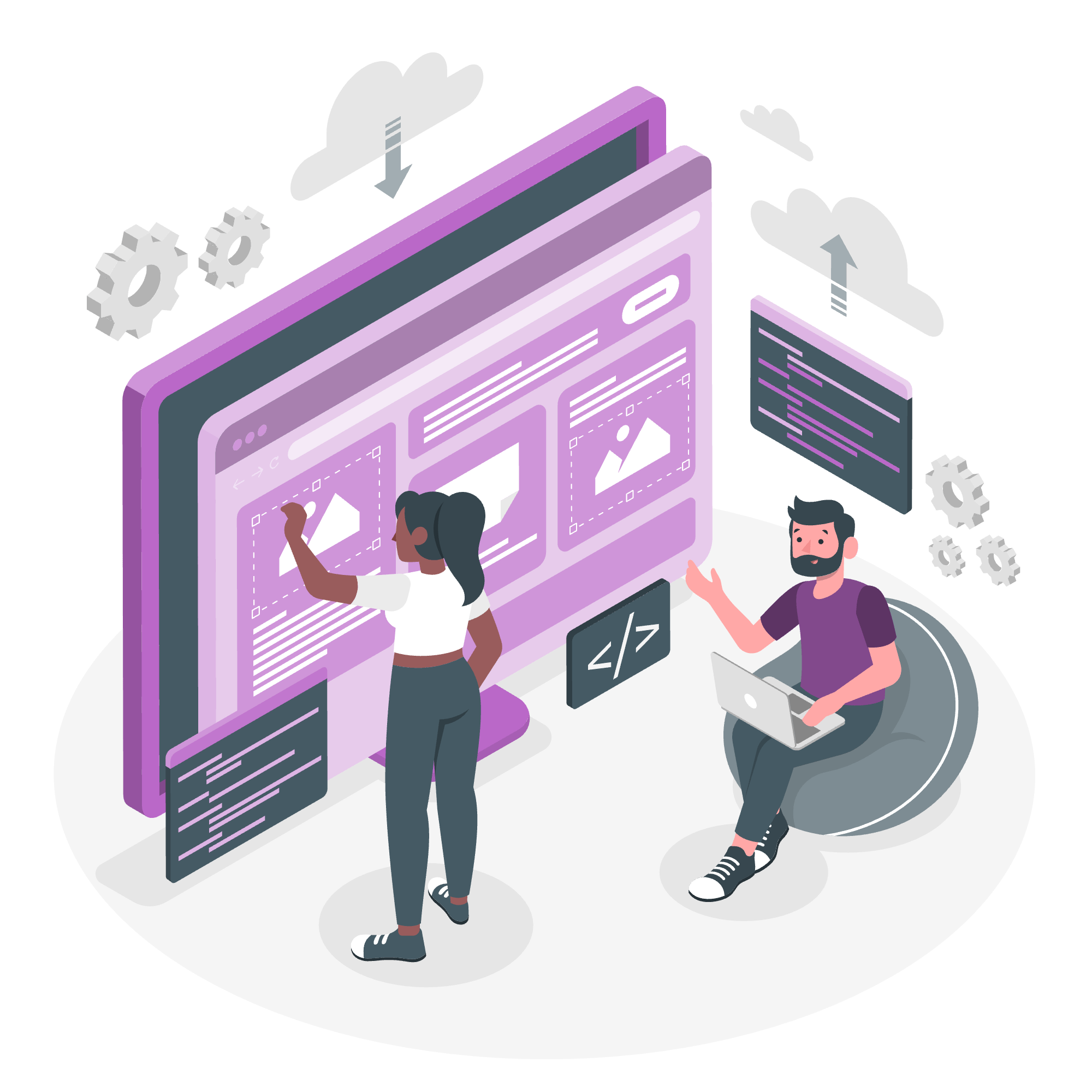
What is Docker?
Imagine you're packing for a trip. You want to bring your favorite snacks, but you're worried they might spill all over your clothes. What do you do? You put them in a container! That's essentially what Docker does for software.
Docker is a platform that allows you to package, distribute, and run applications in isolated environments called containers. These containers include everything the application needs to run: code, runtime, system tools, libraries, and settings.
Key Concepts
- Container: A standalone, executable package that includes everything needed to run a piece of software.
- Image: A template for creating containers, like a blueprint for a house.
- Dockerfile: A text file that contains instructions for building a Docker image.
Let's look at a simple Dockerfile:
FROM python:3.9
WORKDIR /app
COPY . /app
RUN pip install -r requirements.txt
CMD ["python", "app.py"]This Dockerfile does the following:
- Starts with a base Python 3.9 image
- Sets the working directory to
/app - Copies our application files into the container
- Installs required dependencies
- Specifies the command to run our application
Traditional Deployment vs Docker Deployment
Remember the days when setting up a new development environment felt like assembling IKEA furniture without instructions? Those days are (thankfully) behind us with Docker!
Traditional Deployment
- Install OS
- Install dependencies
- Configure environment variables
- Deploy application
- Hope it works on the production server!
Docker Deployment
- Create a Dockerfile
- Build an image
- Run the container
- It works everywhere!
Docker Developers in Demand: Job Opportunities
The job market for Docker skills is hotter than a summer sidewalk! Companies are scrambling to find developers who can containerize applications and streamline deployment processes. From startups to tech giants, everyone wants a piece of the Docker pie.
Docker and Beyond: Building a Strong Resume
Adding Docker to your resume is like adding a turbo boost to your career prospects. But don't stop there! Consider learning:
- Kubernetes for container orchestration
- CI/CD pipelines for automated deployment
- Cloud platforms like AWS, Azure, or Google Cloud
Why Should You Learn Docker?
- Consistency: "It works on my machine" becomes "It works on every machine"
- Efficiency: Lightweight containers use resources more effectively
- Scalability: Easily scale applications up or down
- Isolation: Applications run in their own sandbox, enhancing security
Features and Characteristics of Docker
| Feature | Description |
|---|---|
| Portability | Run anywhere: laptop, cloud, data center |
| Lightweight | Shares the host OS kernel, uses less resources |
| Version Control | Track changes to container images |
| Component Reuse | Share and reuse images like Lego blocks |
| Rapid Deployment | Spin up new containers in seconds |
Careers for Docker Developers
- DevOps Engineer
- Cloud Architect
- Site Reliability Engineer
- Full Stack Developer
- Container Platform Engineer
Prerequisites to Learn Docker
Don't worry if you're new to programming – we'll start from scratch! However, it's helpful to have:
- Basic command-line skills
- Familiarity with any programming language
- Understanding of basic networking concepts
Target Audience
This tutorial is perfect for:
- Aspiring developers
- IT professionals looking to upskill
- Students interested in cloud technologies
- Anyone curious about modern software deployment
Now, let's get our hands dirty with some Docker commands!
Basic Docker Commands
# Pull an image from Docker Hub
docker pull hello-world
# Run a container
docker run hello-world
# List running containers
docker ps
# List all containers (including stopped ones)
docker ps -a
# Stop a running container
docker stop container_id
# Remove a container
docker rm container_idEach of these commands plays a crucial role in managing Docker containers. Let's break them down:
-
docker pull: This fetches an image from a registry (usually Docker Hub). -
docker run: Creates and starts a container based on an image. -
docker ps: Shows you what containers are currently running. -
docker stop: Gracefully stops a running container. -
docker rm: Removes a stopped container.
Remember, using Docker is like cooking – the more you practice, the better you'll become!
Conclusion
Congratulations! You've taken your first steps into the world of Docker. We've covered the basics, from understanding what Docker is to running your first container. As you continue your journey, remember that containerization is not just a technology – it's a mindset. It's about thinking in terms of portable, scalable, and isolated units of software.
In my years of teaching, I've seen students go from Docker novices to container maestros. With practice and persistence, you'll be orchestrating complex containerized applications before you know it. So keep exploring, keep experimenting, and most importantly, keep having fun with Docker!
Happy containerizing!
Credits: Image by storyset
