Docker - Kubernetes Architecture
Introduction
Hello, future tech wizards! I'm thrilled to be your guide on this exciting journey into the world of Docker and Kubernetes. As a computer science teacher with years of experience, I've seen countless students light up with understanding when they grasp these concepts. So, let's dive in and demystify the architecture of Docker and Kubernetes together!
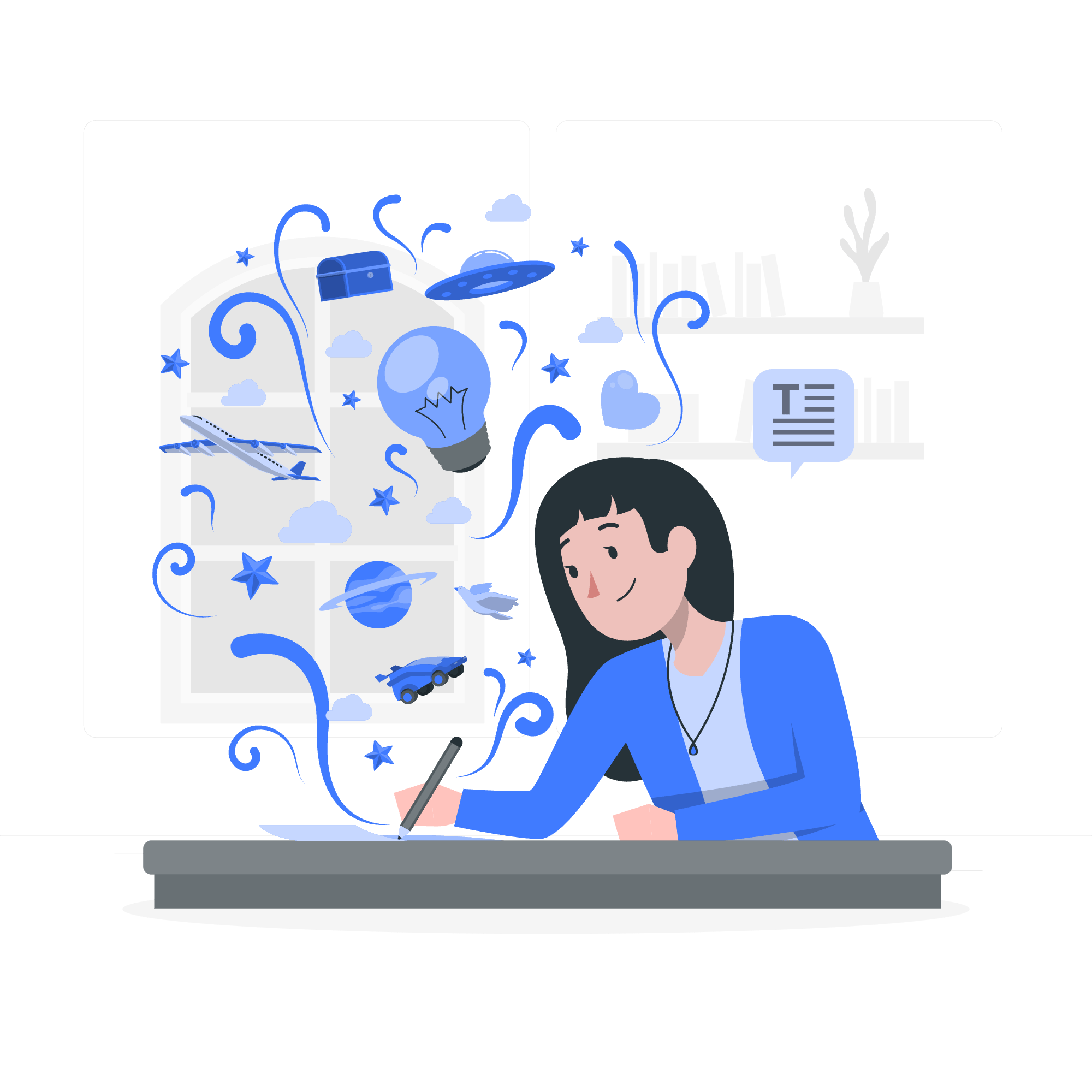
H1: Understanding Docker
H2: What is Docker?
Docker is like a magical shipping container for your software. Imagine you're moving houses, and instead of packing everything separately, you could put your entire room in a box that works exactly the same way no matter where you place it. That's Docker!
H2: Docker Components
Let's break down the key components of Docker:
- Docker Engine
- Docker Images
- Docker Containers
- Docker Registry
Here's a simple table to summarize these components:
| Component | Description |
|---|---|
| Docker Engine | The core of Docker that manages containers |
| Docker Images | Templates for creating containers |
| Docker Containers | Running instances of Docker images |
| Docker Registry | A repository for storing and sharing Docker images |
H2: Docker in Action
Let's look at a basic example of using Docker. Here's how you might run a simple "Hello World" container:
docker run hello-worldThis command does the following:
- Checks if the 'hello-world' image is available locally
- If not, it downloads the image from Docker Hub
- Creates a new container from this image
- Runs the container, which prints a hello message
H1: Diving into Kubernetes
H2: What is Kubernetes?
Now, imagine you're not just moving one room, but orchestrating the move for an entire apartment building. That's where Kubernetes comes in! It's a system for automating deployment, scaling, and management of containerized applications.
H2: Kubernetes Architecture
Kubernetes has a rich architecture. Let's break it down:
- Master Node
- Worker Nodes
- Pods
- Services
- Volumes
Here's a table summarizing these components:
| Component | Description |
|---|---|
| Master Node | Controls the Kubernetes cluster |
| Worker Nodes | Where applications actually run |
| Pods | Smallest deployable units in Kubernetes |
| Services | Defines how to access pods |
| Volumes | Provides persistent storage for pods |
H2: Kubernetes in Action
Let's look at a simple example of deploying an application with Kubernetes. We'll create a deployment for a web server:
apiVersion: apps/v1
kind: Deployment
metadata:
name: nginx-deployment
spec:
replicas: 3
selector:
matchLabels:
app: nginx
template:
metadata:
labels:
app: nginx
spec:
containers:
- name: nginx
image: nginx:1.14.2
ports:
- containerPort: 80This YAML file does the following:
- Specifies a deployment named 'nginx-deployment'
- Sets the number of replicas to 3
- Defines the pod template with an nginx container
- Exposes port 80 for the web server
To apply this deployment, you would run:
kubectl apply -f nginx-deployment.yamlH1: Docker and Kubernetes Working Together
Now that we understand Docker and Kubernetes individually, let's see how they work together:
- Docker creates the containers
- Kubernetes orchestrates and manages these containers
It's like Docker is the talented performer, and Kubernetes is the skilled conductor ensuring everything runs smoothly!
H2: Benefits of Using Docker with Kubernetes
- Scalability: Easily scale your applications up or down
- Portability: Run your applications anywhere
- Efficiency: Optimize resource usage
- Reliability: Ensure high availability of your services
Conclusion
And there you have it, folks! We've journeyed through the fascinating world of Docker and Kubernetes architecture. Remember, like learning any new skill, mastering these technologies takes practice. Don't be discouraged if it doesn't click immediately – even the most complex symphony started with a single note!
Keep experimenting, keep learning, and before you know it, you'll be orchestrating containers like a pro. Until next time, happy coding!
Credits: Image by storyset
