Docker - Building Files: A Beginner's Guide
Hello there, future Docker masters! I'm thrilled to be your guide on this exciting journey into the world of Docker and building files. As someone who's been teaching computer science for years, I've seen countless students light up when they grasp these concepts. So, let's roll up our sleeves and dive in!
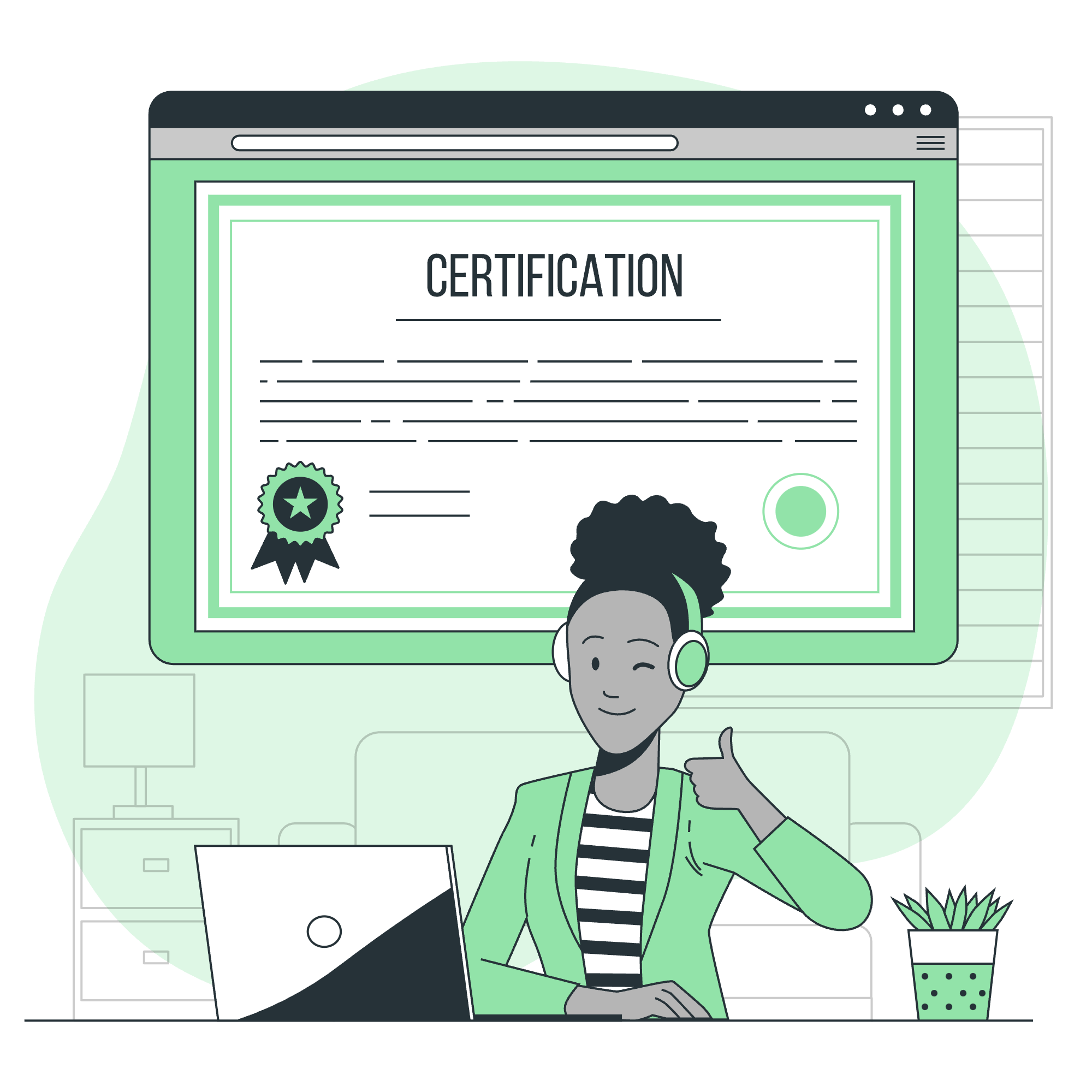
Understanding Docker Build
Before we jump into the nitty-gritty, let's start with the basics. Imagine you're building a house. You need a blueprint, right? In the Docker world, that blueprint is called a Dockerfile. And just like how you use that blueprint to construct your house, we use the docker build command to create a Docker image from our Dockerfile.
What is docker build?
docker build is a command that reads instructions from a Dockerfile and uses them to create a Docker image. Think of it as your personal robot contractor that follows your blueprint (Dockerfile) to the letter, creating a perfect replica of the environment you've specified.
Creating Your First Dockerfile
Let's start by creating a simple Dockerfile. Open your favorite text editor and create a new file named Dockerfile (no extension).
FROM ubuntu:latest
RUN apt-get update && apt-get install -y nginx
EXPOSE 80
CMD ["nginx", "-g", "daemon off;"]Now, let's break this down:
-
FROM ubuntu:latest: This is like saying, "Start with the latest Ubuntu operating system as a base." -
RUN apt-get update && apt-get install -y nginx: This line updates the package list and installs Nginx. -
EXPOSE 80: This tells Docker that our container will listen on port 80. -
CMD ["nginx", "-g", "daemon off;"]: This is the command that will run when our container starts.
Building Your Docker Image
Now that we have our Dockerfile, let's build our image! Open your terminal, navigate to the directory containing your Dockerfile, and run:
docker build -t my-nginx-image .The -t flag tags our image with a name, and the . at the end tells Docker to look for the Dockerfile in the current directory.
If all goes well, you'll see a series of steps being executed, and finally, a message saying your image was successfully built.
Advanced Dockerfile Techniques
Now that you've got the basics down, let's explore some more advanced techniques.
Multi-stage Builds
Multi-stage builds are like having multiple blueprints for different parts of your house. They allow you to use multiple FROM statements in your Dockerfile. This is particularly useful for creating smaller, more efficient images.
Here's an example:
# Stage 1: Build the application
FROM golang:1.16 AS builder
WORKDIR /app
COPY . .
RUN go build -o myapp
# Stage 2: Create the final image
FROM alpine:latest
WORKDIR /root/
COPY --from=builder /app/myapp .
CMD ["./myapp"]In this example, we first build our Go application in a Go environment, then copy just the built binary into a smaller Alpine Linux image.
Using ARG and ENV
ARG and ENV are like variables in your blueprint. ARG is used during the build process, while ENV sets environment variables in the final image.
FROM ubuntu:latest
ARG DEBIAN_FRONTEND=noninteractive
ENV APP_HOME /app
RUN mkdir $APP_HOME
WORKDIR $APP_HOMEHealth Checks
Health checks are like having a doctor regularly check on your house to make sure everything's okay.
FROM nginx:latest
HEALTHCHECK --interval=30s --timeout=3s \
CMD curl -f http://localhost/ || exit 1This Dockerfile includes a health check that curls the localhost every 30 seconds to ensure Nginx is responding.
Best Practices for Dockerfile
Now, let's talk about some best practices. These are like the golden rules of house building, but for Dockerfiles:
- Use official base images when possible
- Minimize the number of layers
- Don't install unnecessary packages
- Use .dockerignore file
- Sort multi-line arguments
- Leverage build cache
Here's a table summarizing these practices:
| Practice | Description |
|---|---|
| Use official base images | Ensures security and reliability |
| Minimize layers | Reduces image size and build time |
| Avoid unnecessary packages | Keeps images lean and secure |
| Use .dockerignore | Excludes unnecessary files from the build context |
| Sort multi-line arguments | Improves readability and eases updates |
| Leverage build cache | Speeds up subsequent builds |
Conclusion
And there you have it, folks! We've journeyed from the basics of docker build to some advanced techniques and best practices. Remember, becoming proficient with Dockerfiles is like learning to build the perfect house – it takes practice, but the results are worth it.
As we wrap up, I'm reminded of a student who once told me, "Docker seemed like magic at first, but now I feel like the magician." That's the power of understanding these concepts – it transforms the seemingly magical into a tool you can wield with confidence.
Keep experimenting, keep building, and most importantly, keep enjoying the process. Docker is a powerful tool that can make your development life much easier once you master it. And who knows? Maybe one day you'll be the one teaching others about the wonders of Docker!
Happy Dockering, everyone!
Credits: Image by storyset
