Docker - Data Storage
Hello there, future Docker wizards! Today, we're going to dive into the fascinating world of data storage in Docker. As your friendly neighborhood computer teacher with years of experience under my belt, I'm here to guide you through this journey. Don't worry if you're new to programming - we'll start from the basics and work our way up. So, grab a cup of coffee (or tea, if that's your thing), and let's get started!
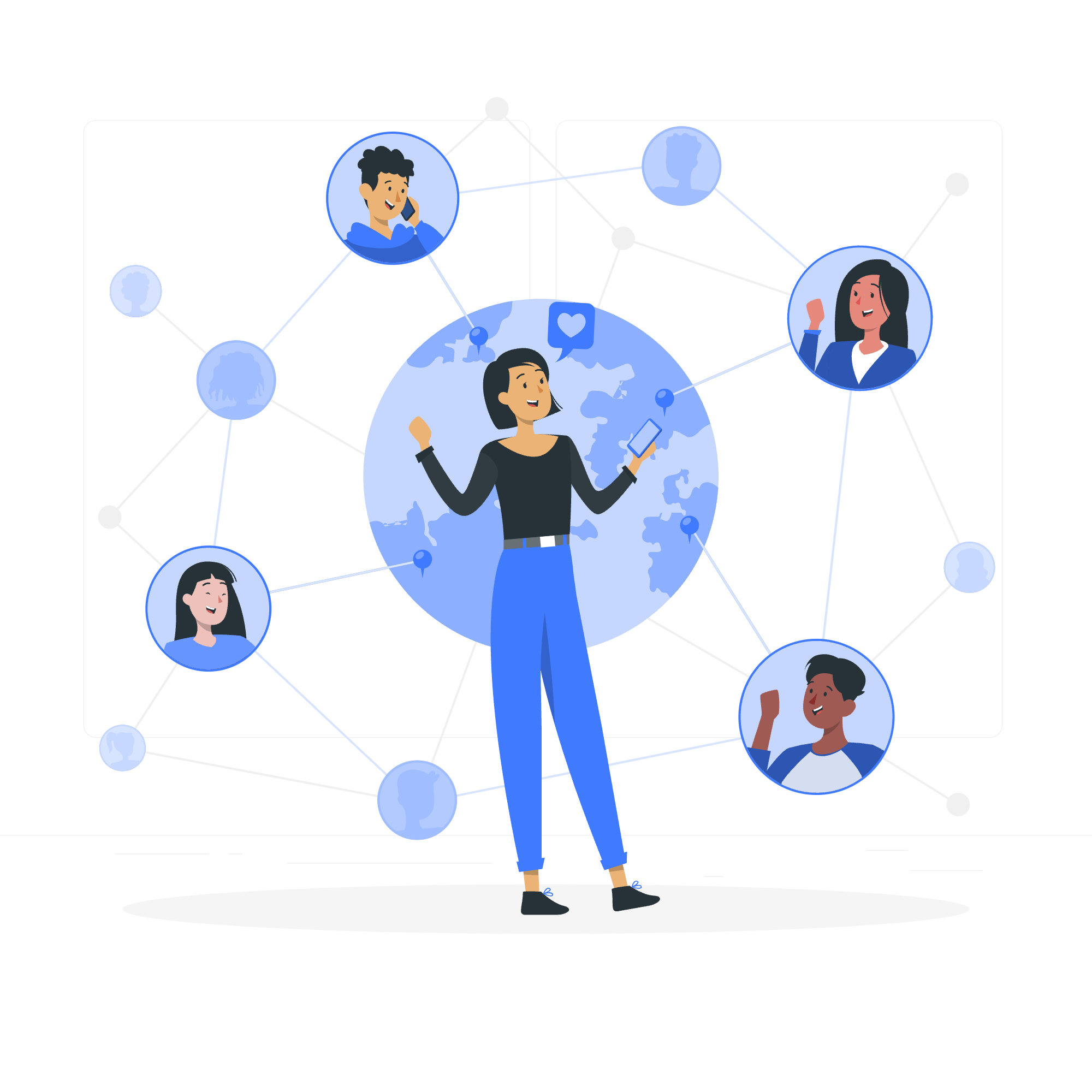
Different Ways to Persist Data in Docker Containers
Before we jump into the nitty-gritty, let's talk about why data persistence is important in Docker. Imagine you're building a sandcastle on the beach. When the tide comes in, it washes away your creation. That's similar to what happens with data in a Docker container when it's stopped or removed - poof, it's gone! But fear not, Docker provides us with several ways to keep our data safe and sound.
Here are the main methods we'll be exploring:
| Method | Description |
|---|---|
| Docker Volumes | Managed by Docker, ideal for persistent data |
| Bind Mounts | Direct mapping to host filesystem, great for development |
| Named Pipes | Inter-process communication on the same host |
| TMPFS | Temporary file storage in memory |
Let's dive deeper into each of these methods!
Docker Volumes
Docker volumes are the recommended way to persist data in Docker. Think of them as special containers for your data that Docker manages for you. They're like safety deposit boxes in a bank - secure and separate from your main container.
Here's how you can create and use a Docker volume:
# Create a volume
docker volume create my_data
# Run a container with the volume mounted
docker run -d --name my_container -v my_data:/app/data my_imageIn this example, we're creating a volume named my_data and then running a container that mounts this volume to /app/data inside the container. Any data written to /app/data will be persisted in the my_data volume, even if the container is stopped or removed.
Why use Docker volumes?
- They're easier to backup and migrate
- You can manage them using Docker CLI commands
- They work on both Linux and Windows containers
- They can be safely shared among multiple containers
Bind Mounts
Bind mounts are like secret passages between your host system and the Docker container. They allow you to map a directory on your host directly into a container. This is super useful during development when you want to see your changes immediately reflected in the container.
Here's an example of using a bind mount:
docker run -d --name my_dev_container -v /path/on/host:/app my_imageIn this command, we're mounting the /path/on/host directory from our host system to the /app directory in the container. Any changes you make to files in /path/on/host will be immediately visible in the container.
When to use bind mounts?
- Sharing configuration files from the host to containers
- During development, to see code changes immediately
- When you need the container to access specific files or directories on the host
Named Pipes and TMPFS
Named pipes and tmpfs mounts are less commonly used, but they have their place in certain scenarios.
Named Pipes
Named pipes allow for inter-process communication on the same host. They're like invisible tubes that connect different processes, allowing them to talk to each other.
Here's a simple example:
# Create a named pipe
mkfifo /tmp/my_pipe
# Use the named pipe in a Docker container
docker run -v /tmp/my_pipe:/tmp/my_pipe my_imageThis creates a named pipe on the host and makes it available inside the container.
TMPFS
TMPFS mounts are temporary file systems that exist only in memory. They're like sticky notes - useful for quick, temporary storage, but they disappear when the container stops.
Here's how you can use a tmpfs mount:
docker run -d --name my_container --tmpfs /app/temp my_imageThis command creates a tmpfs mount at /app/temp inside the container. Any files written here will be stored in memory and will be lost when the container stops.
When to Use Docker Volumes and Bind Mounts?
Now that we've covered the different storage options, you might be wondering, "When should I use each of these?" Great question! Let's break it down:
| Storage Type | Use Case |
|---|---|
| Docker Volumes | Persistent data that needs to be backed up or shared between containers |
| Bind Mounts | Development environments, sharing configuration files |
| Named Pipes | Inter-process communication on the same host |
| TMPFS | Temporary storage of sensitive information |
Remember, there's no one-size-fits-all solution. The best choice depends on your specific needs and use case.
Conclusion
Whew! We've covered a lot of ground today. From Docker volumes to bind mounts, named pipes to tmpfs, we've explored the various ways to handle data storage in Docker. Remember, managing data in containers is like organizing your closet - it takes some thought and planning, but once you've got a system in place, everything runs much more smoothly.
As you continue your Docker journey, don't be afraid to experiment with different storage options. Like any skill, mastering Docker data storage takes practice. So go forth, create volumes, mount directories, and may your data always persist!
FAQ About Docker Data Storage
-
Q: Are Docker volumes the same as physical hard drives? A: Not quite. Docker volumes are managed by Docker and can be stored on your physical drive, but they're abstracted away from the regular file system.
-
Q: Can I use multiple storage options in a single container? A: Absolutely! You can mix and match storage options as needed.
-
Q: What happens to a Docker volume when I delete a container? A: The volume persists even after the container is deleted, unless you specifically remove it.
-
Q: Are bind mounts secure? A: Bind mounts can pose security risks if not used carefully, as they provide direct access to the host file system.
-
Q: Can I share a Docker volume between multiple containers? A: Yes, you can! This is one of the great features of Docker volumes.
Remember, the world of Docker is vast and exciting. Keep exploring, keep learning, and most importantly, have fun! If you ever feel stuck, just remember - even Docker experts were beginners once. Happy containerizing!
Credits: Image by storyset
