Docker - Overview
Hello, aspiring tech enthusiasts! I'm thrilled to embark on this Docker journey with you. As your friendly neighborhood computer teacher, I'll guide you through the fascinating world of Docker, making it as easy as pie for even those who've never written a line of code. So, buckle up, and let's set sail on the S.S. Docker!
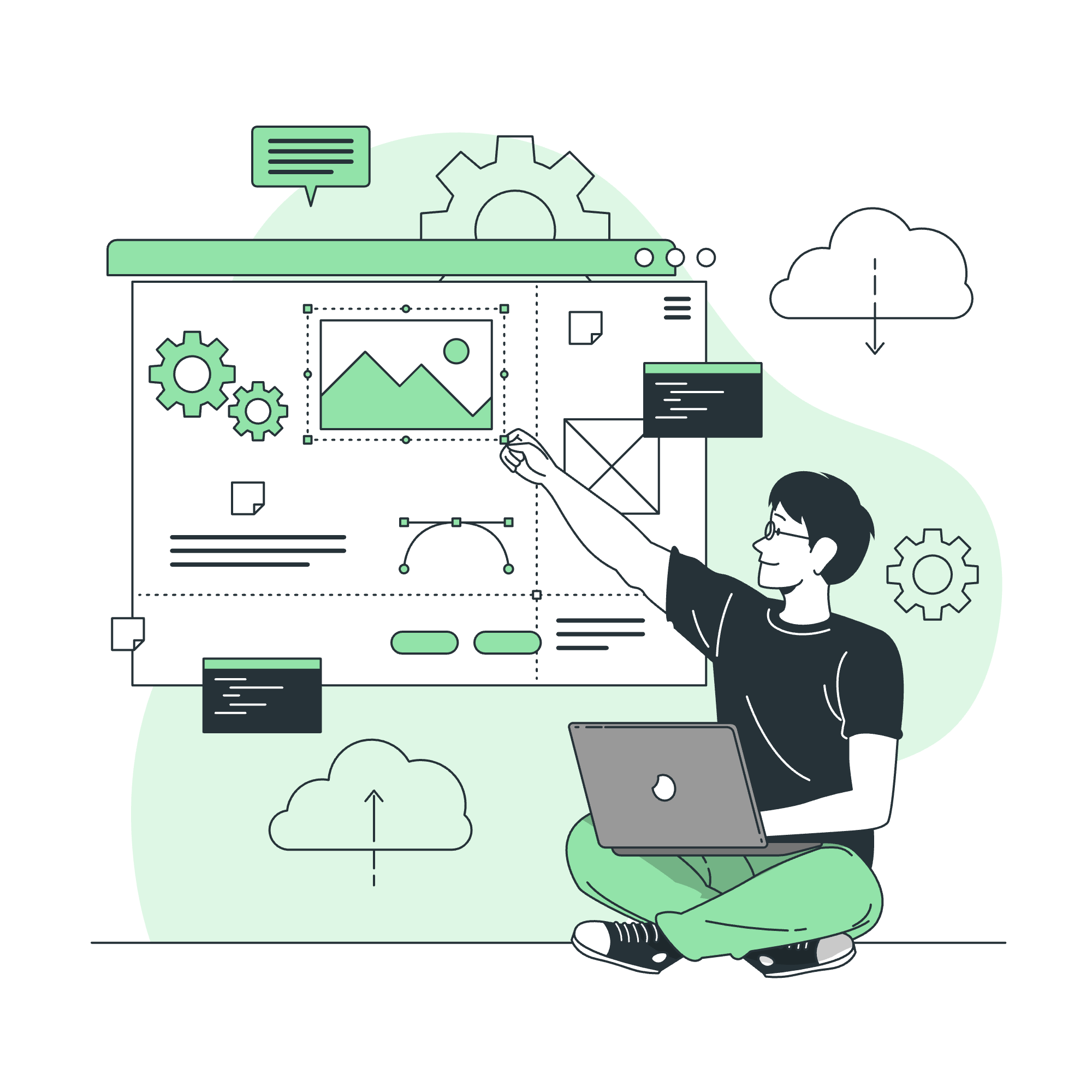
What is Docker?
Imagine you're moving to a new house. Wouldn't it be amazing if you could pack up your entire room - bed, desk, computer, and even the air inside - into a magical box that you could easily carry and unpack anywhere? That's essentially what Docker does for software!
Docker is a platform that allows you to package an application and all its dependencies into a standardized unit called a container. These containers are lightweight, portable, and can run consistently on any system that has Docker installed.
Here's a simple analogy I like to use in my classes:
Docker Container = Your favorite meal in a lunchboxJust as your lunchbox contains everything you need for a complete meal, a Docker container includes everything an application needs to run.
Why is Docker Used?
Now, you might be wondering, "Why should I care about Docker?" Well, let me tell you, Docker is like the Swiss Army knife of the software world. It solves many problems that developers and system administrators face daily.
1. Consistency
Remember the classic "It works on my machine" problem? Docker eliminates this by ensuring that if an application works in a Docker container on your machine, it will work the same way on any other machine running Docker.
2. Isolation
Docker containers are isolated from each other and from the host system. This means you can run multiple applications without them interfering with each other, even if they use different versions of the same software.
3. Efficiency
Containers are lightweight and start up quickly, making them more efficient than traditional virtual machines.
4. Scalability
Docker makes it easy to scale applications up or down by simply adding or removing containers.
Here's a table summarizing the key benefits of Docker:
| Benefit | Description |
|---|---|
| Consistency | Same environment everywhere |
| Isolation | Applications don't interfere |
| Efficiency | Lightweight and fast |
| Scalability | Easy to scale up or down |
Docker Containers vs Virtual Machines
Now, you might have heard of virtual machines (VMs) and wonder how Docker containers are different. Let's break it down with a fun analogy:
Imagine you're building a house (your application):
- A virtual machine is like building a complete house with its own foundation, walls, roof, plumbing, and electricity for each application.
- A Docker container is like building apartment units in a shared building. Each apartment (container) has its own living space but shares the building's foundation and utilities.
Here's a more technical comparison:
Virtual Machine:
[Guest OS] -> [Hypervisor] -> [Host OS] -> [Server]
Docker Container:
[Container] -> [Docker Engine] -> [Host OS] -> [Server]As you can see, Docker containers are more lightweight because they share the host OS kernel, while VMs need a complete OS for each instance.
Docker Architecture
Let's dive into the architecture of Docker. Don't worry; I'll keep it as simple as building with LEGO blocks!
Docker follows a client-server architecture. The main components are:
- Docker Client
- Docker Host
- Docker Registry
1. Docker Client
The Docker client is like the remote control of your Docker TV. It's what you use to interact with Docker. When you run a Docker command, the client sends these commands to the Docker daemon.
docker run hello-worldThis command tells the Docker client to run a container using the 'hello-world' image.
2. Docker Host
The Docker host is where the action happens. It contains:
- Docker Daemon: This is the brain of Docker. It manages Docker objects like images, containers, networks, and volumes.
- Containers: These are runnable instances of Docker images.
- Images: These are read-only templates used to create containers.
3. Docker Registry
Think of the Docker Registry as a library of Docker images. Docker Hub is the default public registry, but you can also set up private registries.
docker pull ubuntuThis command pulls the Ubuntu image from Docker Hub to your local machine.
Here's a simplified diagram of how these components interact:
[Docker Client] <-> [Docker Host (Daemon + Containers + Images)] <-> [Docker Registry]Conclusion
Congratulations! You've just completed your first voyage into the world of Docker. We've covered what Docker is, why it's used, how it compares to virtual machines, and its basic architecture.
Remember, learning Docker is like learning to swim. At first, it might seem daunting, but with practice, you'll be gliding through containers like a fish in water!
In my years of teaching, I've seen countless students go from Docker novices to container captains. You're well on your way to joining their ranks. Keep experimenting, keep learning, and most importantly, have fun with it!
In our next lesson, we'll dive deeper into creating and managing Docker containers. Until then, may your containers be light and your deployments smooth!
Credits: Image by storyset
