Docker - Continuous Integration
Hello there, future Docker wizards! I'm thrilled to be your guide on this exciting journey into the world of Docker and Continuous Integration (CI). As someone who's been teaching computer science for years, I've seen firsthand how these technologies can transform the way we develop and deploy software. So, let's roll up our sleeves and dive in!
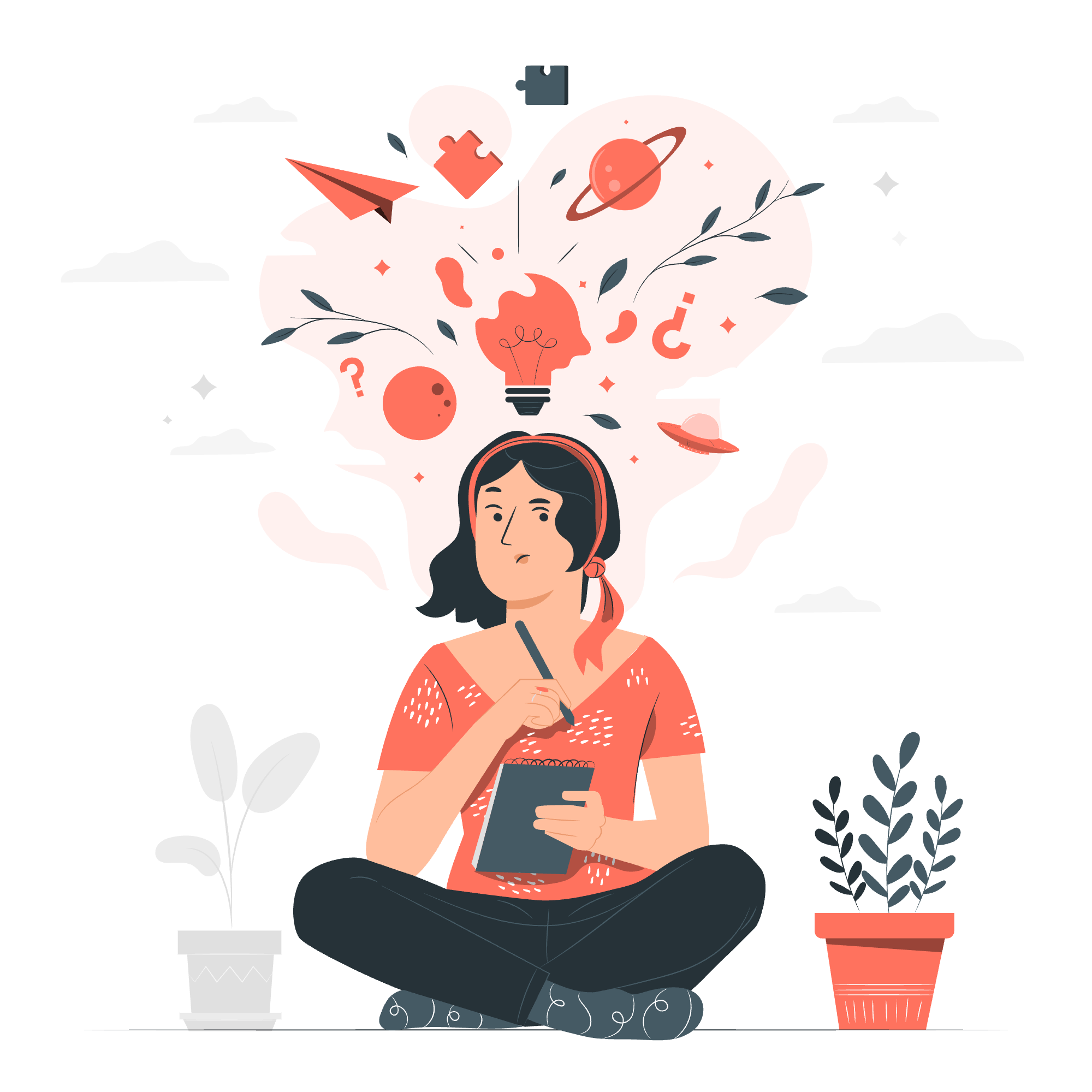
What is Docker?
Before we jump into the deep end, let's start with the basics. Imagine you're moving to a new house, and instead of packing everything into boxes, you could just snap your fingers and create an exact replica of your entire home, complete with all your belongings, anywhere you want. That's essentially what Docker does for software applications!
Docker is a platform that allows you to package an application and all its dependencies into a standardized unit called a container. These containers can run consistently on any system that has Docker installed, regardless of the underlying hardware or operating system.
Key Docker Concepts
Let's break down some essential Docker terminology:
- Container: A lightweight, standalone, and executable package that includes everything needed to run a piece of software.
- Image: A template for creating containers, like a blueprint for a house.
- Dockerfile: A text file that contains instructions for building a Docker image.
- Docker Hub: A cloud-based registry for storing and sharing Docker images.
What is Continuous Integration?
Now, imagine you're writing a book with a group of friends. Instead of waiting until everyone finishes their chapters to combine them, you decide to regularly merge your work. This way, you can catch conflicts early and ensure the story flows smoothly. That's the essence of Continuous Integration!
Continuous Integration (CI) is a software development practice where team members integrate their work frequently, usually several times a day. Each integration is verified by an automated build and automated tests to detect integration errors as quickly as possible.
Benefits of CI
| Benefit | Description |
|---|---|
| Early Bug Detection | Catch and fix issues early in the development process |
| Improved Collaboration | Frequent integration encourages better communication among team members |
| Faster Release Cycles | Automated testing and integration lead to quicker release times |
| Increased Confidence | Regular builds and tests provide confidence in the codebase |
Docker in Continuous Integration
Now, let's see how Docker and CI can work together to create a powerful development workflow!
Setting Up a Docker-based CI Environment
To get started, we'll need to create a Dockerfile that defines our development environment. Here's a simple example for a Python application:
FROM python:3.9-slim
WORKDIR /app
COPY requirements.txt .
RUN pip install --no-cache-dir -r requirements.txt
COPY . .
CMD ["python", "app.py"]Let's break this down:
-
FROM python:3.9-slim: This specifies the base image we're using, in this case, a lightweight Python 3.9 image. -
WORKDIR /app: Sets the working directory inside the container. -
COPY requirements.txt .: Copies the requirements file into the container. -
RUN pip install --no-cache-dir -r requirements.txt: Installs the Python dependencies. -
COPY . .: Copies the rest of the application code into the container. -
CMD ["python", "app.py"]: Specifies the command to run when the container starts.
Integrating Docker with CI Tools
Now that we have our Dockerfile, let's see how we can integrate it with a CI tool like Jenkins. Here's a simple Jenkinsfile that builds and tests our Docker image:
pipeline {
agent any
stages {
stage('Build') {
steps {
sh 'docker build -t myapp .'
}
}
stage('Test') {
steps {
sh 'docker run myapp python -m pytest tests/'
}
}
stage('Deploy') {
steps {
sh 'docker push myregistry/myapp:latest'
}
}
}
}This pipeline does the following:
- Builds the Docker image using our Dockerfile.
- Runs tests inside a container created from that image.
- If tests pass, pushes the image to a Docker registry.
Best Practices for Docker in CI
To make the most of Docker in your CI workflow, consider these best practices:
- Keep images small: Use multi-stage builds to create smaller final images.
-
Use specific tags: Avoid using the
latesttag in production; use specific version tags instead. - Cache dependencies: Leverage Docker's layer caching to speed up builds.
- Security scanning: Implement container security scanning in your CI pipeline.
Here's an example of a multi-stage build that produces a smaller final image:
# Build stage
FROM python:3.9 AS builder
WORKDIR /app
COPY requirements.txt .
RUN pip install --no-cache-dir -r requirements.txt
COPY . .
RUN python -m compileall .
# Final stage
FROM python:3.9-slim
WORKDIR /app
COPY --from=builder /app .
COPY --from=builder /usr/local/lib/python3.9/site-packages /usr/local/lib/python3.9/site-packages
CMD ["python", "app.py"]This Dockerfile uses a full Python image to install dependencies and compile the code, then copies only the necessary files to a slim image for the final product.
Conclusion
Congratulations! You've just taken your first steps into the world of Docker and Continuous Integration. Remember, like learning to ride a bike, mastering these technologies takes practice. Don't be afraid to experiment, make mistakes, and learn from them.
As we wrap up, I'm reminded of a student who once told me, "Docker made me feel like a superhero, able to deploy my app anywhere with a single command!" And that's the power of Docker and CI – they give you superpowers to develop, test, and deploy your applications with confidence.
Keep exploring, keep learning, and before you know it, you'll be containerizing applications and setting up CI pipelines like a pro. Happy coding, and may your containers always be light and your integrations continuous!
Credits: Image by storyset
