From JavaScript To TypeScript: A Beginner's Guide
Hello there, future coding superstar! I'm thrilled to be your guide on this exciting journey from JavaScript to TypeScript. As someone who's been teaching computer science for many years, I've seen countless students make this transition, and I'm here to make it as smooth as possible for you. So, grab your favorite beverage, get comfortable, and let's dive in!
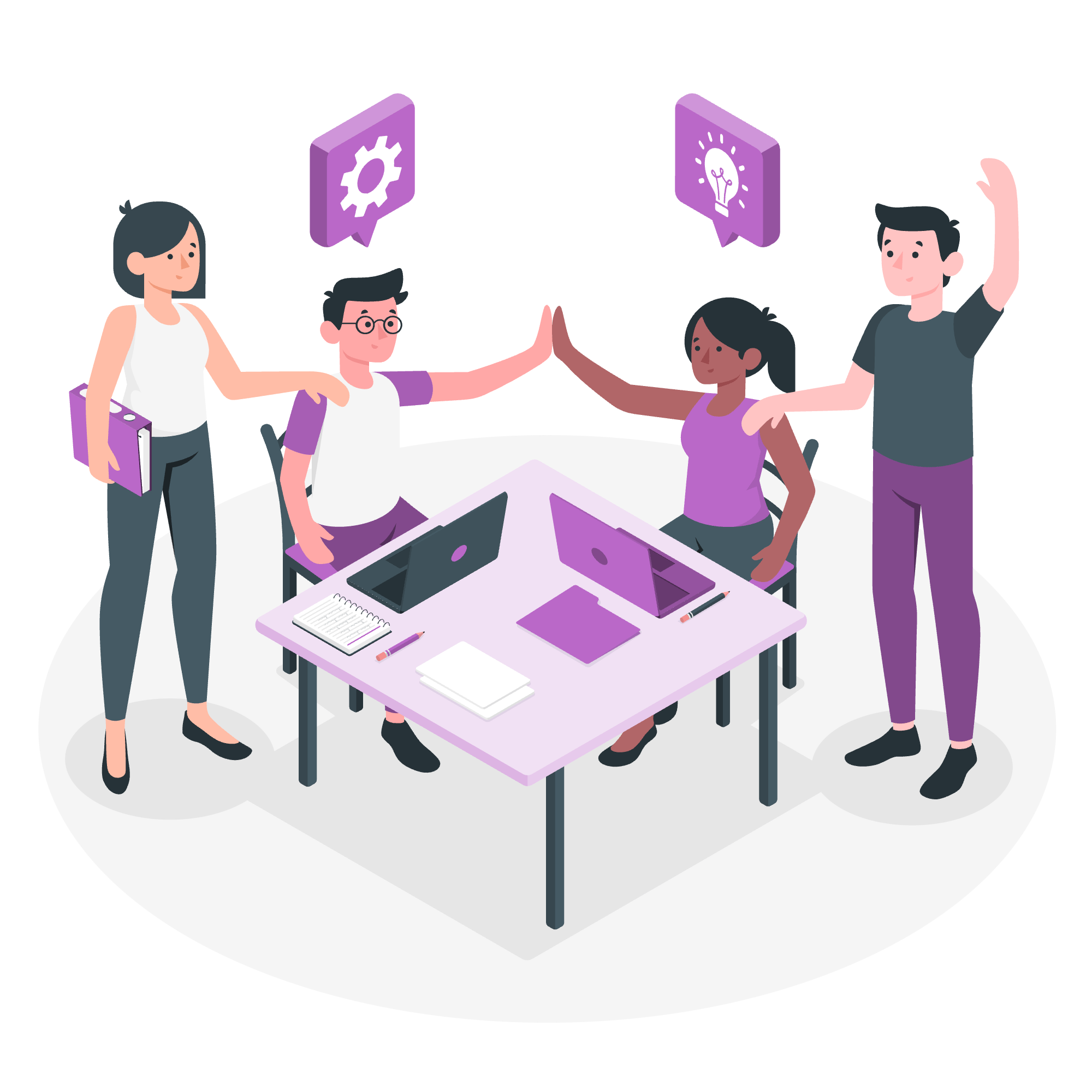
What is TypeScript?
Before we start our migration adventure, let's understand what TypeScript is and why it's becoming increasingly popular.
TypeScript is like JavaScript's more organized and disciplined cousin. It's a superset of JavaScript, which means all valid JavaScript code is also valid TypeScript code. However, TypeScript adds optional static typing and other features that make writing large-scale applications easier and less error-prone.
Imagine you're building a house. JavaScript is like building with Lego blocks - flexible and fun, but sometimes things don't fit together quite right. TypeScript is like using Lego blocks with a detailed instruction manual - you know exactly which piece goes where, reducing the chances of mistakes.
Why Migrate from JavaScript to TypeScript?
You might be wondering, "If JavaScript works fine, why bother with TypeScript?" Great question! Here are a few reasons:
- Improved Code Quality: TypeScript's static typing helps catch errors early in the development process.
- Better Tooling Support: IDEs can provide better autocompletion and refactoring tools with TypeScript.
- Enhanced Readability: Type annotations make code more self-documenting and easier to understand.
- Easier Maintenance: As projects grow, TypeScript's features help manage complexity.
Now that we know why TypeScript is awesome, let's start our migration journey!
Steps to Migrate from JavaScript to TypeScript
1. Install TypeScript
First things first, we need to install TypeScript. Open your terminal and run:
npm install -g typescriptThis command installs TypeScript globally on your machine. Now you can use the tsc command to compile TypeScript code.
2. Rename .js Files to .ts
The next step is to rename your JavaScript files from .js to .ts. For example, app.js becomes app.ts. Don't worry, your code will still work!
3. Create a tsconfig.json File
Now, let's create a configuration file for TypeScript. In your project root, create a file named tsconfig.json and add the following:
{
"compilerOptions": {
"target": "es5",
"module": "commonjs",
"strict": true,
"esModuleInterop": true
}
}This configuration tells TypeScript how to compile your code. It's like giving instructions to a chef on how to prepare your meal!
4. Start Adding Type Annotations
Now comes the fun part - adding types to your JavaScript code! Let's look at some examples:
Example 1: Variables
// JavaScript
let name = "Alice";
let age = 30;
// TypeScript
let name: string = "Alice";
let age: number = 30;In this example, we're telling TypeScript that name should always be a string, and age should always be a number. If we try to assign a number to name later, TypeScript will warn us. It's like having a helpful friend looking over your shoulder and saying, "Are you sure you want to do that?"
Example 2: Functions
// JavaScript
function greet(name) {
return "Hello, " + name + "!";
}
// TypeScript
function greet(name: string): string {
return `Hello, ${name}!`;
}Here, we're specifying that the greet function takes a string parameter and returns a string. This helps prevent errors like accidentally passing a number to greet.
Example 3: Objects
// JavaScript
let person = {
name: "Bob",
age: 25
};
// TypeScript
interface Person {
name: string;
age: number;
}
let person: Person = {
name: "Bob",
age: 25
};In this example, we define an interface Person that describes the shape of our object. This helps ensure that person always has the correct properties with the correct types.
5. Handle Any Types
As you migrate, you might encounter places where TypeScript can't infer the type. In these cases, you'll see the any type. While it's tempting to use any everywhere, try to avoid it when possible. Instead, define appropriate types or interfaces.
6. Use TypeScript-Specific Features
TypeScript offers some cool features that aren't available in JavaScript. Let's look at a couple:
Enums
enum Color {
Red,
Green,
Blue
}
let favoriteColor: Color = Color.Blue;Enums allow us to define a set of named constants. It's like creating a menu of options that we can choose from.
Union Types
function printId(id: number | string) {
console.log("Your ID is: " + id);
}
printId(101); // OK
printId("202"); // Also OK
printId(true); // Error!Union types allow a value to be one of several types. It's like saying, "This can be either a number or a string, but nothing else!"
7. Gradually Increase Strictness
TypeScript has several strictness flags that you can enable in your tsconfig.json. Start with less strict settings and gradually increase them as you become more comfortable with TypeScript.
| Flag | Description |
|---|---|
noImplicitAny |
Raise error on expressions and declarations with an implied 'any' type |
strictNullChecks |
Enable strict null checks |
strictFunctionTypes |
Enable strict checking of function types |
strictBindCallApply |
Enable strict 'bind', 'call', and 'apply' methods on functions |
strictPropertyInitialization |
Enable strict checking of property initialization in classes |
noImplicitThis |
Raise error on 'this' expressions with an implied 'any' type |
alwaysStrict |
Parse in strict mode and emit "use strict" for each source file |
8. Refactor and Optimize
As you migrate, you'll likely find opportunities to refactor and improve your code. TypeScript's static typing can help you catch bugs and make your code more robust.
Conclusion
Congratulations! You've taken your first steps in migrating from JavaScript to TypeScript. Remember, this is a journey, not a race. Take your time, experiment, and don't be afraid to make mistakes - that's how we learn!
TypeScript might seem a bit intimidating at first, but trust me, once you get the hang of it, you'll wonder how you ever lived without it. It's like upgrading from a bicycle to a motorcycle - there's a bit of a learning curve, but the power and speed you gain are incredible.
Keep practicing, stay curious, and most importantly, have fun! Before you know it, you'll be writing TypeScript like a pro. Happy coding!
Credits: Image by storyset
