TypeScript - For Loop: Mastering Repetition in Programming
Hello, aspiring programmers! I'm thrilled to be your guide on this exciting journey into the world of TypeScript loops. As someone who's been teaching programming for over a decade, I can tell you that understanding loops is like learning to ride a bicycle – once you get it, you'll never forget it, and it'll take you places you never imagined!
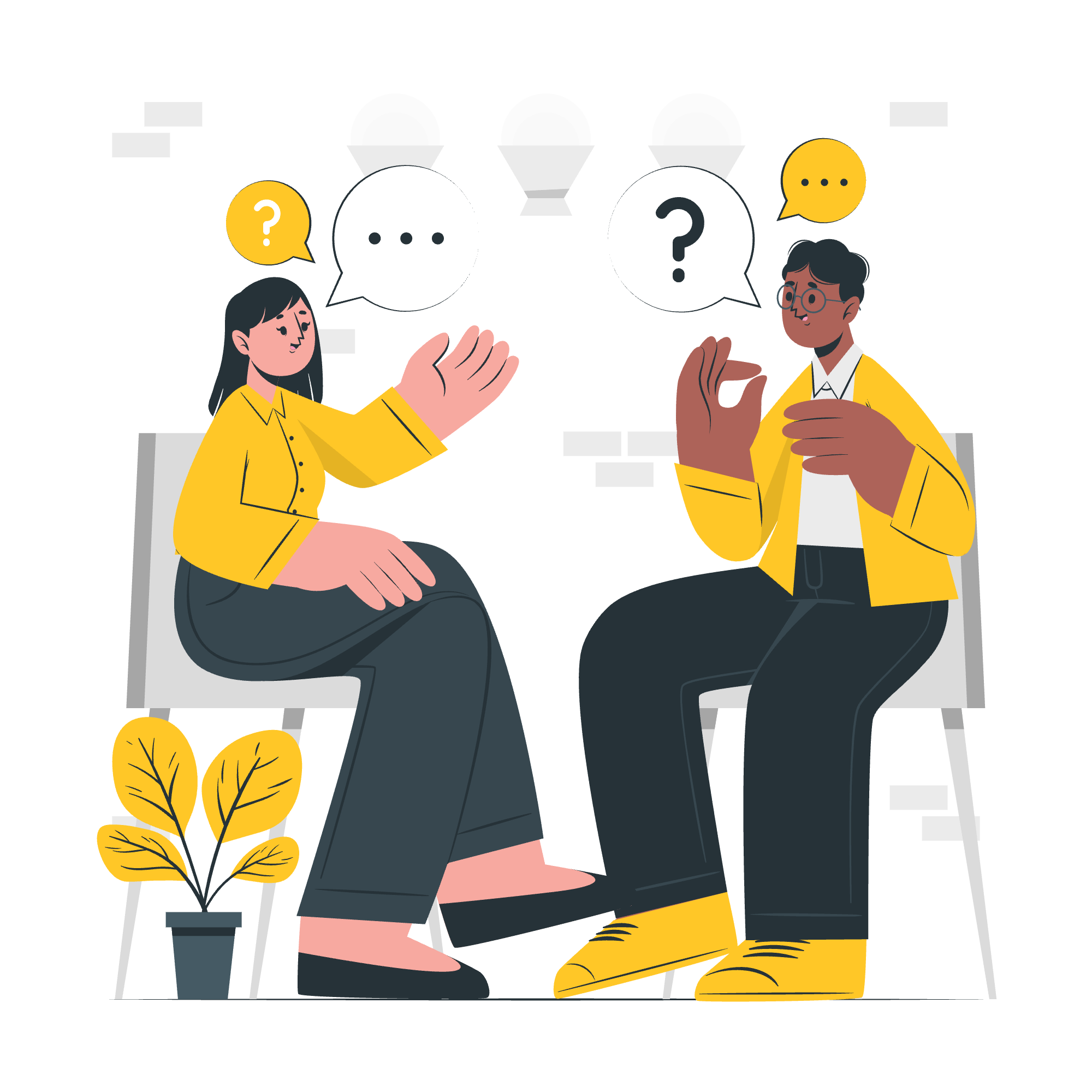
The for loop: Your First Step into the World of Iteration
Let's start with the classic for loop. Think of it as a friendly robot that follows your instructions to repeat a task a specific number of times.
Basic Syntax
Here's what a for loop looks like in TypeScript:
for (let i = 0; i < 5; i++) {
console.log("Hello, World!");
}Let's break this down:
-
let i = 0: This is where we start counting. -
i < 5: We keep going as long as this is true. -
i++: After each round, we increase our count by 1. - Everything inside the
{ }is what gets repeated.
When you run this code, you'll see "Hello, World!" printed five times. It's like telling our robot friend, "Say hello five times!"
A More Practical Example
Let's say you're making a simple game where a character jumps over obstacles. Here's how you might use a for loop to create five obstacles:
let obstacles: string[] = [];
for (let i = 0; i < 5; i++) {
obstacles.push(`Obstacle ${i + 1}`);
console.log(`Created ${obstacles[i]}`);
}
console.log("All obstacles:", obstacles);In this example, we're creating an array of obstacles. The loop runs 5 times, each time adding a new obstacle to our array. Notice how we use i + 1 to number our obstacles starting from 1 instead of 0.
The for...in loop: Exploring Object Properties
Now, let's meet the for...in loop. This loop is perfect when you want to look at all the properties of an object. It's like having a curious robot that wants to peek into every drawer in a desk.
Basic Syntax
Here's a simple example:
let person = {
name: "Alice",
age: 30,
job: "Developer"
};
for (let key in person) {
console.log(`${key}: ${person[key]}`);
}This loop will go through each property (or "key") in the person object and print it out along with its value. It's a great way to explore objects when you're not sure what properties they might have.
A More Complex Example
Let's say you're building a simple inventory system for a role-playing game:
let inventory = {
sword: 1,
shield: 1,
potion: 5,
arrow: 20
};
console.log("Your inventory:");
for (let item in inventory) {
if (inventory[item] > 1) {
console.log(`${inventory[item]} ${item}s`);
} else {
console.log(`${inventory[item]} ${item}`);
}
}This code will list out your inventory, correctly pluralizing items when you have more than one. It's like having a helpful assistant who can count and report your items!
The for...of loop: Simplifying Array and Iterable Object Traversal
Last but not least, let's introduce the for...of loop. This loop is perfect for when you want to go through each item in an array or any other iterable object. It's like having a robot that can walk through a line of items and look at each one.
Basic Syntax
Here's a simple example using an array of numbers:
let numbers = [1, 2, 3, 4, 5];
for (let num of numbers) {
console.log(num * 2);
}This loop will go through each number in the numbers array and print out its doubled value. It's much simpler than using a traditional for loop when you just want to do something with each item.
A More Interesting Example
Let's imagine you're creating a simple text-based adventure game. You have an array of possible actions, and you want to present them to the player:
let actions = ["Fight", "Run", "Hide", "Call for help"];
console.log("What would you like to do?");
for (let action of actions) {
console.log(`- ${action}`);
}
// Let's simulate a player choice
let playerChoice = actions[Math.floor(Math.random() * actions.length)];
console.log(`You chose to ${playerChoice.toLowerCase()}.`);This code presents a list of actions to the player and then simulates a random choice. The for...of loop makes it easy to list out all the options without worrying about array indices.
Comparison of Loop Methods
To help you choose the right loop for your needs, here's a handy comparison table:
| Loop Type | Best Used For | Syntax |
|---|---|---|
for |
Known number of iterations | for (let i = 0; i < n; i++) |
for...in |
Iterating over object properties | for (let key in object) |
for...of |
Iterating over array elements or other iterables | for (let item of iterable) |
Remember, choosing the right loop can make your code more readable and efficient. It's like picking the right tool for a job – use a hammer for nails, a screwdriver for screws, and the right loop for your data!
In conclusion, loops are a fundamental concept in programming, and mastering them will open up a world of possibilities in your coding journey. Whether you're repeating an action, exploring an object, or working with arrays, there's a loop that's perfect for the job. Keep practicing, and soon you'll be looping like a pro! Happy coding, future developers!
Credits: Image by storyset
