TypeScript - Indexed Access Types: A Beginner's Guide
Hello there, future coding wizards! Today, we're going to embark on an exciting journey into the world of TypeScript, specifically focusing on Indexed Access Types. Don't worry if you're new to programming – I'll be your friendly guide, explaining everything step by step. So, grab a cup of coffee (or tea, if that's your thing), and let's dive in!
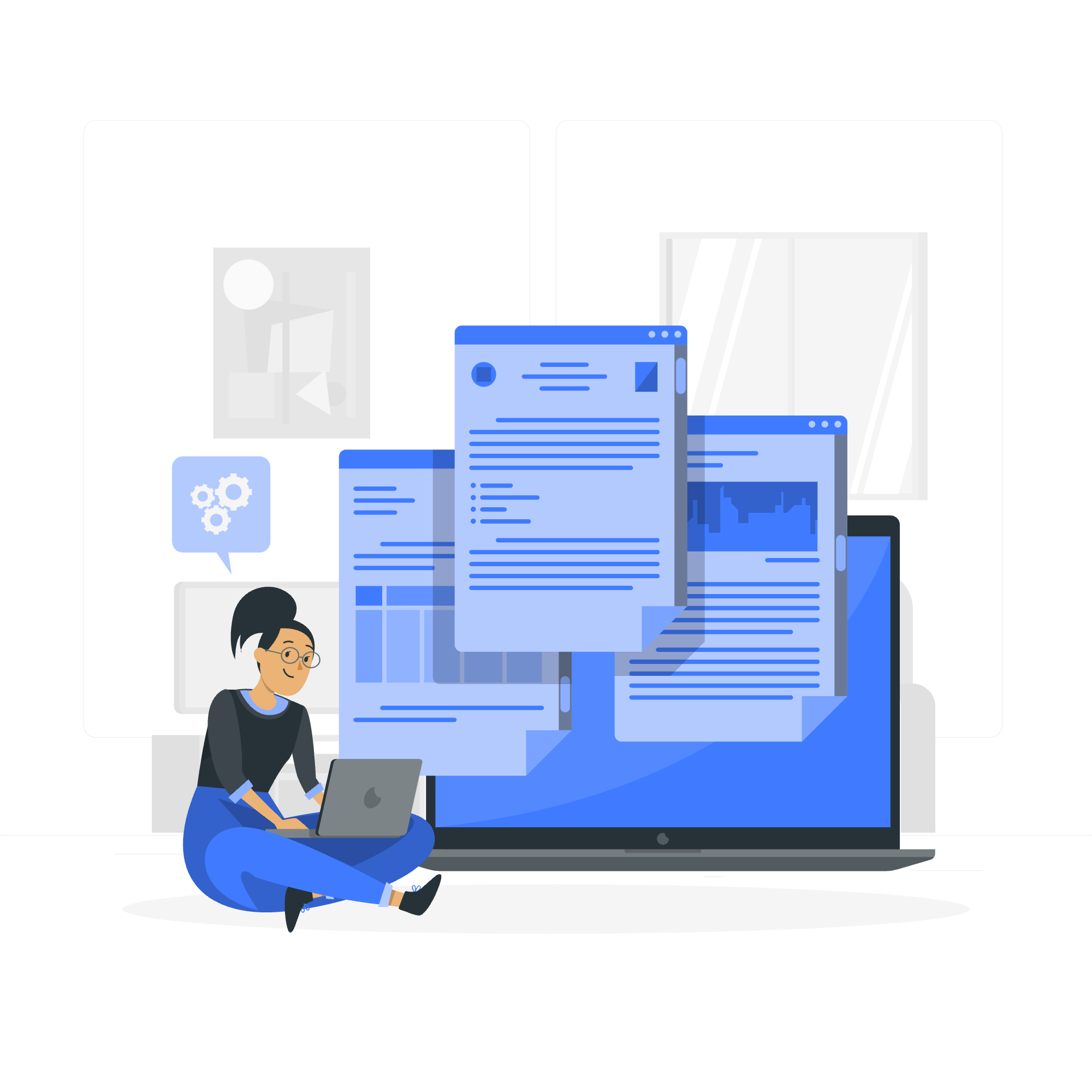
What Are Indexed Access Types?
Before we jump into the nitty-gritty, let's start with the basics. Imagine you have a big box (we'll call it an object) filled with different items. Each item has a label (we'll call it a property). Indexed Access Types in TypeScript are like a magical tool that lets you peek inside this box and grab specific items using their labels.
In the programming world, this means you can access and use the types of properties within other types. It's like having a master key that unlocks specific parts of your code!
Syntax: How to Use Indexed Access Types
Now, let's look at how we write these magical incantations in TypeScript. The basic syntax for Indexed Access Types looks like this:
Type[Key]Here, Type is the object type you're looking into, and Key is the property you want to access. It's that simple!
Example 1: Basic Usage
Let's start with a simple example:
interface Person {
name: string;
age: number;
}
type NameType = Person['name'];In this example, NameType will be of type string. It's like we're asking, "What type of thing is the 'name' in a Person?" And TypeScript tells us, "It's a string!"
Example 2: Accessing Multiple Properties
You're not limited to just one property. You can access multiple properties at once:
interface Product {
id: number;
name: string;
price: number;
}
type ProductInfo = Product['name' | 'price'];Here, ProductInfo will be of type string | number. It's like asking, "What types of things are the 'name' and 'price' in a Product?" TypeScript responds, "They can be either a string or a number!"
Advanced Examples: Let's Level Up!
Now that we've got the basics down, let's explore some more advanced uses of Indexed Access Types. Don't worry – I'll be right here to explain everything!
Example 3: Nested Properties
Sometimes, our objects can have objects inside them (like boxes within boxes). We can use Indexed Access Types to dig deeper:
interface Company {
name: string;
address: {
street: string;
city: string;
country: string;
};
}
type AddressType = Company['address'];
type CityType = Company['address']['city'];In this example, AddressType will be an object type with street, city, and country properties, all of string type. CityType will be just string. It's like we're zooming in on our map, getting more specific with each step!
Example 4: Using with Arrays
Arrays are like ordered lists in TypeScript. We can use Indexed Access Types with them too:
const Fruits = ['Apple', 'Banana', 'Cherry'] as const;
type FruitType = typeof Fruits[number];Here, FruitType will be 'Apple' | 'Banana' | 'Cherry'. It's like asking, "What are all the possible fruits in our list?" TypeScript gives us all the options!
Example 5: Combining with Generics
Now, let's get a bit fancier. We can combine Indexed Access Types with generics for some really powerful type manipulation:
function getProperty<T, K extends keyof T>(obj: T, key: K): T[K] {
return obj[K];
}
const person = { name: 'Alice', age: 30 };
const name = getProperty(person, 'name');
const age = getProperty(person, 'age');In this example, getProperty is a function that can work with any object type T and any key K of that object. It returns the type of the property accessed with that key. It's like having a universal key that can open any box and tell you exactly what's inside!
Practical Use Cases: Where Can We Use This?
You might be wondering, "This is cool and all, but when would I actually use this?" Great question! Let's look at some real-world scenarios:
-
API Responses: When working with data from APIs, you often need to access specific properties. Indexed Access Types help ensure you're using the correct types.
-
Configuration Objects: For complex configuration objects, you can easily extract and use specific property types.
-
State Management: In frameworks like React with TypeScript, you can use Indexed Access Types to manage component state types more effectively.
-
Form Handling: When dealing with form data, you can ensure type safety for specific form fields.
Common Methods and Their Uses
Let's summarize some common methods we've seen and their uses in a handy table:
| Method | Description | Example |
|---|---|---|
| Basic Access | Access a single property type | Type['property'] |
| Union Access | Access multiple property types | Type['prop1' | 'prop2'] |
| Nested Access | Access nested property types | Type['obj']['nestedProp'] |
| Array Access | Access array element types | ArrayType[number] |
| Generic Access | Flexible property access |
T[K] where K extends keyof T
|
Conclusion: Your New Superpower
Congratulations! You've just unlocked a new superpower in TypeScript. Indexed Access Types might seem a bit abstract at first, but they're incredibly useful tools in your programming toolkit. They help you write more type-safe code, catch errors early, and make your TypeScript projects more robust.
Remember, like any superpower, it takes practice to master. Don't be afraid to experiment and make mistakes – that's how we all learn and grow as developers. Keep coding, keep exploring, and before you know it, you'll be wielding Indexed Access Types like a pro!
Happy coding, and may your types always be strong and your errors few!
Credits: Image by storyset
