TypeScript - Nested If Statements: A Beginner's Guide
Hello there, future coding superstars! Today, we're going to dive into the exciting world of nested if statements in TypeScript. Don't worry if you're new to programming - I'll be your friendly guide through this adventure, just like I've been for countless students over my years of teaching. So, grab your favorite beverage, get comfy, and let's embark on this journey together!
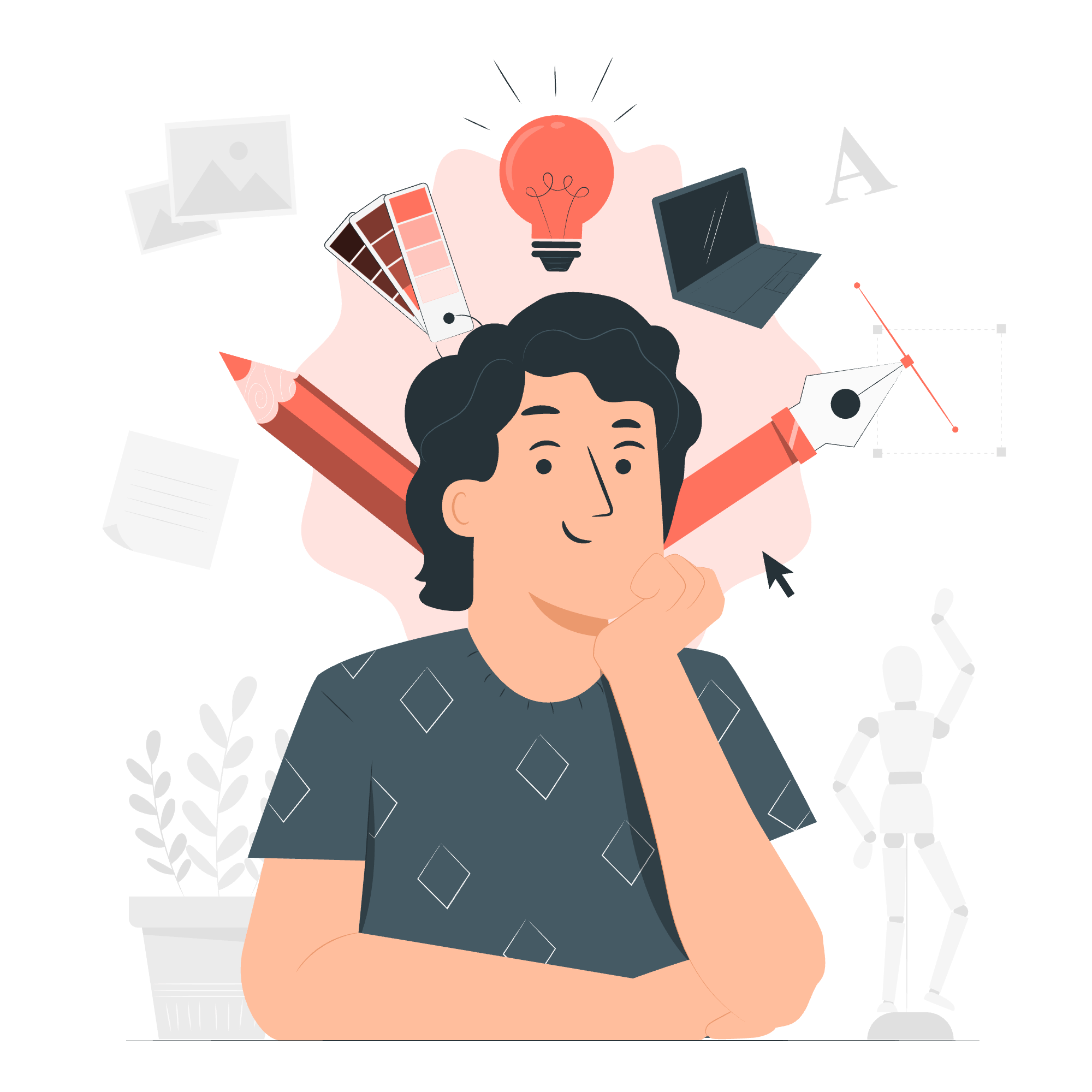
What Are Nested If Statements?
Before we jump into the deep end, let's start with the basics. Imagine you're playing a video game where your character needs to make multiple decisions. Each decision leads to another set of choices. That's essentially what nested if statements are in programming - decisions within decisions!
In TypeScript (and many other programming languages), we use if statements to make decisions in our code. When we put one if statement inside another, that's what we call a "nested if statement."
Why Use Nested If Statements?
You might be wondering, "Why do we need these nested decisions?" Well, let me tell you a little story.
Imagine you're creating a program for a coffee shop. You want to give a discount to customers, but it depends on two things: whether they're a regular customer and if they're buying more than 3 coffees. You could use nested if statements to check both these conditions. It's like asking, "Are they a regular? If yes, are they buying more than 3 coffees?"
Now, let's look at how we write these in TypeScript!
Syntax of Nested If Statements
Here's the basic structure of nested if statements:
if (condition1) {
// Code to run if condition1 is true
if (condition2) {
// Code to run if both condition1 and condition2 are true
}
}Don't let this scare you! It's simpler than it looks. Let's break it down:
- We start with an outer
ifstatement that checkscondition1. - If
condition1is true, we enter the first code block. - Inside this block, we have another
ifstatement checkingcondition2. - If
condition2is also true, we execute the innermost code block.
Example: Coffee Shop Discount
Let's bring our coffee shop story to life with some code:
let isRegularCustomer: boolean = true;
let numberOfCoffees: number = 4;
if (isRegularCustomer) {
console.log("Welcome back! Let's check if you qualify for a discount.");
if (numberOfCoffees > 3) {
console.log("Great news! You get a 20% discount on your order.");
} else {
console.log("Buy one more coffee to get a 20% discount!");
}
} else {
console.log("Welcome! Consider joining our loyalty program for great discounts.");
}Let's unpack this code:
- We declare two variables:
isRegularCustomerandnumberOfCoffees. - The outer
ifstatement checks if the customer is a regular. - If they are, we welcome them back and move to the inner
ifstatement. - The inner
ifchecks if they're buying more than 3 coffees. - If both conditions are true, they get a discount message.
- If they're a regular but buying 3 or fewer coffees, they get encouraged to buy more.
- If they're not a regular customer, they get a different welcome message.
Run this code, and you'll see the discount message because both conditions are true!
The Else...If Ladder
Now, let's level up our game with the else...if ladder. This is super useful when you have multiple conditions to check.
Syntax of Else...If Ladder
Here's how it looks:
if (condition1) {
// Code for condition1
} else if (condition2) {
// Code for condition2
} else if (condition3) {
// Code for condition3
} else {
// Code if none of the conditions are true
}Example: Coffee Temperature Preferences
Let's use an else...if ladder to handle different coffee temperature preferences:
let coffeeTemperature: number = 70; // Temperature in Celsius
if (coffeeTemperature > 80) {
console.log("Caution: Your coffee is extremely hot!");
} else if (coffeeTemperature >= 70) {
console.log("Your coffee is hot and ready to drink.");
} else if (coffeeTemperature >= 60) {
console.log("Your coffee is at a pleasant warm temperature.");
} else if (coffeeTemperature >= 50) {
console.log("Your coffee is getting cool, might want to drink it soon.");
} else {
console.log("Your coffee has gone cold. Would you like us to reheat it?");
}In this example:
- We check the coffee temperature against different thresholds.
- Depending on the temperature, we provide a different message.
- If none of the conditions are met (temperature below 50°C), we assume the coffee is cold.
This structure allows us to handle multiple scenarios efficiently without nesting too deeply.
Best Practices for Nested If Statements
Before we wrap up, here are some golden rules I've learned over the years:
-
Keep it Simple: Try not to nest too deeply. If you find yourself with more than 3 levels, consider refactoring your code.
-
Use Clear Conditions: Make your conditions easy to understand.
if (isHungry && timeIsPastNoon)is clearer thanif (a && b). -
Consider Switch Statements: For multiple conditions checking the same variable, a switch statement might be clearer.
-
Use Early Returns: Sometimes, you can simplify your code by returning early instead of nesting.
Here's a quick example of early returns:
function checkAge(age: number): string {
if (age < 0) {
return "Invalid age";
}
if (age < 18) {
return "You're a minor";
}
if (age < 65) {
return "You're an adult";
}
return "You're a senior citizen";
}This is often cleaner than nesting multiple if-else statements.
Conclusion
Congratulations! You've just leveled up your TypeScript skills with nested if statements and else...if ladders. Remember, these are powerful tools in your programming toolkit, but like any tool, use them wisely.
Practice these concepts, play around with different conditions, and soon you'll be creating complex decision trees with ease. Who knows? Maybe you'll be using these skills to create the next big video game or revolutionary app!
Keep coding, keep learning, and most importantly, have fun! Until next time, this is your friendly neighborhood coding teacher signing off. Happy TypeScripting!
Credits: Image by storyset
