TypeScript - Interfaces: A Friendly Guide for Beginners
Hello there, future coding superstar! Today, we're going to dive into the wonderful world of TypeScript interfaces. Don't worry if you've never coded before – I'll be your trusty guide on this exciting journey. So, grab a cup of your favorite beverage, and let's get started!
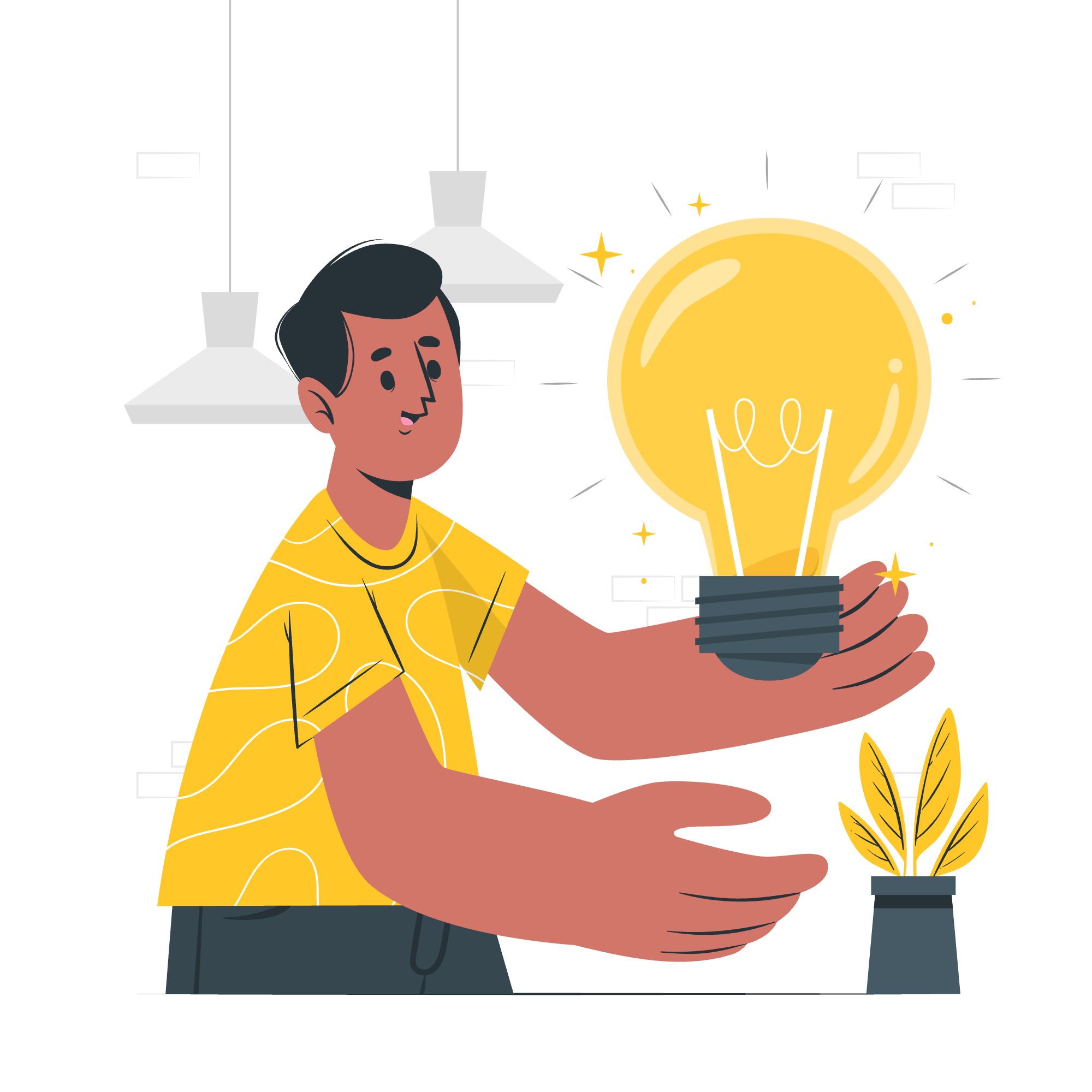
What Are Interfaces?
Before we jump into the nitty-gritty, let's understand what interfaces are. Think of interfaces as a contract or a blueprint. They define the structure of an object, telling us what properties and methods it should have. It's like a recipe that lists all the ingredients you need to make a delicious cake!
Declaring Interfaces
Let's start with the basics of declaring an interface. Here's a simple example:
interface Person {
name: string;
age: number;
}In this example, we've created an interface called Person. It says that any object of type Person must have two properties: name (which is a string) and age (which is a number).
Now, let's use this interface:
let john: Person = {
name: "John Doe",
age: 30
};
console.log(john.name); // Output: John DoeHere, we've created an object john that follows the Person interface. TypeScript will make sure that john has both name and age properties, with the correct types.
Optional Properties
Sometimes, you might want some properties to be optional. We can do this using the ? symbol:
interface Car {
make: string;
model: string;
year?: number;
}
let myCar: Car = {
make: "Toyota",
model: "Corolla"
};
// This is also valid
let yourCar: Car = {
make: "Honda",
model: "Civic",
year: 2022
};In this example, year is optional. You can include it or leave it out – both are valid!
Union Type and Interface
Sometimes, a property might accept more than one type. This is where union types come in handy. Let's look at an example:
interface Pet {
name: string;
age: number | string;
}
let myDog: Pet = {
name: "Buddy",
age: 5
};
let myCat: Pet = {
name: "Whiskers",
age: "3 years"
};In this case, age can be either a number or a string. This gives us more flexibility in how we represent a pet's age.
Interfaces and Arrays
Interfaces can also describe arrays. Here's how:
interface StringArray {
[index: number]: string;
}
let myArray: StringArray = ["Apple", "Banana", "Cherry"];
console.log(myArray[1]); // Output: BananaThis interface says that when you access any index (which is a number) of this array, you'll get a string.
We can also use interfaces to describe more complex array structures:
interface Inventory {
[index: number]: {
name: string;
quantity: number;
};
}
let shopInventory: Inventory = [
{ name: "T-shirt", quantity: 20 },
{ name: "Jeans", quantity: 15 }
];
console.log(shopInventory[0].name); // Output: T-shirtThis Inventory interface describes an array where each element is an object with name and quantity properties.
Interfaces and Inheritance
Just like in real life, interfaces can inherit from other interfaces. This is useful when you want to create a more specific version of an existing interface. Let's see an example:
interface Animal {
name: string;
}
interface Dog extends Animal {
breed: string;
}
let myPuppy: Dog = {
name: "Max",
breed: "Labrador"
};
console.log(`${myPuppy.name} is a ${myPuppy.breed}`);
// Output: Max is a LabradorHere, the Dog interface inherits from the Animal interface and adds its own breed property.
You can even extend multiple interfaces:
interface Swimmer {
swim(): void;
}
interface Flyer {
fly(): void;
}
interface Duck extends Animal, Swimmer, Flyer {
quack(): void;
}
let myDuck: Duck = {
name: "Donald",
swim: () => console.log("Swimming..."),
fly: () => console.log("Flying..."),
quack: () => console.log("Quack!")
};
myDuck.quack(); // Output: Quack!In this example, our Duck interface inherits from Animal, Swimmer, and Flyer, and adds its own quack method.
Wrapping Up
Congratulations! You've just taken your first steps into the world of TypeScript interfaces. Remember, interfaces are like friendly guardians that help ensure your objects have the right structure. They're incredibly useful for creating clean, understandable, and maintainable code.
Here's a quick recap of the methods we've covered:
| Method | Description |
|---|---|
| Declaring Interfaces | Define the structure of objects |
| Optional Properties | Make some properties optional using ?
|
| Union Types | Allow properties to accept multiple types |
| Array Interfaces | Describe the structure of arrays |
| Interface Inheritance | Create more specific interfaces based on existing ones |
Keep practicing, and soon you'll be creating interfaces like a pro! Remember, in the world of coding, every expert was once a beginner. So don't be afraid to experiment and make mistakes – that's how we learn and grow. Happy coding!
Credits: Image by storyset
