TypeScript - Boxing and Unboxing
Hello there, future coding superstars! Today, we're going to dive into an exciting topic in TypeScript: Boxing and Unboxing. Don't worry if these terms sound like something from a boxing ring – I promise it's much less physical and a lot more fun! Let's get started on this adventure together.
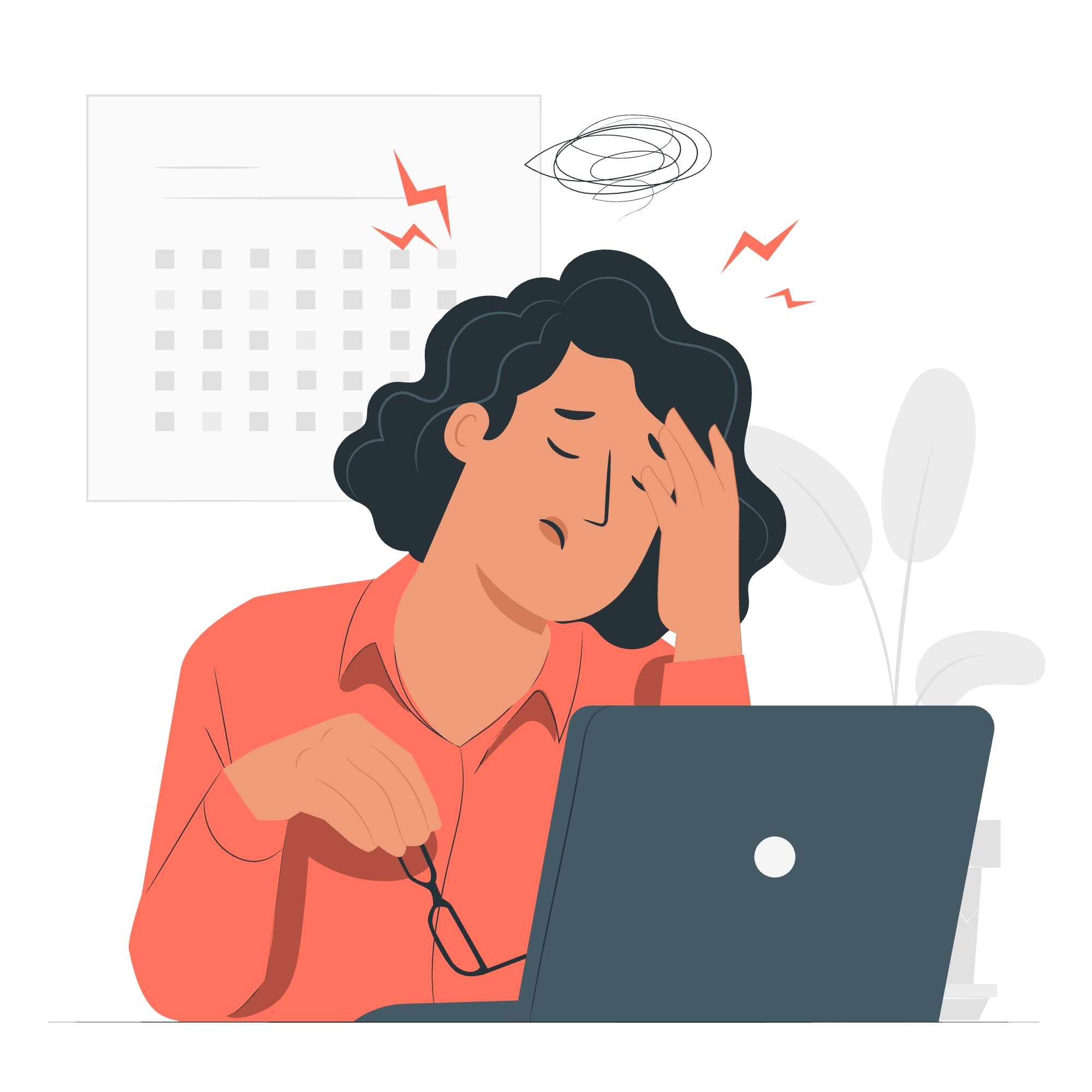
What is Boxing and Unboxing?
Before we jump into the TypeScript-specific details, let's understand what boxing and unboxing mean in programming.
Imagine you have a small toy car. Now, if you want to protect it while moving, you might put it in a box. That's essentially what boxing is in programming – wrapping a simple value in an object.
Unboxing, as you might guess, is the opposite process. It's like taking the toy car out of the box to play with it.
Now, let's see how this applies to TypeScript!
Boxing in TypeScript
In TypeScript, boxing occurs when we convert a primitive value (like a number or a string) into an object. This might sound a bit strange – why would we want to make things more complicated? Well, sometimes we need to treat these simple values as objects to use certain methods or properties.
Let's look at some examples:
// Boxing a number
let myNumber = 42;
let boxedNumber = new Number(myNumber);
console.log(typeof myNumber); // Output: "number"
console.log(typeof boxedNumber); // Output: "object"In this example, we've taken our simple number 42 and boxed it into a Number object. Notice how the typeof operator shows different results for each.
Here's another example with a string:
// Boxing a string
let myString = "Hello, TypeScript!";
let boxedString = new String(myString);
console.log(myString.toUpperCase()); // Output: "HELLO, TYPESCRIPT!"
console.log(boxedString.toUpperCase()); // Output: "HELLO, TYPESCRIPT!"In this case, both myString and boxedString can use the toUpperCase() method. TypeScript is smart enough to automatically box primitive values when we use methods on them, so we don't always need to do it manually.
When is Boxing Useful?
Boxing can be particularly useful when we're working with generics or when we need to add additional properties to our values. Here's an example:
function logValue<T>(value: T): void {
if (typeof value === "object") {
console.log("Object value:", value);
} else {
let boxedValue = Object(value);
console.log("Boxed primitive value:", boxedValue);
}
}
logValue(42); // Output: Boxed primitive value: [Number: 42]
logValue("TypeScript"); // Output: Boxed primitive value: [String: 'TypeScript']
logValue({name: "TypeScript"}); // Output: Object value: { name: 'TypeScript' }In this function, we're using boxing to treat all values consistently as objects.
Unboxing in TypeScript
Now that we've put our values in boxes, how do we get them out? This is where unboxing comes in. Unboxing is the process of extracting the primitive value from its object wrapper.
In TypeScript, unboxing often happens automatically when you use a boxed value in a context where a primitive is expected. However, you can also do it explicitly:
let boxedNumber = new Number(42);
let unboxedNumber = boxedNumber.valueOf();
console.log(typeof boxedNumber); // Output: "object"
console.log(typeof unboxedNumber); // Output: "number"Here, we've used the valueOf() method to explicitly unbox our number.
Let's look at another example with strings:
let boxedString = new String("Hello, TypeScript!");
let unboxedString = boxedString.toString();
console.log(typeof boxedString); // Output: "object"
console.log(typeof unboxedString); // Output: "string"In this case, we've used toString() to unbox our string.
Automatic Unboxing
TypeScript (and JavaScript) will often automatically unbox values for us when we use them in certain contexts. For example:
let boxedNumber = new Number(42);
let result = boxedNumber + 8;
console.log(result); // Output: 50
console.log(typeof result); // Output: "number"Even though boxedNumber is an object, TypeScript automatically unboxes it when we use it in a mathematical operation.
Boxing and Unboxing Methods
Here's a table summarizing the common boxing and unboxing methods in TypeScript:
| Primitive Type | Boxing Method | Unboxing Method |
|---|---|---|
| number | new Number() |
valueOf() |
| string | new String() |
toString() |
| boolean | new Boolean() |
valueOf() |
Conclusion
And there you have it, folks! We've unboxed the mystery of boxing and unboxing in TypeScript. Remember, while these concepts are important to understand, you won't need to manually box and unbox values very often in your day-to-day TypeScript coding. TypeScript and JavaScript are pretty smart about handling these conversions for you.
As you continue your TypeScript journey, keep in mind that understanding these lower-level concepts can help you write more efficient and bug-free code. It's like knowing how the engine of a car works – you don't need that knowledge to drive, but it sure helps when you're trying to optimize performance or diagnose problems!
Keep coding, keep learning, and remember – in the world of programming, thinking outside the box is great, but sometimes thinking about the box itself can be just as important!
Credits: Image by storyset
