TypeScript - Static Methods and Properties
Hello there, future coding wizards! Today, we're diving into the magical world of TypeScript, specifically focusing on static methods and properties. Don't worry if you're new to programming – I'll be your friendly guide on this exciting journey. So, grab your virtual wands (keyboards), and let's cast some TypeScript spells!
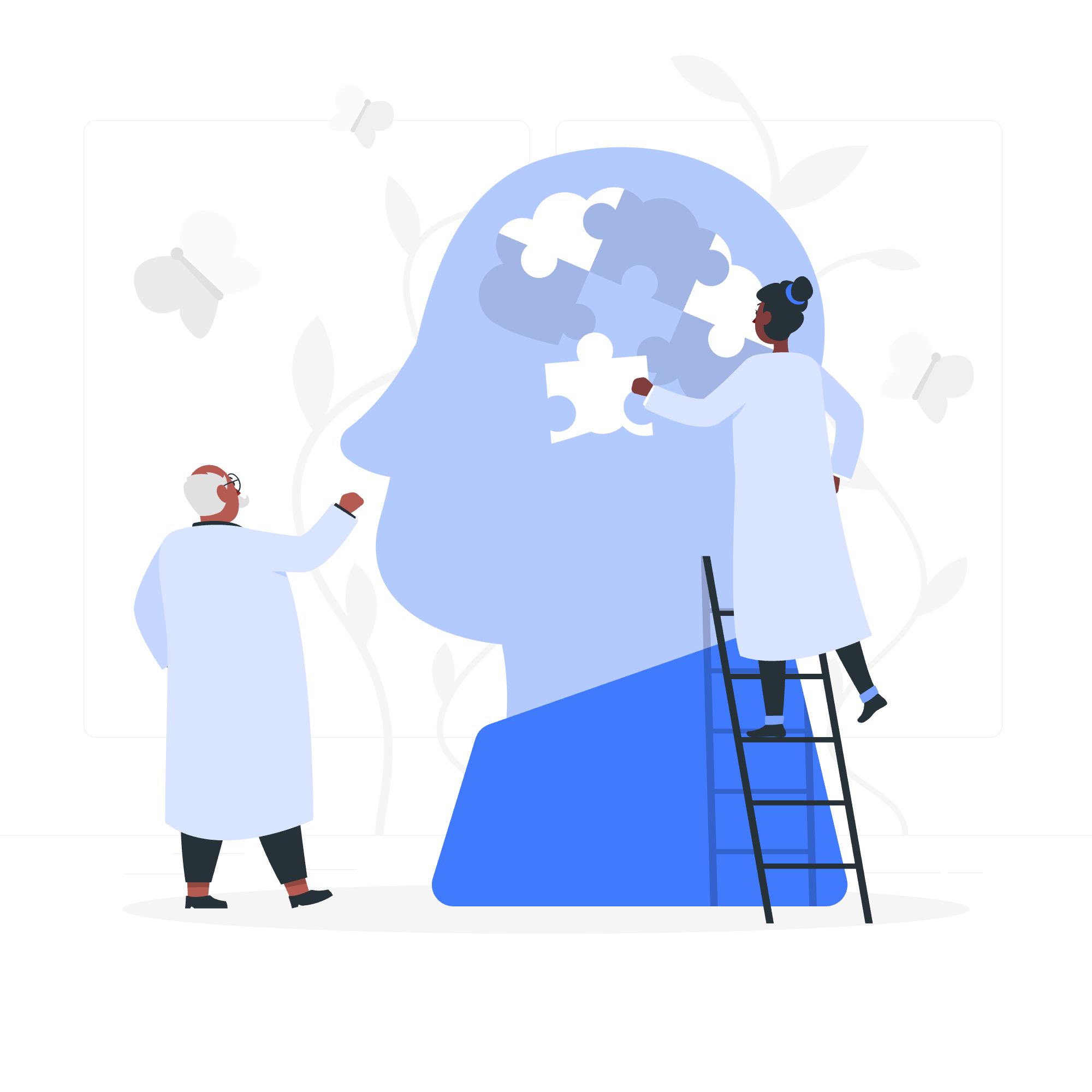
What are Static Methods and Properties?
Before we jump into the nitty-gritty, let's understand what "static" means in the programming realm. Think of a class as a blueprint for creating objects. Now, imagine if you could have some special features that belong to the blueprint itself, not just the objects created from it. That's exactly what static methods and properties are!
Static Properties
The Basics of Static Properties
Static properties are like shared attributes that belong to the class itself, not to individual instances of the class. Let's look at a simple example:
class Wizard {
static schoolName: string = "Hogwarts";
name: string;
constructor(name: string) {
this.name = name;
}
}
console.log(Wizard.schoolName); // Output: Hogwarts
const harry = new Wizard("Harry Potter");
console.log(harry.name); // Output: Harry Potter
// console.log(harry.schoolName); // This would cause an error!In this example, schoolName is a static property. Notice how we access it using the class name (Wizard.schoolName) rather than through an instance of the class.
Why Use Static Properties?
- Shared Data: When you want all instances of a class to share the same data.
- Constants: For values that don't change and are related to the class.
- Configuration: To store class-wide settings.
Let's see a more practical example:
class MathUtils {
static PI: number = 3.14159;
static E: number = 2.71828;
}
console.log(MathUtils.PI); // Output: 3.14159
console.log(MathUtils.E); // Output: 2.71828Here, PI and E are mathematical constants that don't change, so it makes sense to make them static properties of a MathUtils class.
Static Methods
Understanding Static Methods
Static methods are functions that belong to the class itself, not to instances of the class. They're perfect for utility functions that don't need access to instance-specific data.
Let's look at an example:
class Calculator {
static add(a: number, b: number): number {
return a + b;
}
static multiply(a: number, b: number): number {
return a * b;
}
}
console.log(Calculator.add(5, 3)); // Output: 8
console.log(Calculator.multiply(4, 2)); // Output: 8In this example, add and multiply are static methods. We can call them directly on the Calculator class without creating an instance.
When to Use Static Methods
- Utility Functions: For operations that don't require instance data.
- Factory Methods: To create and return instances of the class.
- State-Independent Operations: For functions that always produce the same output for the same input.
Let's see a more complex example:
class StringUtils {
static capitalize(str: string): string {
return str.charAt(0).toUpperCase() + str.slice(1);
}
static reverse(str: string): string {
return str.split('').reverse().join('');
}
static countVowels(str: string): number {
return (str.match(/[aeiou]/gi) || []).length;
}
}
console.log(StringUtils.capitalize("hello")); // Output: Hello
console.log(StringUtils.reverse("world")); // Output: dlrow
console.log(StringUtils.countVowels("beautiful")); // Output: 5This StringUtils class provides various string manipulation methods. Since these methods don't need any instance-specific data, they're perfect candidates for static methods.
Combining Static Properties and Methods
Static properties and methods can work together beautifully. Let's see an example:
class Config {
static apiUrl: string = "https://api.example.com";
static apiKey: string = "abc123";
static getHeaders(): object {
return {
"Authorization": `Bearer ${this.apiKey}`,
"Content-Type": "application/json"
};
}
static async fetchData(endpoint: string): Promise<any> {
const response = await fetch(`${this.apiUrl}/${endpoint}`, {
headers: this.getHeaders()
});
return response.json();
}
}
// Usage
Config.fetchData("users").then(data => console.log(data));In this example, we have a Config class with static properties (apiUrl and apiKey) and static methods (getHeaders and fetchData). The fetchData method uses the static properties and the getHeaders method to make an API request.
Static Methods and Properties: A Quick Reference
Here's a handy table summarizing the key points about static methods and properties:
| Feature | Static | Non-Static |
|---|---|---|
| Belongs to | Class | Instance |
| Accessed via | ClassName.member | instanceName.member |
Can access this
|
No (refers to class) | Yes (refers to instance) |
| Ideal for | Utility functions, shared data | Instance-specific behavior and data |
| Memory usage | One copy per class | One copy per instance |
Conclusion
Static methods and properties are powerful tools in TypeScript (and object-oriented programming in general). They allow you to create utility functions and shared data that belong to the class itself, rather than individual instances. This can lead to more organized, efficient code.
Remember, young wizards, with great power comes great responsibility. Use static members wisely, and they'll serve you well in your coding adventures!
Now, go forth and cast some static spells in your TypeScript projects! And remember, if you ever feel stuck, just imagine you're debugging a particularly tricky potion recipe – patience and persistence will get you through!
Credits: Image by storyset
