TypeScript - If Statement
Hello there, future coding superstars! Today, we're going to dive into one of the most fundamental concepts in programming: the if statement. Buckle up, because we're about to embark on an exciting journey through the world of decision-making in TypeScript!
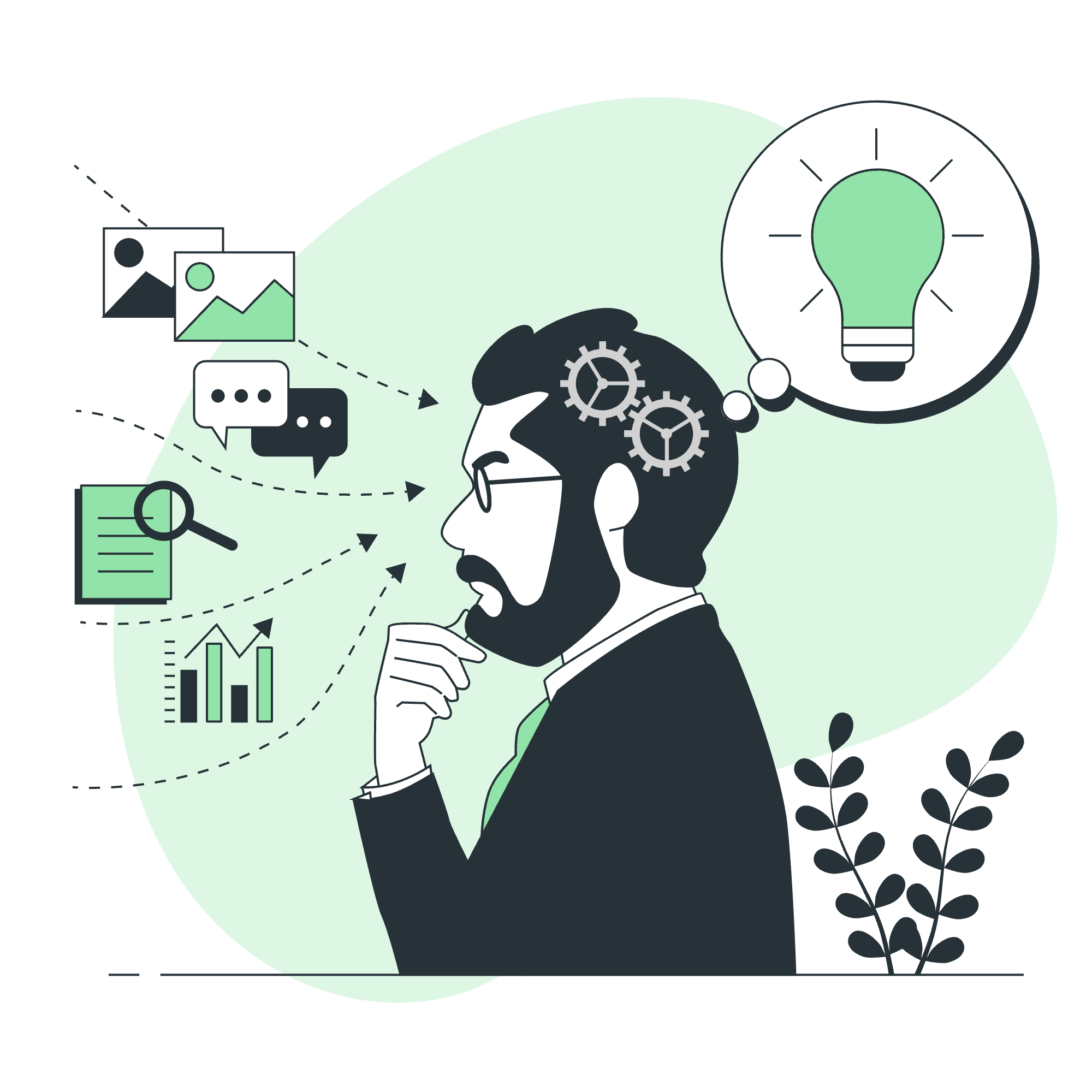
What is an If Statement?
Before we jump into the nitty-gritty, let's understand what an if statement is. Imagine you're a robot (cool, right?) and you need to decide whether to wear a raincoat or not. You'd probably think, "If it's raining, I'll wear a raincoat." That's exactly what an if statement does in programming – it helps our code make decisions based on certain conditions.
Syntax
Now, let's look at how we write an if statement in TypeScript. Don't worry if it looks a bit strange at first – we'll break it down step by step!
if (condition) {
// code to be executed if the condition is true
}Let's dissect this:
- The keyword
iftells TypeScript that we're about to make a decision. - The
conditionis what we're checking. It's always inside parentheses(). - The curly braces
{}contain the code that will run if the condition is true.
Here's a real-world example:
let isRaining: boolean = true;
if (isRaining) {
console.log("Don't forget your umbrella!");
}In this code, if isRaining is true, you'll see "Don't forget your umbrella!" printed to the console. It's like the code is looking out for you!
Flowchart
To visualize how an if statement works, let's look at a simple flowchart:
+-------------+
| Start |
+-------------+
|
v
+-------------+
| Is condition|
| true? |
+-------------+
| |
Yes No
| |
v v
+-----------+ +-----------+
| Execute | | Skip this |
| this code | | code |
+-----------+ +-----------+
| |
| |
v v
+-------------+
| End |
+-------------+This flowchart shows how the program decides whether to execute the code inside the if statement or skip it entirely.
Examples
Let's explore some more examples to really cement our understanding of if statements.
Example 1: Checking Age
let age: number = 18;
if (age >= 18) {
console.log("You are eligible to vote!");
}Here, we're checking if the person is old enough to vote. If age is 18 or higher, they'll see the message.
Example 2: Checking String Equality
let favoriteColor: string = "blue";
if (favoriteColor === "blue") {
console.log("You have excellent taste in colors!");
}In this example, we're using the strict equality operator === to check if favoriteColor is exactly "blue". Remember, in TypeScript (and JavaScript), we use === for comparing values to ensure both the value and type match.
Example 3: Checking Multiple Conditions
Sometimes, we need to check multiple conditions. We can do this using logical operators:
let isWeekend: boolean = true;
let temperature: number = 25;
if (isWeekend && temperature > 20) {
console.log("Perfect day for a picnic!");
}Here, we're using the AND operator && to check if it's both the weekend AND the temperature is above 20. Only if both conditions are true will we suggest a picnic.
Example 4: Nested If Statements
We can also put if statements inside other if statements. This is called nesting:
let hasTicket: boolean = true;
let age: number = 15;
if (hasTicket) {
if (age >= 18) {
console.log("Enjoy the movie!");
} else {
console.log("Sorry, this movie is for adults only.");
}
} else {
console.log("You need to buy a ticket first.");
}In this example, we first check if the person has a ticket. If they do, we then check their age to see if they're old enough for the movie.
Conclusion
Congratulations! You've just taken your first steps into the world of conditional programming with TypeScript's if statements. Remember, these little decision-makers are the building blocks of more complex logic in your programs. They're like the forks in the road of your code's journey.
As you continue your coding adventure, you'll find yourself using if statements all the time. They're incredibly versatile and powerful. So, keep practicing, and soon you'll be making decisions in your code as easily as you decide what to have for breakfast!
Here's a quick reference table of the methods we've covered:
| Method | Description | Example |
|---|---|---|
| Basic If | Executes code if condition is true | if (condition) { /* code */ } |
| If with Equality | Checks if values are equal | if (value === "something") { /* code */ } |
| If with Comparison | Compares values | if (age >= 18) { /* code */ } |
| If with Logical AND | Checks multiple conditions | if (condition1 && condition2) { /* code */ } |
| Nested If | If statement inside another if | if (outer) { if (inner) { /* code */ } } |
Remember, the key to mastering if statements (and programming in general) is practice. So go forth, write some code, make some decisions, and most importantly, have fun! Happy coding!
Credits: Image by storyset
