TypeScript - Type Aliases: A Beginner's Guide
Hello there, future coding superstar! ? Are you ready to embark on an exciting journey into the world of TypeScript? Today, we're going to explore a fantastic feature called Type Aliases. Don't worry if you're new to programming – I'll be your friendly guide, and we'll take it step by step. So, grab your favorite beverage, get comfy, and let's dive in!
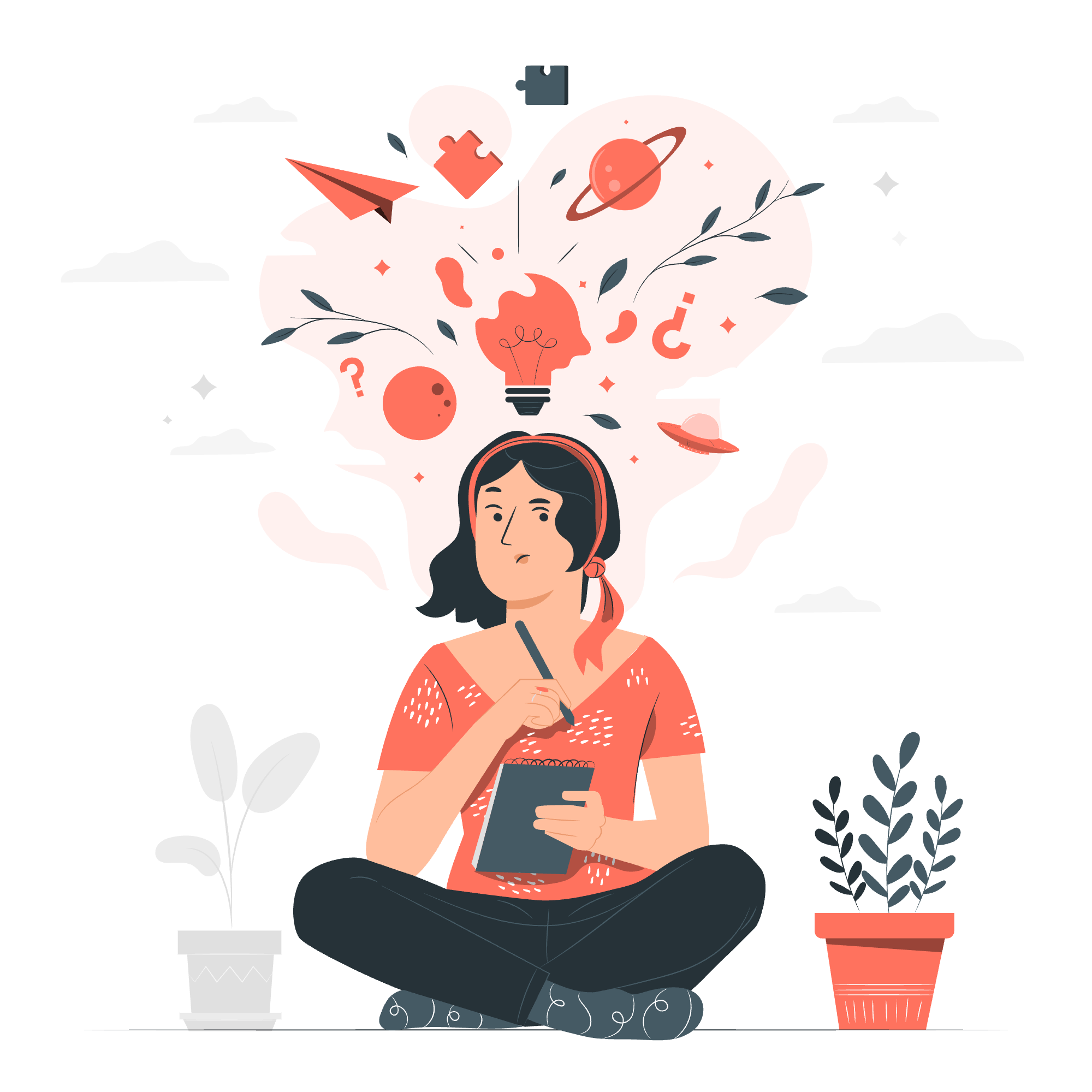
What Are Type Aliases?
Before we get into the nitty-gritty, let's understand what Type Aliases are. Imagine you have a favorite outfit that you wear often. Instead of describing it in detail every time ("my blue jeans with the white t-shirt and red sneakers"), you might give it a nickname like "my casual look." Type Aliases work similarly in TypeScript – they let us give a name to a type so we can use it more easily later.
Syntax: How to Create a Type Alias
Creating a Type Alias is super simple. Here's the basic syntax:
type AliasName = ExistingType;Let's break this down:
-
type: This keyword tells TypeScript we're creating a Type Alias. -
AliasName: This is the name you choose for your alias. Make it descriptive! -
ExistingType: This is the type you're creating an alias for.
Aliasing Primitive Types
Let's start with something simple. TypeScript has primitive types like string, number, and boolean. We can create aliases for these:
type Username = string;
type Age = number;
type IsActive = boolean;
let newUser: Username = "CodingNewbie123";
let userAge: Age = 25;
let accountActive: IsActive = true;In this example, we've created aliases for basic types. Now, Username is just another way to say string, Age means number, and IsActive is the same as boolean. This might seem unnecessary for simple types, but it can make your code more readable and meaningful, especially in larger projects.
Aliasing Union Types
Now, let's level up! Union types allow a value to be one of several types. We can create aliases for these too:
type Status = "active" | "inactive" | "suspended";
type NumericId = number | string;
let userStatus: Status = "active";
let userId: NumericId = 12345;
userId = "USER12345"; // This is also validHere, Status can only be one of three specific strings, while NumericId can be either a number or a string. This is super useful when you have a value that could be of different types but within a specific set.
Aliasing Tuples
Tuples are like arrays with a fixed number of elements, where each element may have a different type. We can alias these too:
type Coordinate = [number, number];
type NameAge = [string, number];
let position: Coordinate = [10, 20];
let person: NameAge = ["Alice", 30];In this example, Coordinate always has two numbers, and NameAge always has a string followed by a number. This is great for when you have data that always comes in pairs or specific sequences.
Aliasing Object Types
Objects are where Type Aliases really shine. They can make complex types much more manageable:
type User = {
id: number;
name: string;
email: string;
isAdmin: boolean;
};
let newAdmin: User = {
id: 1,
name: "Super Admin",
email: "[email protected]",
isAdmin: true
};Now, instead of writing out that whole object structure every time, we can just use User. It's like creating a blueprint for our user objects.
Aliasing Function Types
Did you know we can even create aliases for function types? Check this out:
type GreetingFunction = (name: string) => string;
let greet: GreetingFunction = (name) => `Hello, ${name}!`;
console.log(greet("TypeScript Learner")); // Outputs: Hello, TypeScript Learner!Here, GreetingFunction is an alias for any function that takes a string and returns a string. This is super helpful when you're working with callbacks or want to ensure consistency across multiple functions.
Using Type Aliases with Generics
Last but not least, let's talk about using Type Aliases with generics. Generics allow us to create flexible, reusable code:
type Container<T> = { value: T };
let numberContainer: Container<number> = { value: 42 };
let stringContainer: Container<string> = { value: "Hello, TypeScript!" };In this example, Container is a generic type that can hold any type of value. We use <T> as a placeholder, and then specify the actual type when we use it.
Wrapping Up
Phew! We've covered a lot of ground today. Type Aliases are like your trusty Swiss Army knife in TypeScript – they can make your code cleaner, more readable, and more maintainable. Remember, the goal is to write code that not only works but is also easy for you (and others) to understand later.
Here's a quick reference table of all the Type Alias methods we've covered:
| Method | Description | Example |
|---|---|---|
| Primitive Types | Aliasing basic types | type Age = number; |
| Union Types | Aliasing a union of types | type Status = "active" \| "inactive"; |
| Tuples | Aliasing fixed-length arrays | type Coordinate = [number, number]; |
| Object Types | Aliasing object structures | type User = { name: string, age: number }; |
| Function Types | Aliasing function signatures | type Greeter = (name: string) => string; |
| Generics | Creating flexible type aliases | type Container<T> = { value: T }; |
Practice these concepts, experiment with your own aliases, and soon you'll be wielding Type Aliases like a pro! Remember, every master coder started as a beginner. Keep coding, stay curious, and happy TypeScripting! ?????
Credits: Image by storyset
