TypeScript - Generic Constraints: Unleashing the Power of Flexible Types
Hello there, future TypeScript wizards! Today, we're going to embark on an exciting journey into the world of Generic Constraints. Don't worry if you're new to programming – I'll be your friendly guide, and we'll tackle this topic step by step. By the end of this tutorial, you'll be constraining generics like a pro!
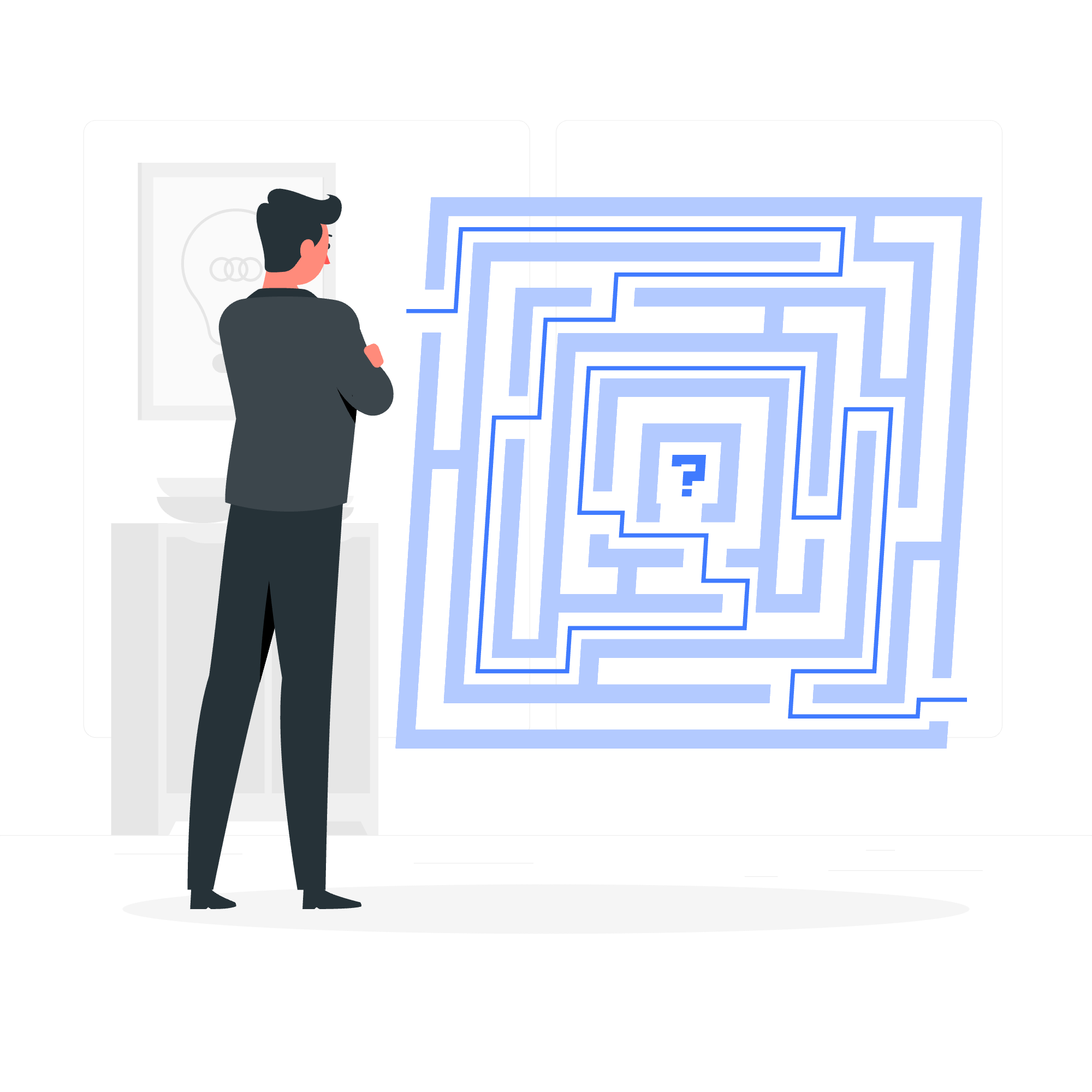
What Are Generic Constraints?
Before we dive into the nitty-gritty, let's start with a simple analogy. Imagine you have a magical box that can hold any type of item. That's essentially what a generic is in TypeScript – a flexible container for different types. Now, what if we want to put some rules on what can go into that box? That's where generic constraints come in!
Generic constraints allow us to limit the types that can be used with our generics. It's like putting a label on our magical box saying, "Only objects with a 'length' property allowed!"
Problem Examples: Why Do We Need Generic Constraints?
Let's look at a few scenarios where generic constraints can save the day:
Example 1: The Mysterious Length Property
function getLength<T>(item: T): number {
return item.length; // Error: Property 'length' does not exist on type 'T'
}Oops! TypeScript is giving us an error. Why? Because not all types have a length property. What if we pass a number to this function? Numbers don't have lengths!
Example 2: The Confusing Comparison
function compareValues<T>(value1: T, value2: T): boolean {
return value1 > value2; // Error: Operator '>' cannot be applied to types 'T' and 'T'
}Another error! TypeScript doesn't know if T can be compared using >. What if we pass strings? Or complex objects?
These examples show us why we need generic constraints. They help us write more precise and error-free code.
How Generic Constraints Work in TypeScript
Now, let's see how we can use generic constraints to solve our problems:
The Magical extends Keyword
To add a constraint, we use the extends keyword. It's like telling TypeScript, "Hey, this type must have at least these properties or capabilities!"
Let's fix our getLength function:
interface Lengthwise {
length: number;
}
function getLength<T extends Lengthwise>(item: T): number {
return item.length; // No more error!
}Now, let's break this down:
- We define an interface
Lengthwisethat has alengthproperty. - We use
<T extends Lengthwise>to say "T must have at least what Lengthwise has". - Now TypeScript knows that whatever
Tis, it will definitely have alengthproperty!
Let's try it out:
console.log(getLength("Hello")); // Works! Strings have length
console.log(getLength([1, 2, 3])); // Works! Arrays have length
console.log(getLength(123)); // Error! Numbers don't have lengthIsn't that neat? We've successfully constrained our generic!
Using Type Parameters in Generic Constraints
Sometimes, we want to constrain one type parameter based on another. It's like saying, "This box can only hold items that are compatible with what's already in it."
Let's look at an example:
function copyProperties<T extends U, U>(target: T, source: U): T {
for (let id in source) {
target[id] = source[id];
}
return target;
}What's happening here?
- We have two type parameters:
TandU. -
T extends Umeans thatTmust be at least everything thatUis, but it can have more. - This allows us to copy properties from
sourcetotarget, knowing thattargetwill have all the properties thatsourcehas.
Let's see it in action:
interface Person {
name: string;
}
interface Employee extends Person {
employeeId: number;
}
let person: Person = { name: "Alice" };
let employee: Employee = { name: "Bob", employeeId: 123 };
copyProperties(employee, person); // Works!
copyProperties(person, employee); // Error! Person doesn't have employeeIdPractical Applications and Best Practices
Now that we understand how generic constraints work, let's look at some real-world applications and best practices:
-
Constraint to Object Types: Often, you'll want to ensure you're working with objects:
function cloneObject<T extends object>(obj: T): T { return { ...obj }; } -
Constraint to Function Types: You can ensure a type is callable:
function invokeFunction<T extends Function>(func: T): void { func(); } -
Constraint to Specific Properties: Ensure objects have specific properties:
function getFullName<T extends { firstName: string; lastName: string }>(obj: T): string { return `${obj.firstName} ${obj.lastName}`; } -
Multiple Constraints: You can apply multiple constraints using the
&operator:function processData<T extends number & { toFixed: Function }>(data: T): string { return data.toFixed(2); }
Here's a table summarizing these methods:
| Method | Description | Example |
|---|---|---|
| Object Constraint | Ensures type is an object | <T extends object> |
| Function Constraint | Ensures type is callable | <T extends Function> |
| Property Constraint | Ensures type has specific properties | <T extends { prop: Type }> |
| Multiple Constraints | Combines multiple constraints | <T extends TypeA & TypeB> |
Conclusion: Embracing the Power of Constraints
Congratulations! You've just unlocked a powerful tool in your TypeScript toolbox. Generic constraints allow us to write flexible yet type-safe code, giving us the best of both worlds.
Remember, the key to mastering generic constraints is practice. Try refactoring some of your existing code to use generics and constraints. You'll be surprised at how much cleaner and more robust your code becomes!
As we wrap up, here's a little programming humor for you: Why did the TypeScript developer go broke? Because he used too many generic constraints and couldn't accept any type of payment! ?
Keep coding, keep learning, and most importantly, have fun with TypeScript!
Credits: Image by storyset
