TypeScript - Type Compatibility
Hello there, future coding wizards! Today, we're going to embark on an exciting journey into the world of TypeScript and explore the fascinating concept of Type Compatibility. Don't worry if you're new to programming – I'll be your friendly guide, and we'll tackle this topic step by step. So, grab your virtual wands (keyboards), and let's cast some TypeScript spells!
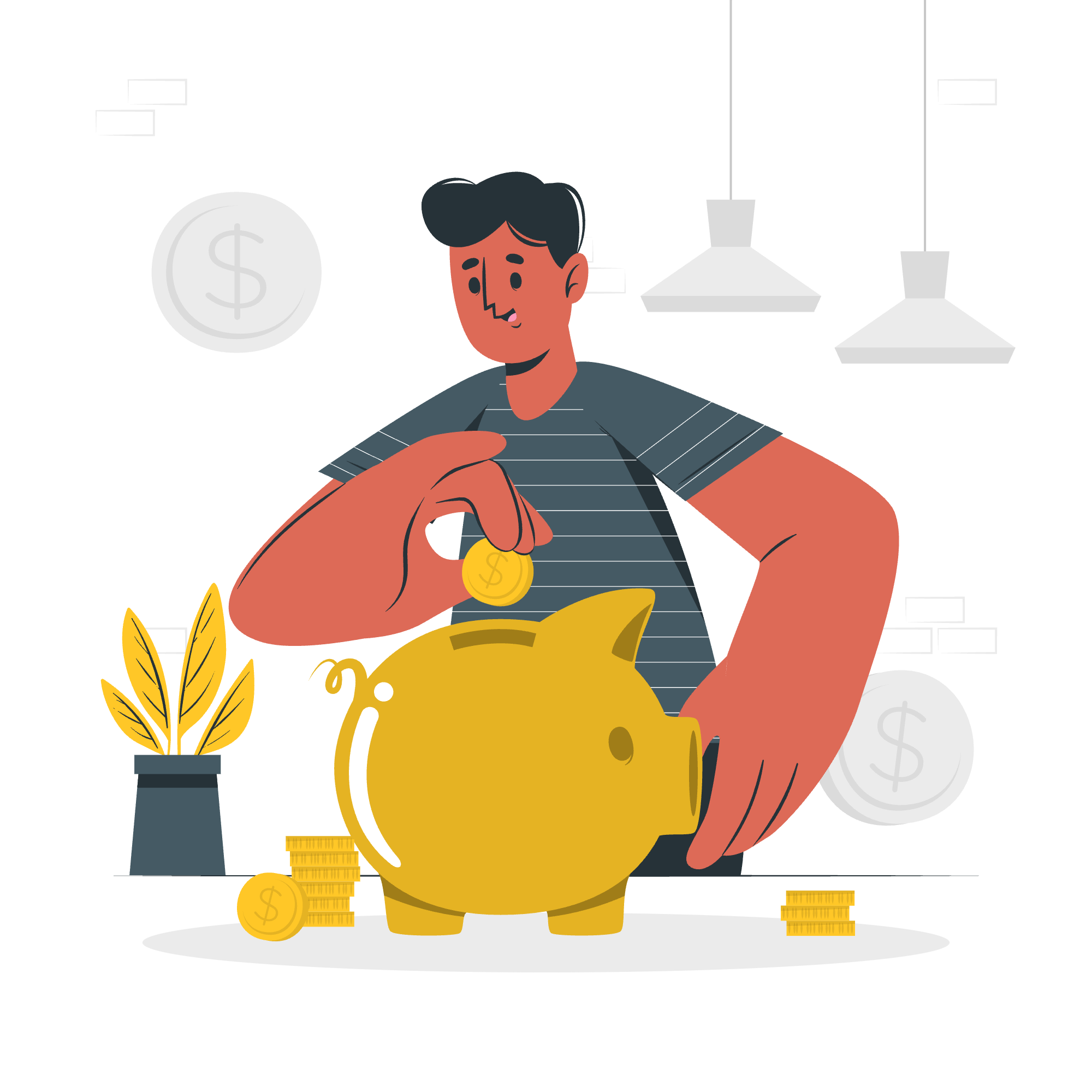
How TypeScript Performs Type Compatibility Checks?
Imagine you're trying to fit different shaped blocks into a hole. TypeScript's type compatibility is a bit like that – it's all about whether one type can fit into another. But instead of physical shapes, we're dealing with data types.
Structural Typing
TypeScript uses what we call "structural typing". This means it cares more about the shape of an object rather than its exact type name. Let's look at an example:
interface Pet {
name: string;
}
class Dog {
name: string;
}
let pet: Pet;
let dog = new Dog();
pet = dog; // This is okay!In this magical menagerie, TypeScript says, "Hey, both Pet and Dog have a name property of type string. They look the same to me, so they're compatible!" It's like saying a square peg fits in a square hole, even if one is called "square" and the other "block".
Duck Typing
There's a fun phrase in programming: "If it walks like a duck and quacks like a duck, then it must be a duck." This is the essence of duck typing, and TypeScript embraces this philosophy. Let's see it in action:
interface Quacker {
quack(): void;
}
class Duck {
quack() {
console.log("Quack!");
}
}
class Person {
quack() {
console.log("I'm imitating a duck!");
}
}
let quacker: Quacker = new Duck(); // Obviously okay
quacker = new Person(); // This is fine too!TypeScript doesn't care that Person isn't explicitly declared as a Quacker. It only cares that Person has a quack method, just like Quacker does. So both Duck and Person are compatible with Quacker.
How to Use Type Compatibility Effectively?
Using type compatibility effectively is like being a skilled puzzle solver. Here are some tips:
1. Understand Object Literal Checks
TypeScript is stricter with object literals. Let's see why:
interface Point {
x: number;
y: number;
}
let p: Point;
// This is okay
p = { x: 10, y: 20 };
// This will cause an error
p = { x: 10, y: 20, z: 30 };TypeScript says, "Whoa there! I asked for a Point, but you're giving me something extra (z). That's not allowed!" This helps catch potential bugs where you might be using an object incorrectly.
2. Use Optional Properties
Sometimes, you want to be more flexible. That's where optional properties come in handy:
interface Options {
color?: string;
width?: number;
}
function configure(options: Options) {
// ...
}
configure({ color: "red" }); // Okay
configure({ width: 100 }); // Okay
configure({}); // Also okay!By making properties optional (with the ?), you're telling TypeScript, "It's cool if these aren't always there."
Functions and Type Compatibility
Functions are like the Swiss Army knives of programming – they're incredibly versatile. Let's see how type compatibility works with them:
Parameter Compatibility
TypeScript is surprisingly lenient with function parameters:
let x = (a: number) => 0;
let y = (b: number, s: string) => 0;
y = x; // Okay
x = y; // ErrorThis might seem counterintuitive, but it's safe. TypeScript says, "If you're expecting a function that takes two parameters, it's okay to give it a function that takes fewer. The extra parameter will just be ignored."
Return Type Compatibility
Return types need to be compatible too:
let x = () => ({name: "Alice"});
let y = () => ({name: "Alice", location: "Wonderland"});
x = y; // Okay
y = x; // ErrorIt's okay to return more than expected, but not less. It's like ordering a pizza and getting extra toppings for free – that's fine! But if you ordered a pizza with toppings and got just the crust, you'd be disappointed.
Classes and Type Compatibility
Classes are like blueprints for objects, and they follow similar compatibility rules:
class Animal {
feet: number;
constructor(name: string, numFeet: number) { }
}
class Size {
feet: number;
}
let a: Animal;
let s: Size;
a = s; // Okay
s = a; // OkayTypeScript only cares about the instance members. It's saying, "Both have a feet property? Good enough for me!"
Private and Protected Members
However, when classes have private or protected members, things get stricter:
class Animal {
private name: string;
constructor(theName: string) { this.name = theName; }
}
class Rhino extends Animal {
constructor() { super("Rhino"); }
}
class Employee {
private name: string;
constructor(theName: string) { this.name = theName; }
}
let animal = new Animal("Goat");
let rhino = new Rhino();
let employee = new Employee("Bob");
animal = rhino; // Okay
animal = employee; // Error: 'Animal' and 'Employee' are not compatibleEven though Animal and Employee look the same, TypeScript treats them as different because their private members come from different declarations.
Conclusion
And there you have it, my coding apprentices! We've journeyed through the land of TypeScript's type compatibility. Remember, TypeScript is here to help you write better, safer code. It's like having a friendly wizard looking over your shoulder, gently nudging you when you're about to make a mistake.
Keep practicing, keep experimenting, and soon you'll be casting TypeScript spells like a pro! Until next time, happy coding!
| Method | Description |
|---|---|
| Structural Typing | Checks compatibility based on the structure of types, not their names |
| Duck Typing | If it has the required properties/methods, it's considered compatible |
| Object Literal Checks | Stricter checks for object literals to catch potential errors |
| Optional Properties | Use ? to make properties optional, increasing flexibility |
| Parameter Compatibility | Functions with fewer parameters can be assigned to those with more |
| Return Type Compatibility | Functions can return more than expected, but not less |
| Class Compatibility | Based on instance members, not constructor or static members |
| Private/Protected Members | Classes with private/protected members are only compatible with their own subclasses |
Credits: Image by storyset
