TypeScript - Do While Loop: A Beginner's Guide
Hello there, future coding superstar! Today, we're going to dive into the exciting world of TypeScript and explore one of its fundamental concepts: the do...while loop. Don't worry if you're new to programming; I'll break it down step by step, just like I've done for countless students over my years of teaching. So, grab your favorite beverage, get comfy, and let's embark on this coding adventure together!
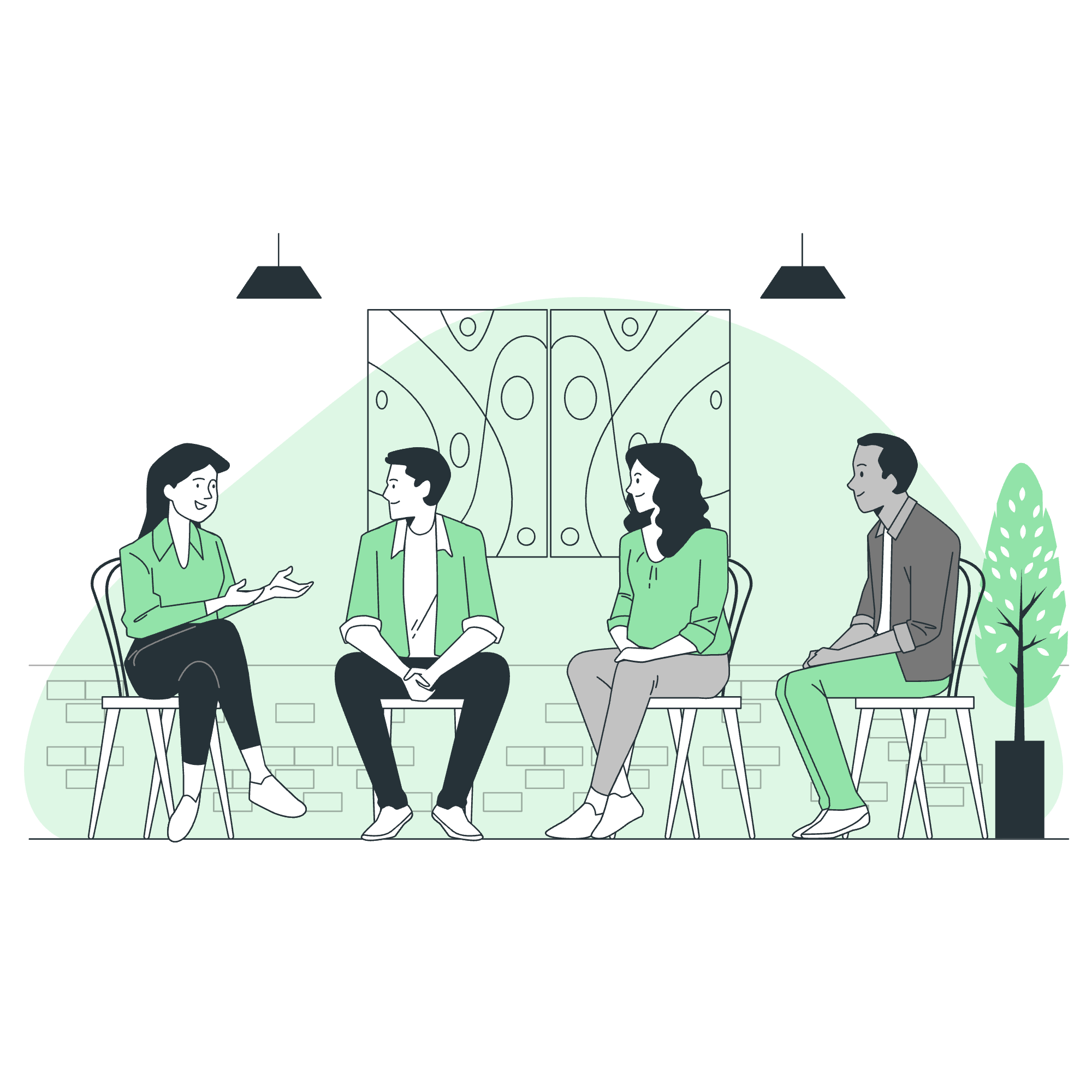
What is a Do...While Loop?
Before we jump into the nitty-gritty, let's understand what a do...while loop is. Imagine you're a chef (bear with me, I promise this analogy will make sense). You have a recipe that says, "Stir the soup and taste it. If it's not salty enough, add more salt and repeat." This is exactly what a do...while loop does in programming – it performs an action, checks a condition, and repeats if necessary.
Syntax: The Recipe for Our Loop
Now, let's look at the syntax of a do...while loop in TypeScript. It's like the structure of our recipe:
do {
// Code to be executed
} while (condition);Here's what each part means:
-
do: This is where we start our loop. -
{ }: Inside these curly braces, we put the code we want to repeat. -
while: After our code block, we use this keyword. -
(condition): This is our check. If it's true, we go back to the start of the loop. -
;: Don't forget this semicolon at the end!
Flowchart: The Path of Execution
To visualize how a do...while loop works, let's look at a flowchart:
┌─────────────┐
│ Start │
└─────┬───────┘
│
▼
┌─────────────┐
│ Execute │
│ Code Block │
└─────┬───────┘
│
▼
┌─────────────┐ Yes
│ Condition ├────────┐
│ True? │ │
└─────┬───────┘ │
│ No │
▼ │
┌─────────────┐ │
│ End │ │
└─────────────┘ │
│
└─────────────────────┘This flowchart shows that the code inside the loop always executes at least once before the condition is checked.
Example: Let's Cook Up Some Code!
Now, let's see a do...while loop in action with a fun example. We'll create a simple number guessing game:
let secretNumber: number = 7; // Our secret number
let guess: number;
let attempts: number = 0;
do {
guess = Number(prompt("Guess the number between 1 and 10:")); // Ask for a guess
attempts++; // Increment the number of attempts
if (guess < secretNumber) {
console.log("Too low! Try again.");
} else if (guess > secretNumber) {
console.log("Too high! Try again.");
}
} while (guess !== secretNumber);
console.log(`Congratulations! You guessed the number in ${attempts} attempts.`);Let's break this down:
- We set our
secretNumberto 7 and initializeguessandattemptsvariables. - The
doblock asks the user for a guess and increments theattemptscounter. - We provide feedback if the guess is too low or too high.
- The
whilecondition (guess !== secretNumber) checks if the guess is correct. - If the guess is incorrect, the loop continues.
- Once the correct number is guessed, we exit the loop and congratulate the player.
This game will always ask for at least one guess, which is perfect for a do...while loop!
When to Use a Do...While Loop
You might be wondering, "Why not just use a regular while loop?" Great question! Use a do...while loop when you want to ensure that your code runs at least once, regardless of the condition. It's like saying, "Try this, and then we'll see if we need to do it again."
Here are some real-world scenarios where a do...while loop shines:
- User input validation: Asking for input until it's valid.
- Game loops: Running a game until the player decides to quit.
- Menu systems: Displaying options until the user chooses to exit.
Comparing Loop Types
Let's look at how our do...while loop compares to other loop types:
| Loop Type | Checks Condition | Guaranteed Execution |
|---|---|---|
| while | Before loop | No |
| for | Before loop | No |
| do...while | After loop | Yes, at least once |
Common Pitfalls and Tips
As your friendly neighborhood coding teacher, I've seen students stumble over a few common issues with do...while loops. Here are some tips to keep in mind:
-
Infinite Loops: Always ensure your condition will eventually become false, or you'll be stuck in an endless loop (like being trapped in a time machine, constantly reliving the same moment)!
-
Condition Placement: Remember, the condition comes at the end. It's easy to accidentally write it like a while loop out of habit.
-
Semicolon: Don't forget the semicolon after the while condition. It's small but mighty important!
-
Loop Variable: If your condition depends on a variable, make sure you're updating it inside the loop.
Conclusion: Looping It All Together
And there you have it, my coding apprentice! You've just mastered the do...while loop in TypeScript. Remember, like learning to ride a bike, it might feel a bit wobbly at first, but with practice, you'll be looping through code like a pro in no time.
As we wrap up, here's a little coding humor for you: Why did the programmer quit his job? Because he couldn't get a raise... in his loop variable! (Ba dum tss! ?)
Keep practicing, stay curious, and most importantly, have fun with your coding journey. Before you know it, you'll be the one teaching others about the wonders of do...while loops!
Credits: Image by storyset
