TypeScript - Ambients: A Beginner's Guide
Hello there, future coding superstar! Today, we're going to embark on an exciting journey into the world of TypeScript Ambients. Don't worry if you've never written a line of code before - I'll be your friendly guide, and we'll explore this topic together step by step. So, grab your virtual backpack, and let's get started!
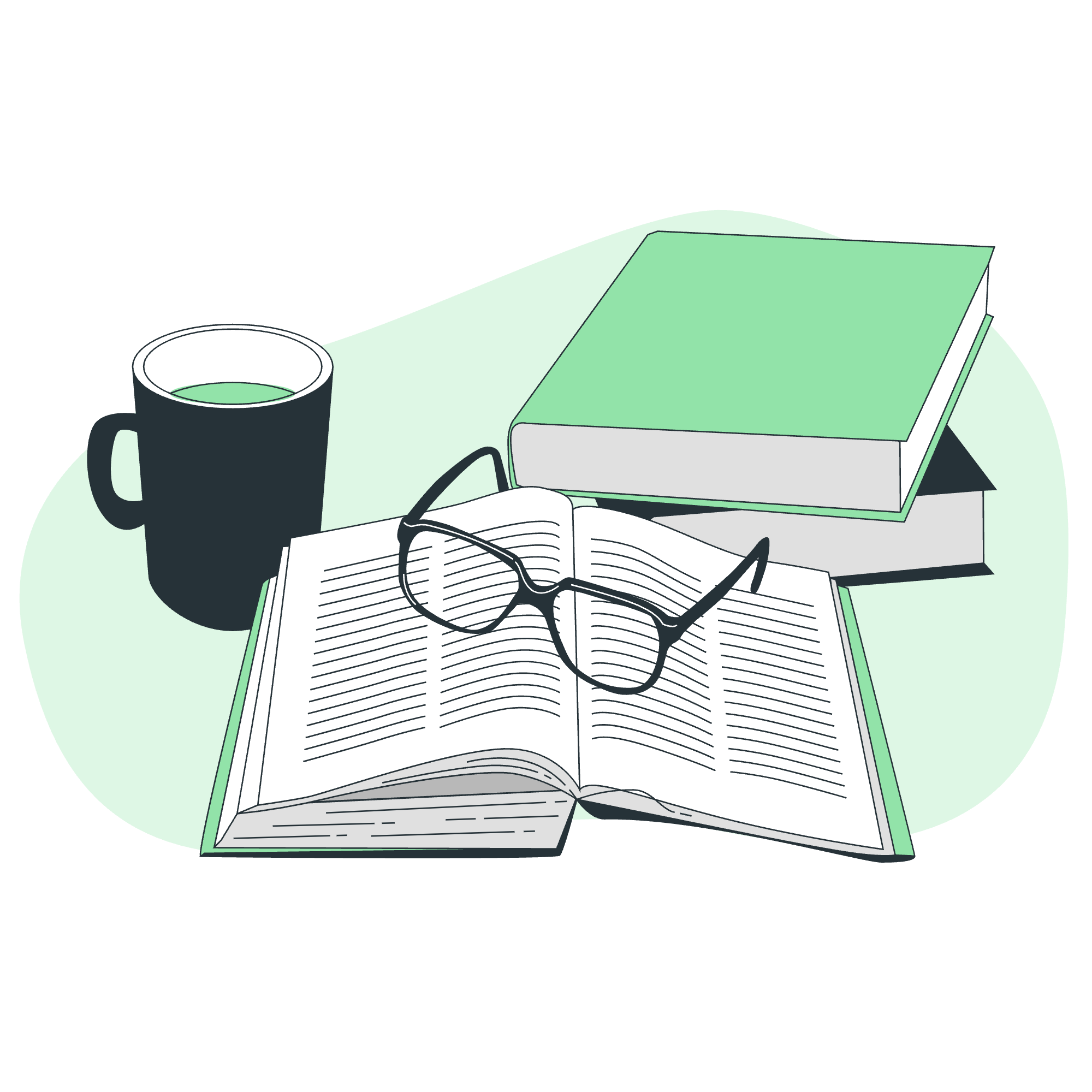
What are Ambients in TypeScript?
Before we dive into the deep end, let's start with the basics. Imagine you're learning a new language, and someone gives you a dictionary. This dictionary helps you understand words you might encounter, even if you haven't learned how to use them in sentences yet. In the TypeScript world, ambients play a similar role.
Ambients in TypeScript are declarations that describe the shape and structure of existing JavaScript code to TypeScript, without actually implementing that code. They're like a roadmap that tells TypeScript, "Hey, this code exists somewhere, and here's what it looks like!"
Why Do We Need Ambients?
You might be wondering, "Why go through all this trouble?" Well, let me tell you a little story.
Once upon a time, in a land of JavaScript, there lived a developer named Alice. Alice loved using all sorts of cool libraries in her projects. But when she switched to TypeScript, she found that TypeScript didn't know anything about these libraries! Poor Alice was stuck - she couldn't use her favorite tools without TypeScript complaining. That's when she discovered the magic of ambients, which allowed her to teach TypeScript about these external libraries.
Defining Ambients
Now that we understand why ambients are important, let's learn how to define them. There are a few ways to do this, so let's break them down:
1. Ambient Declarations with 'declare'
The most common way to create an ambient declaration is by using the declare keyword. This tells TypeScript, "Trust me, this thing exists somewhere in the JavaScript world."
Let's look at an example:
declare var myGlobalVariable: number;
console.log(myGlobalVariable); // TypeScript now knows this exists!In this example, we're telling TypeScript that there's a global variable called myGlobalVariable of type number. TypeScript will now allow us to use this variable without complaining, even though we haven't actually defined it in our TypeScript code.
2. Ambient Modules
Sometimes, we want to describe entire modules. We can do this using ambient modules. Here's how it looks:
declare module 'my-cool-library' {
export function doSomethingAwesome(): void;
export const magicNumber: number;
}Now, we can use this library in our TypeScript code:
import { doSomethingAwesome, magicNumber } from 'my-cool-library';
doSomethingAwesome();
console.log(magicNumber);TypeScript now understands the shape of my-cool-library, even if it doesn't have access to its actual implementation.
3. Ambient Namespaces
Namespaces are a TypeScript-specific way to organize code. We can declare ambient namespaces too:
declare namespace MyNamespace {
function myFunction(): void;
const myConstant: string;
}
MyNamespace.myFunction();
console.log(MyNamespace.myConstant);This tells TypeScript about the structure of MyNamespace, allowing us to use its members without errors.
Advanced Ambient Techniques
Now that we've covered the basics, let's look at some more advanced techniques. Don't worry if these seem a bit complex at first - with practice, they'll become second nature!
Merging Declarations
TypeScript allows us to add to existing declarations. This is called declaration merging:
// Existing declaration
declare namespace MyNamespace {
const x: number;
}
// Merging with the existing declaration
declare namespace MyNamespace {
const y: string;
}
// Now MyNamespace has both x and y
console.log(MyNamespace.x, MyNamespace.y);Ambient Enums
Enums are a way to give more friendly names to sets of numeric values. We can declare ambient enums too:
declare enum Color {
Red,
Green,
Blue
}
let myFavoriteColor: Color = Color.Blue;Wildcard Module Declarations
Sometimes, we want to declare an entire group of modules. We can use wildcards for this:
declare module "mylib/*" {
export function doSomething(): void;
}
import { doSomething } from "mylib/something";
doSomething(); // This works now!Best Practices for Using Ambients
Before we wrap up, let's talk about some best practices:
-
Use declaration files: It's a good idea to put your ambient declarations in
.d.tsfiles. This keeps them separate from your actual code. -
Be careful with 'any': While it's tempting to use
anyfor everything, try to be as specific as possible in your declarations. -
Keep it up to date: If the library you're describing changes, make sure to update your ambient declarations!
-
Use existing declaration files: Many popular libraries already have declaration files available. Check if one exists before writing your own!
Conclusion
Congratulations! You've just taken your first steps into the world of TypeScript Ambients. We've covered a lot of ground, from basic declarations to advanced techniques. Remember, like learning any new skill, mastering ambients takes practice. Don't be discouraged if it seems tricky at first - keep at it, and soon you'll be writing ambients like a pro!
As we wrap up, here's a table summarizing the main methods we've discussed:
| Method | Description | Example |
|---|---|---|
| declare var | Declares a global variable | declare var myGlobal: number; |
| declare function | Declares a global function | declare function myFunc(): void; |
| declare module | Declares a module | declare module 'my-module' { ... } |
| declare namespace | Declares a namespace | declare namespace MyNS { ... } |
| declare enum | Declares an enum | declare enum Color { ... } |
Remember, TypeScript ambients are your friends. They're here to help you use existing JavaScript code in your TypeScript projects. So go forth, explore, and happy coding!
Credits: Image by storyset
