TypeScript - Intersection Types: A Friendly Guide for Beginners
Hello there, future coding superstar! Today, we're going to embark on an exciting journey into the world of TypeScript and explore a fascinating concept called Intersection Types. Don't worry if you're new to programming – I'll be your friendly guide, and we'll take this step by step. So, grab your favorite beverage, get comfy, and let's dive in!
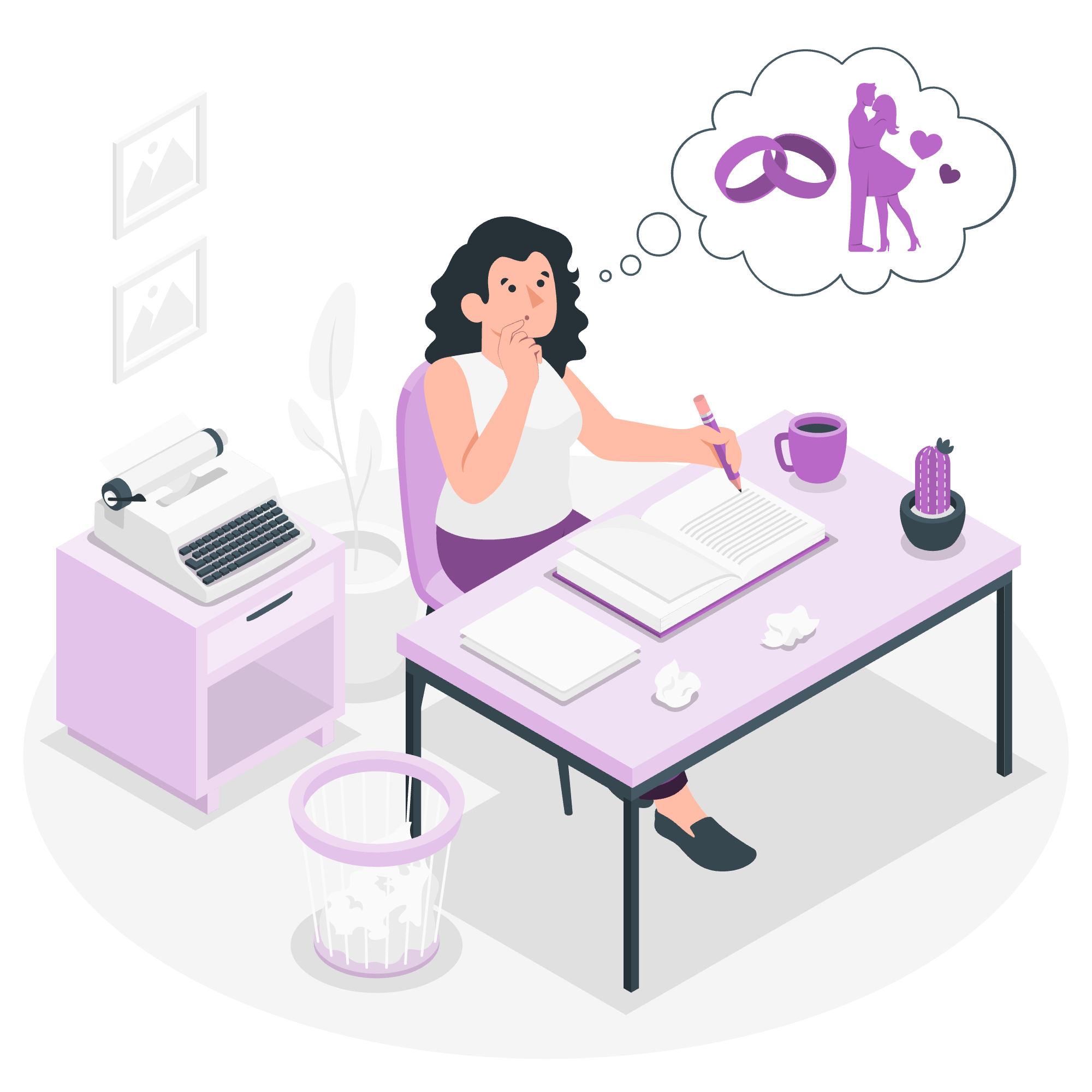
What are Intersection Types?
Before we jump into the nitty-gritty, let's start with a simple analogy. Imagine you're at an ice cream parlor, and you can't decide between chocolate and vanilla. What if I told you that you could have both flavors in one scoop? That's kind of what Intersection Types are in TypeScript – they allow you to combine multiple types into one!
In TypeScript, an Intersection Type creates a new type by merging multiple existing types. It's like saying, "I want a type that has all the properties of Type A AND all the properties of Type B." The keyword here is "AND" – the resulting type will have all the features of both types combined.
Syntax
Now, let's look at how we write Intersection Types in TypeScript. The syntax is surprisingly simple – we use the ampersand symbol (&) to combine types. Here's the basic structure:
type NewType = TypeA & TypeB;It's as easy as that! We're telling TypeScript, "Hey, create a new type that has everything from TypeA and everything from TypeB."
Examples
Let's dive into some examples to see how this works in practice. I always find that real-world scenarios help make concepts stick, so let's imagine we're building a game!
Example 1: Creating a Superhero
// Define a basic Character type
type Character = {
name: string;
health: number;
};
// Define a Superpower type
type Superpower = {
power: string;
strength: number;
};
// Create a Superhero type using Intersection
type Superhero = Character & Superpower;
// Let's create a superhero!
const ironMan: Superhero = {
name: "Tony Stark",
health: 100,
power: "High-Tech Suit",
strength: 85
};
console.log(ironMan);In this example, we've created a Superhero type by combining Character and Superpower. Our ironMan object now has properties from both types. Cool, right?
Example 2: Mixing Different Types
Intersection Types aren't limited to just objects. Let's see how we can mix different kinds of types:
type Stringifiable = string | number | boolean;
type Loggable = {
log(): void;
};
type StringifiableLoggable = Stringifiable & Loggable;
function processValue(value: StringifiableLoggable) {
console.log(value.toString());
value.log();
}
// Let's create an object that satisfies this intersection
const myValue: StringifiableLoggable = {
valueOf() { return 42; },
log() { console.log("Logged!"); }
};
processValue(myValue);Here, we've combined a union type (Stringifiable) with an interface-like type (Loggable). The resulting StringifiableLoggable type must have both the ability to be converted to a string AND have a log method.
Intersection Types are Associative and Commutative
Now, let's talk about two important properties of Intersection Types: associativity and commutativity. Don't let these big words scare you – they're actually simple concepts!
Associativity
Associativity means that the order of combining types doesn't matter when using multiple & operators. In other words:
type A = { a: string };
type B = { b: number };
type C = { c: boolean };
type ABC1 = A & (B & C);
type ABC2 = (A & B) & C;
// ABC1 and ABC2 are equivalent!Whether you combine A with (B & C) or (A & B) with C, you end up with the same result. It's like saying (1 + 2) + 3 is the same as 1 + (2 + 3) in math.
Commutativity
Commutativity means that the order of the types in an intersection doesn't matter. For example:
type AB = A & B;
type BA = B & A;
// AB and BA are equivalent!It doesn't matter if you write A & B or B & A – you'll get the same combined type either way. Think of it like mixing blue and yellow paint – you get green whether you add blue to yellow or yellow to blue.
Practical Uses of Intersection Types
Now that we understand the basics, let's look at some real-world scenarios where Intersection Types can be super helpful:
1. Combining Interfaces
interface Printable {
print(): void;
}
interface Loggable {
log(): void;
}
type PrintableLoggable = Printable & Loggable;
class MyClass implements PrintableLoggable {
print() { console.log("Printing..."); }
log() { console.log("Logging..."); }
}Here, we've created a new type that combines two interfaces. Any object of type PrintableLoggable must implement both print() and log() methods.
2. Adding Properties to Existing Types
type User = {
id: number;
name: string;
};
type UserWithEmail = User & { email: string };
const user: UserWithEmail = {
id: 1,
name: "John Doe",
email: "[email protected]"
};In this example, we've extended the User type with an additional email property using an Intersection Type.
Common Pitfalls and Tips
As with any powerful feature, there are a few things to watch out for when using Intersection Types:
-
Conflicting Properties: If you intersect types with properties of the same name but different types, TypeScript will try to reconcile them, which can sometimes lead to unexpected results.
-
Never Type: If you intersect incompatible types, you might end up with the
nevertype, which represents a type that can never occur. -
Type Inference: TypeScript is pretty smart about inferring types, but sometimes you might need to explicitly type your variables when using complex intersections.
Conclusion
Congratulations! You've just taken your first steps into the world of Intersection Types in TypeScript. We've covered the basics, looked at some examples, and even explored some advanced concepts. Remember, like any skill in programming, mastering Intersection Types takes practice. Don't be afraid to experiment and try out different combinations in your own projects.
As we wrap up, here's a little table summarizing the key methods we've discussed:
| Method | Description |
|---|---|
& |
The ampersand operator used to create Intersection Types |
type NewType = TypeA & TypeB |
Basic syntax for creating an Intersection Type |
implements |
Keyword used when a class implements an Intersection Type |
Keep coding, keep learning, and most importantly, have fun! TypeScript's type system is a powerful tool, and Intersection Types are just one of the many features that make it so versatile. Happy coding, future TypeScript maestro!
Credits: Image by storyset
