TypeScript - The Function() Constructor
Hello there, aspiring programmers! Today, we're going to embark on an exciting journey into the world of TypeScript and explore a fascinating concept: the Function() constructor. Don't worry if you're new to programming; I'll guide you through this step-by-step, just as I've done for countless students in my years of teaching. So, grab your favorite beverage, get comfortable, and let's dive in!
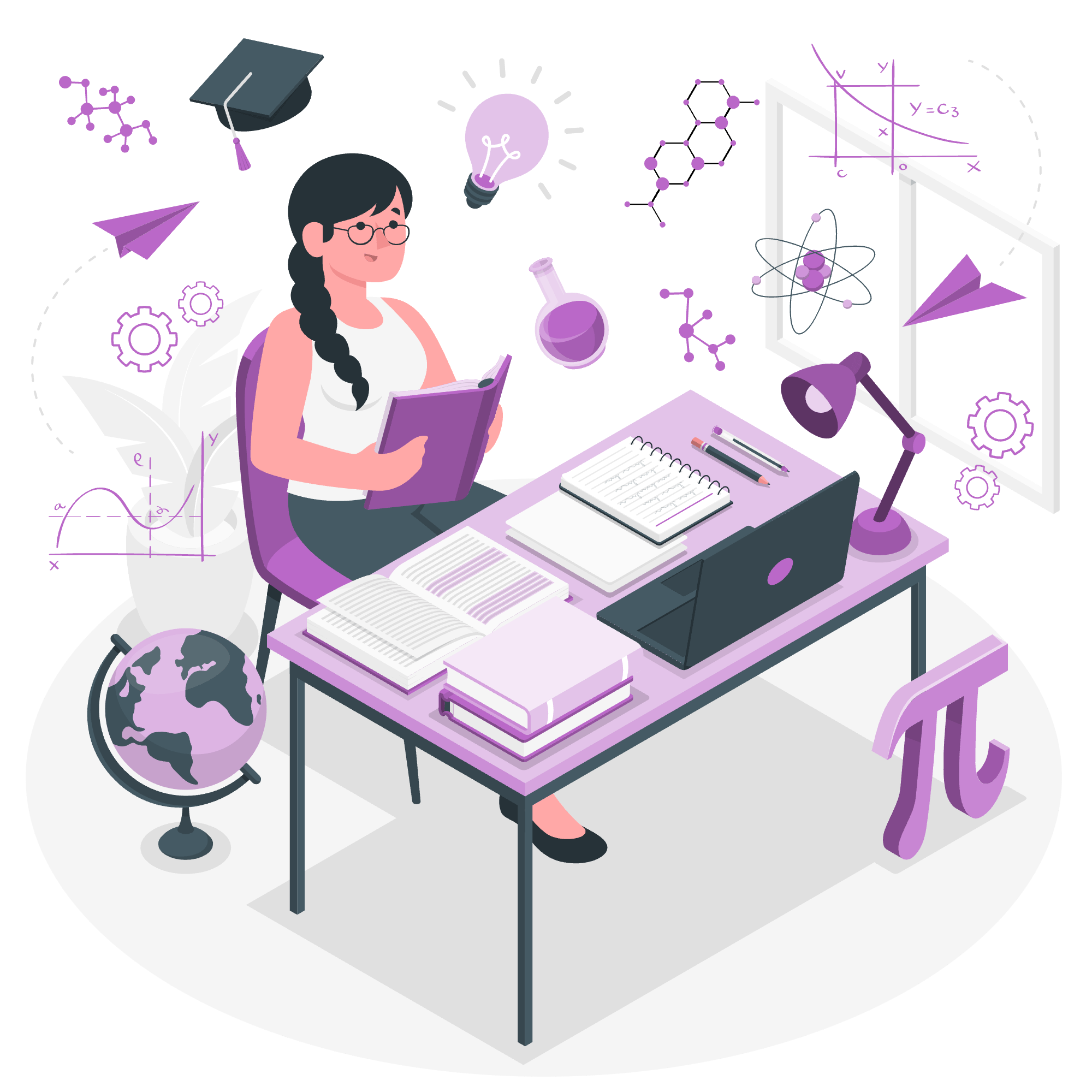
What is the Function() Constructor?
Before we delve into the Function() constructor, let's take a moment to understand what functions are in programming. Think of functions as little helpers that perform specific tasks in your code. They're like recipes in a cookbook – you follow the instructions, and voila! You get the desired result.
Now, the Function() constructor is a special way to create these helper functions in TypeScript (and JavaScript). It's like having a magical function-making machine. You give it some ingredients (parameters and function body), and it whips up a brand new function for you!
The Syntax
Here's what the Function() constructor looks like:
let myFunction = new Function(param1, param2, ..., paramN, functionBody);Don't let this intimidate you! Let's break it down:
-
new Function(): This is our magical function-making machine. -
param1, param2, ..., paramN: These are the ingredients (parameters) our function will use. -
functionBody: This is the recipe (the actual code) that tells the function what to do.
Examples of Using the Function() Constructor
Let's roll up our sleeves and see this in action with some examples!
Example 1: A Simple Greeting Function
let greet = new Function("name", "return 'Hello, ' + name + '!'");
console.log(greet("Alice")); // Output: Hello, Alice!In this example, we've created a function that greets people. Let's break it down:
- We create a new function called
greet. - It takes one parameter:
name. - The function body is
"return 'Hello, ' + name + '!'". - When we call
greet("Alice"), it returns "Hello, Alice!".
Example 2: A Basic Calculator
Let's create a function that adds two numbers:
let add = new Function("a", "b", "return a + b");
console.log(add(5, 3)); // Output: 8Here's what's happening:
- We create a function called
add. - It takes two parameters:
aandb. - The function body is
"return a + b". - When we call
add(5, 3), it returns 8.
Example 3: Working with Multiple Parameters
Let's get a bit more adventurous and create a function that calculates the volume of a box:
let calculateVolume = new Function("length", "width", "height", "return length * width * height");
console.log(calculateVolume(2, 3, 4)); // Output: 24In this example:
- We create a function called
calculateVolume. - It takes three parameters:
length,width, andheight. - The function body multiplies these three values.
- When we call
calculateVolume(2, 3, 4), it returns 24 (2 3 4).
The Pros and Cons of Using the Function() Constructor
Now that we've seen how to use the Function() constructor, let's talk about when you might want to use it – and when you might not.
Pros:
- Dynamic Function Creation: The Function() constructor allows you to create functions on the fly, which can be useful in certain scenarios.
- String-based Function Bodies: You can create function bodies from strings, which can be helpful when working with data that comes in string format.
Cons:
- Security Risks: Using the Function() constructor with user-input strings can pose security risks, as it essentially evaluates code at runtime.
- Harder to Debug: Functions created this way don't have a proper name in stack traces, making debugging more challenging.
- Performance: Functions created with the Function() constructor are typically slower than regular function declarations.
When to Use the Function() Constructor
Given these pros and cons, you might be wondering when to actually use the Function() constructor. Here are a few scenarios:
- When you need to create functions dynamically based on runtime conditions.
- When working with serialized function data (e.g., functions stored as strings in a database).
- In certain metaprogramming scenarios where you need to generate code at runtime.
A Word of Caution
While the Function() constructor is a powerful tool, it's important to use it judiciously. In most cases, you'll want to stick with regular function declarations or arrow functions. The Function() constructor is a bit like a Swiss Army knife – handy in specific situations, but not your go-to tool for everyday tasks.
Conclusion
And there you have it, my dear students! We've explored the Function() constructor in TypeScript, seen how to use it with various examples, and discussed its pros and cons. Remember, programming is all about choosing the right tool for the job. The Function() constructor is just one tool in your ever-growing toolkit.
As you continue your programming journey, you'll encounter many more fascinating concepts. Always approach them with curiosity and a willingness to experiment. Who knows? You might just discover a new favorite programming technique!
Keep coding, keep learning, and most importantly, have fun! Until next time, this is your friendly neighborhood computer teacher signing off. Happy coding!
| Method | Description | Syntax |
|---|---|---|
| Function() Constructor | Creates a new function object | new Function(param1, param2, ..., paramN, functionBody) |
| Regular Function Declaration | Declares a named function | function functionName(param1, param2, ...) { // function body } |
| Arrow Function | Creates a concise function | (param1, param2, ...) => { // function body } |
| Function Expression | Assigns an anonymous function to a variable | let functionName = function(param1, param2, ...) { // function body }; |
Credits: Image by storyset
