TypeScript - Parameter Destructuring
Hello, future coding superstars! Today, we're going to dive into an exciting topic in TypeScript: Parameter Destructuring. Don't worry if it sounds a bit intimidating at first – I promise we'll break it down into bite-sized pieces that are easy to digest. So, grab your favorite beverage, get comfortable, and let's embark on this learning adventure together!
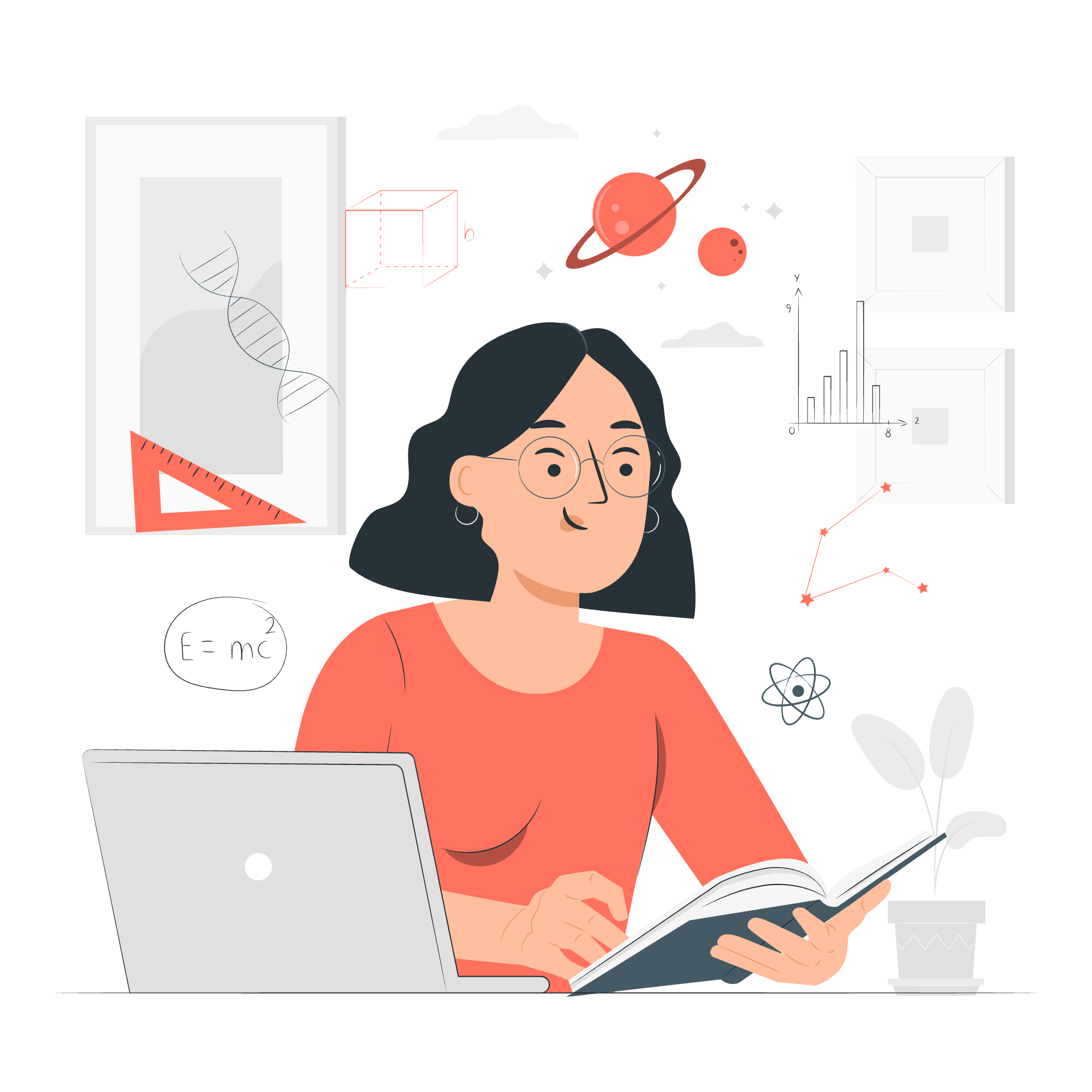
What is Parameter Destructuring?
Before we dive into the nitty-gritty, let's start with a simple analogy. Imagine you have a beautifully wrapped gift box. Parameter destructuring is like carefully unwrapping that gift and immediately organizing its contents neatly on a table. In programming terms, it's a way to extract values from objects or arrays and assign them to variables in a single step, right within the function parameters.
Syntax
The syntax for parameter destructuring in TypeScript is quite straightforward. Let's look at it step by step:
Object Destructuring
function greetPerson({ name, age }: { name: string, age: number }) {
console.log(`Hello, ${name}! You are ${age} years old.`);
}In this example, we're destructuring an object right in the function parameters. The { name, age } part is where the magic happens – it's saying "I expect an object with name and age properties, and I want to use them directly as variables inside my function."
Array Destructuring
function getFirstTwo([first, second]: number[]) {
console.log(`The first number is ${first} and the second is ${second}`);
}Here, we're destructuring an array. The [first, second] syntax tells TypeScript to take the first two elements of the array and assign them to variables named first and second.
Examples
Let's dive deeper with more examples to really cement our understanding.
Example 1: Simple Object Destructuring
function introduceHero({ name, power, age }: { name: string, power: string, age: number }) {
console.log(`Meet ${name}, aged ${age}, with the power of ${power}!`);
}
// Usage
introduceHero({ name: "Spider-Man", power: "web-slinging", age: 23 });In this example, we're creating a function that introduces a superhero. The function expects an object with name, power, and age properties. By using parameter destructuring, we can directly access these properties as variables within the function.
When we call the function, we pass an object that matches this structure. The output would be:
Meet Spider-Man, aged 23, with the power of web-slinging!Example 2: Destructuring with Default Values
function orderCoffee({ type = "Espresso", size = "Medium" }: { type?: string, size?: string } = {}) {
console.log(`Preparing a ${size} ${type}`);
}
// Usage
orderCoffee({}); // Preparing a Medium Espresso
orderCoffee({ type: "Latte" }); // Preparing a Medium Latte
orderCoffee({ size: "Large", type: "Cappuccino" }); // Preparing a Large CappuccinoThis example showcases how we can use default values with parameter destructuring. If a property isn't provided when calling the function, it will use the default value. Notice how we can call the function with an empty object or omit some properties, and it still works!
Example 3: Nested Destructuring
function printBookInfo({ title, author: { name, birthYear } }:
{ title: string, author: { name: string, birthYear: number } }) {
console.log(`"${title}" was written by ${name}, born in ${birthYear}`);
}
// Usage
printBookInfo({
title: "The Hitchhiker's Guide to the Galaxy",
author: {
name: "Douglas Adams",
birthYear: 1952
}
});Here, we're dealing with a more complex object structure. We're destructuring a nested object to get the author's name and birth year. This example shows how powerful destructuring can be when working with complex data structures.
Example 4: Array Destructuring with Rest Parameters
function analyzeScores([first, second, ...rest]: number[]) {
console.log(`Top score: ${first}`);
console.log(`Runner-up: ${second}`);
console.log(`Other scores: ${rest.join(', ')}`);
}
// Usage
analyzeScores([95, 88, 76, 82, 70]);This example demonstrates how we can combine array destructuring with rest parameters. We're extracting the first two elements of the array individually, and then gathering all remaining elements into a new array called rest.
Methods Table
Here's a table summarizing the key methods and concepts we've covered:
| Method/Concept | Description | Example |
|---|---|---|
| Object Destructuring | Extracts properties from an object into distinct variables | { name, age }: { name: string, age: number } |
| Array Destructuring | Extracts elements from an array into distinct variables | [first, second]: number[] |
| Default Values | Provides fallback values if a property is undefined | { type = "Espresso" }: { type?: string } |
| Nested Destructuring | Destructures nested objects or arrays | { author: { name, birthYear } } |
| Rest Parameters | Collects remaining elements into an array | [first, second, ...rest]: number[] |
Conclusion
Congratulations! You've just unlocked a powerful feature of TypeScript: Parameter Destructuring. This technique not only makes your code more concise and readable but also allows you to work with complex data structures more efficiently.
Remember, like any new skill, mastering parameter destructuring takes practice. Don't be discouraged if it feels a bit awkward at first – even seasoned developers sometimes need to pause and think through their destructuring syntax.
As you continue your TypeScript journey, you'll find countless opportunities to apply this knowledge. Whether you're working with API responses, configuration objects, or just trying to simplify your function parameters, destructuring will be your trusty sidekick.
Keep coding, keep learning, and most importantly, have fun! The world of TypeScript is vast and exciting, and you're well on your way to becoming a TypeScript ninja. Until next time, happy coding!
Credits: Image by storyset
