TypeScript - Triple-Slash Directives: A Beginner's Guide
Hello there, future coding superstar! ? Are you ready to dive into the fascinating world of TypeScript? Today, we're going to explore a topic that might sound a bit intimidating at first: Triple-Slash Directives. But don't worry! By the end of this lesson, you'll be wielding these powerful tools like a pro. So, let's get started!
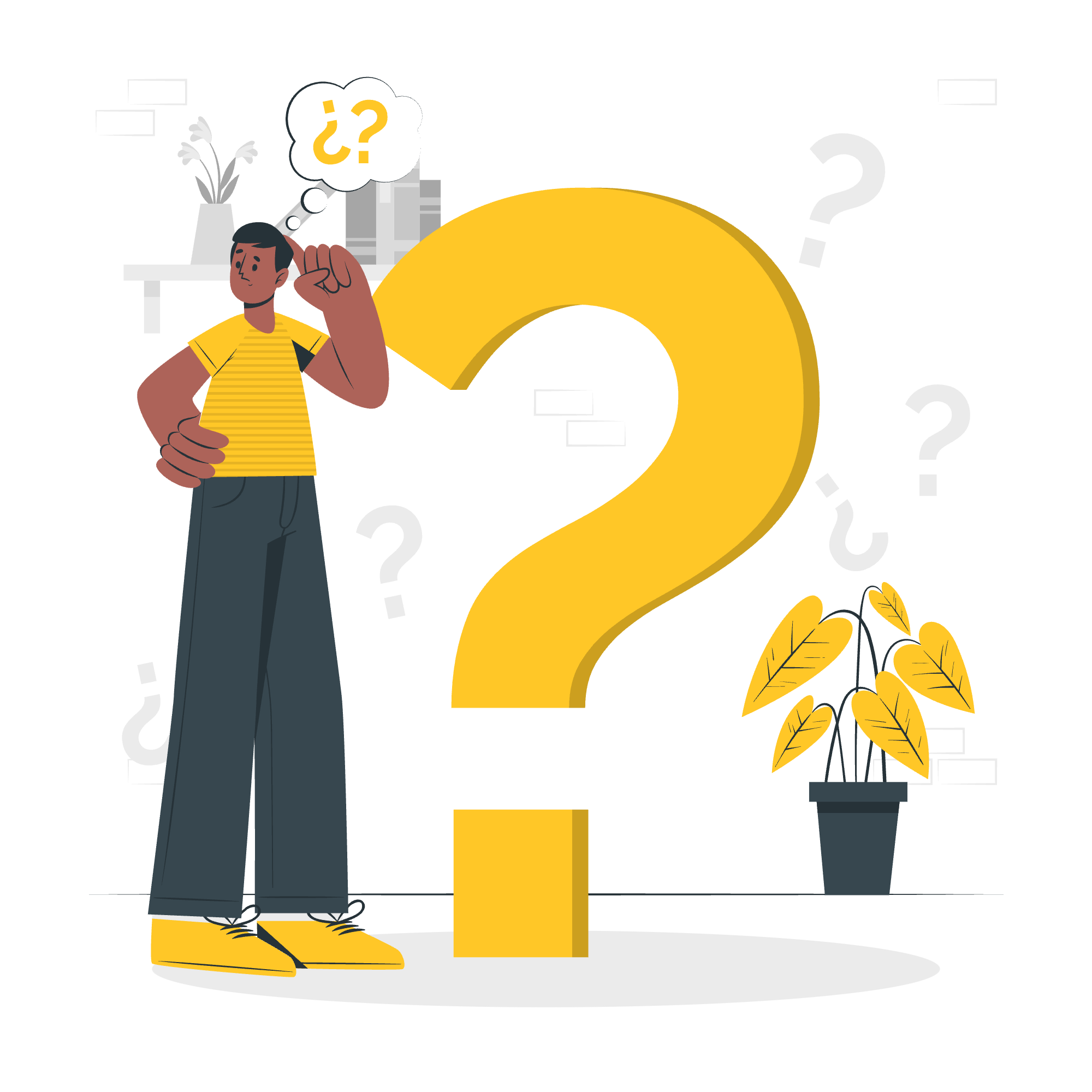
What Are Triple-Slash Directives?
Before we jump into the deep end, let's start with the basics. Triple-slash directives are special comments in TypeScript that begin with three forward slashes (///). They're like secret messages we leave for the TypeScript compiler, giving it special instructions about how to handle our code.
Here's what a triple-slash directive looks like:
/// <reference path="myFile.ts" />Think of it as a little note we're leaving for the TypeScript compiler, saying, "Hey, buddy! Make sure you check out this other file too!"
Types of Triple-Slash Directives
Now that we know what these directives look like, let's explore the two main types:
- Reference Directives
- Module System Directives
We'll dive into each of these in detail. Ready? Let's go!
Reference Directives
What are Reference Directives?
Reference directives are like signposts in your code. They tell TypeScript, "Hey, there's some important stuff over here that you need to know about!"
The <reference path> Directive
This is the most common type of reference directive. It's used to tell TypeScript that it needs to include another file when compiling.
Let's look at an example:
/// <reference path="./utils.ts" />
function greetUser(name: string) {
console.log(`Hello, ${name}!`);
}
greetUser(getUserName());In this example, we're telling TypeScript to include the utils.ts file. This file might contain the getUserName() function that we're using in our code.
The <reference types> Directive
This directive is used to declare a dependency on a package. It's particularly useful when you're working with declaration files (.d.ts files).
Here's an example:
/// <reference types="node" />
import * as fs from 'fs';
fs.readFile('example.txt', (err, data) => {
if (err) throw err;
console.log(data);
});In this case, we're telling TypeScript that we're using types from the 'node' package. This helps TypeScript understand the fs module we're importing.
Module System Directives
Now, let's move on to module system directives. These are like setting the rules for how our code should play with others.
The <amd-module> Directive
This directive is used when you're working with AMD (Asynchronous Module Definition) modules. It allows you to set the name of the module.
Here's an example:
/// <amd-module name="GreetingModule"/>
export function sayHello(name: string) {
return `Hello, ${name}!`;
}In this case, we're telling TypeScript to name this AMD module "GreetingModule".
The <amd-dependency> Directive
This directive is used to tell the compiler about dependencies that should be injected into the module.
Here's an example:
/// <amd-dependency path="legacy/moduleA" name="moduleA"/>
import moduleA = require('moduleA');
moduleA.doSomething();In this example, we're telling TypeScript about a dependency on a legacy module, and giving it a name we can use in our code.
Putting It All Together
Now that we've explored these directives, let's see how they might work together in a real-world scenario:
/// <reference path="./types.d.ts" />
/// <reference types="node" />
/// <amd-module name="MyAwesomeModule"/>
import * as fs from 'fs';
import { MyCustomType } from './types';
export function processData(data: MyCustomType) {
fs.writeFile('output.txt', JSON.stringify(data), (err) => {
if (err) throw err;
console.log('Data written to file');
});
}In this example, we're using multiple directives:
- We're referencing a local type definition file.
- We're declaring a dependency on the 'node' types.
- We're naming our AMD module.
Then, we're using both the Node.js fs module and our custom type in our function.
Conclusion
And there you have it! You've just taken your first steps into the world of TypeScript triple-slash directives. These powerful tools can help you manage dependencies, work with different module systems, and keep your TypeScript projects organized.
Remember, like any tool in programming, the key is practice. So don't be afraid to experiment with these directives in your own projects. Before you know it, you'll be using them like a pro!
Happy coding, future TypeScript masters! ?
| Directive | Purpose | Example |
|---|---|---|
<reference path> |
Include another file | /// <reference path="./utils.ts" /> |
<reference types> |
Declare dependency on a package | /// <reference types="node" /> |
<amd-module> |
Set name for AMD module | /// <amd-module name="GreetingModule"/> |
<amd-dependency> |
Declare AMD dependency | /// <amd-dependency path="legacy/moduleA" name="moduleA"/> |
Credits: Image by storyset
