TypeScript - Optional Parameters: A Beginner's Guide
Hello there, future coding superstar! I'm thrilled to be your guide on this exciting journey into the world of TypeScript. Today, we're going to explore a nifty little feature called "Optional Parameters." Don't worry if you're new to programming – I'll break it down step by step, and we'll have some fun along the way!
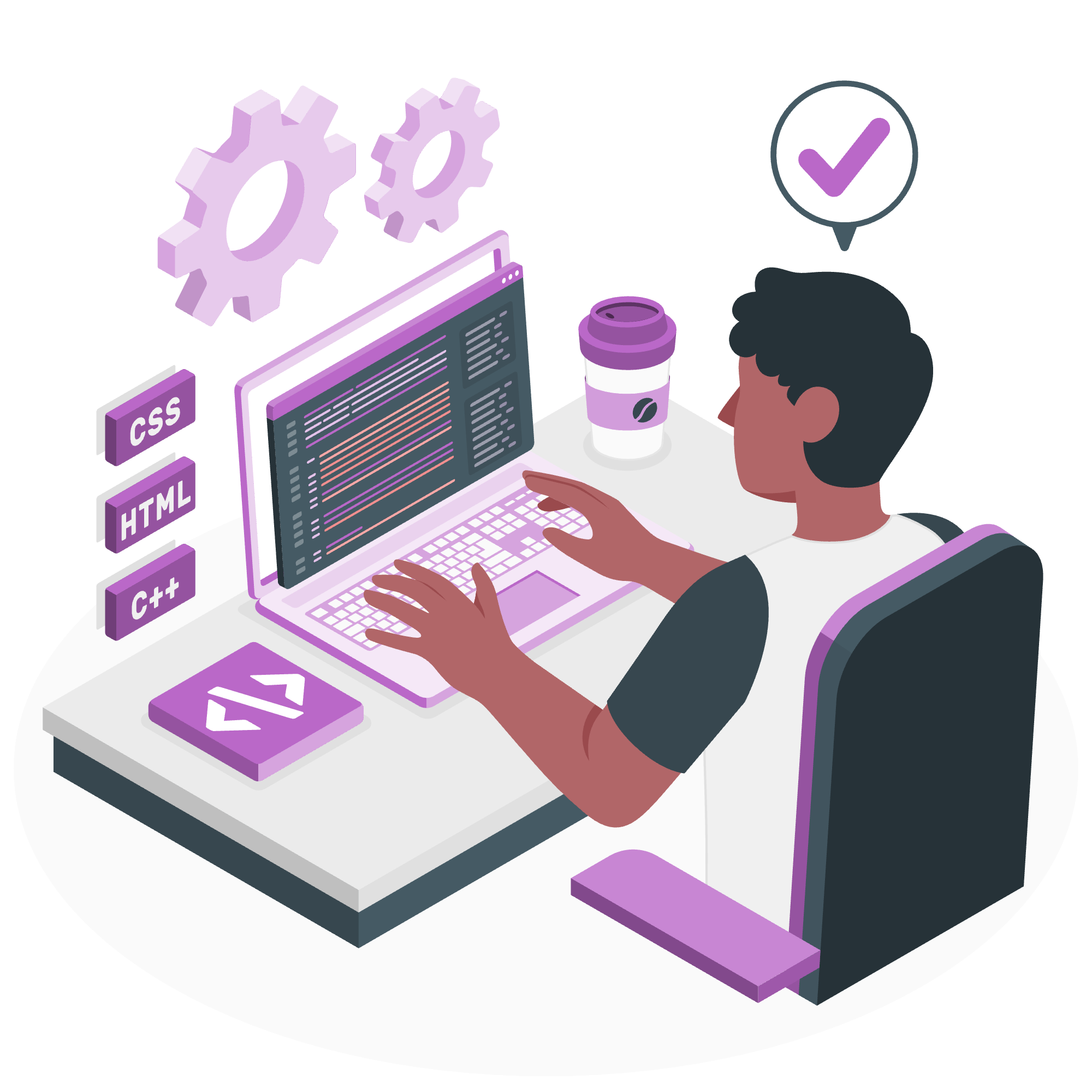
What Are Optional Parameters?
Before we dive in, let's imagine you're planning a party. You know you need plates and cups, but you're not sure if you'll need napkins. That's kind of like optional parameters in TypeScript – they're the "maybe" items on your function's shopping list!
In TypeScript, optional parameters allow us to create functions where some arguments are not required. This gives our functions more flexibility, just like how having optional napkins at your party gives you more options.
Syntax
Now, let's look at how we write optional parameters in TypeScript. It's as easy as adding a question mark (?) after the parameter name. Here's the basic syntax:
function functionName(requiredParam: type, optionalParam?: type) {
// Function body
}See that little ? after optionalParam? That's our magic wand that turns a regular parameter into an optional one!
Examples
Let's dive into some examples to see optional parameters in action. We'll start simple and gradually increase the complexity.
Example 1: A Simple Greeting
function greet(name: string, greeting?: string) {
if (greeting) {
return `${greeting}, ${name}!`;
} else {
return `Hello, ${name}!`;
}
}
console.log(greet("Alice")); // Output: Hello, Alice!
console.log(greet("Bob", "Good day")); // Output: Good day, Bob!In this example, name is a required parameter, but greeting is optional. If we don't provide a greeting, the function uses "Hello" by default. It's like having a default welcome sign at your party, but allowing guests to bring their own custom signs if they want!
Example 2: Calculator with Optional Operation
Let's create a simple calculator function:
function calculate(a: number, b: number, operation?: string): number {
if (operation === "add") {
return a + b;
} else if (operation === "subtract") {
return a - b;
} else {
return a * b; // Default to multiplication
}
}
console.log(calculate(5, 3)); // Output: 15 (5 * 3)
console.log(calculate(10, 5, "add")); // Output: 15 (10 + 5)
console.log(calculate(10, 4, "subtract")); // Output: 6 (10 - 4)Here, operation is our optional parameter. If it's not provided, the function defaults to multiplication. It's like having a Swiss Army knife – you can use different tools depending on what you need!
Example 3: User Profile with Optional Fields
Let's create a more complex example involving a user profile:
interface UserProfile {
name: string;
age: number;
email?: string;
phoneNumber?: string;
}
function createUserProfile(name: string, age: number, email?: string, phoneNumber?: string): UserProfile {
const profile: UserProfile = {
name: name,
age: age
};
if (email) {
profile.email = email;
}
if (phoneNumber) {
profile.phoneNumber = phoneNumber;
}
return profile;
}
const user1 = createUserProfile("Alice", 30);
console.log(user1);
// Output: { name: "Alice", age: 30 }
const user2 = createUserProfile("Bob", 25, "[email protected]");
console.log(user2);
// Output: { name: "Bob", age: 25, email: "[email protected]" }
const user3 = createUserProfile("Charlie", 35, "[email protected]", "123-456-7890");
console.log(user3);
// Output: { name: "Charlie", age: 35, email: "[email protected]", phoneNumber: "123-456-7890" }In this example, we're creating user profiles. The name and age are required, but email and phoneNumber are optional. It's like filling out a form where some fields are marked with an asterisk (required) and others aren't!
Best Practices and Tips
-
Order matters: Always put optional parameters after required parameters. It's like putting the "maybe" items at the end of your shopping list.
-
Default values: You can combine optional parameters with default values:
function greet(name: string, greeting: string = "Hello") {
return `${greeting}, ${name}!`;
}-
Don't overdo it: While optional parameters are useful, too many can make your function confusing. Use them wisely!
-
Documentation: Always document what happens when optional parameters are omitted. It's like leaving clear instructions for your party guests.
Conclusion
Congratulations! You've just leveled up your TypeScript skills by mastering optional parameters. Remember, they're like the "bring if you want" items for your function party – they add flexibility and make your code more adaptable.
As you continue your coding journey, you'll find many situations where optional parameters come in handy. They're a powerful tool in your TypeScript toolbox, allowing you to write more flexible and reusable code.
Keep practicing, stay curious, and happy coding! ??
| Method | Description |
|---|---|
greet(name: string, greeting?: string) |
A function that greets a person, with an optional custom greeting. |
calculate(a: number, b: number, operation?: string) |
A calculator function with an optional operation parameter. |
createUserProfile(name: string, age: number, email?: string, phoneNumber?: string) |
A function to create a user profile with optional email and phone number. |
Credits: Image by storyset
