TypeScript Tutorial: A Beginner's Guide to Supercharged JavaScript
Hello there, future coding superstar! ? Welcome to our TypeScript tutorial. I'm thrilled to be your guide on this exciting journey into the world of TypeScript. As someone who's been teaching programming for years, I can't wait to share my knowledge and help you unlock the power of this amazing language.
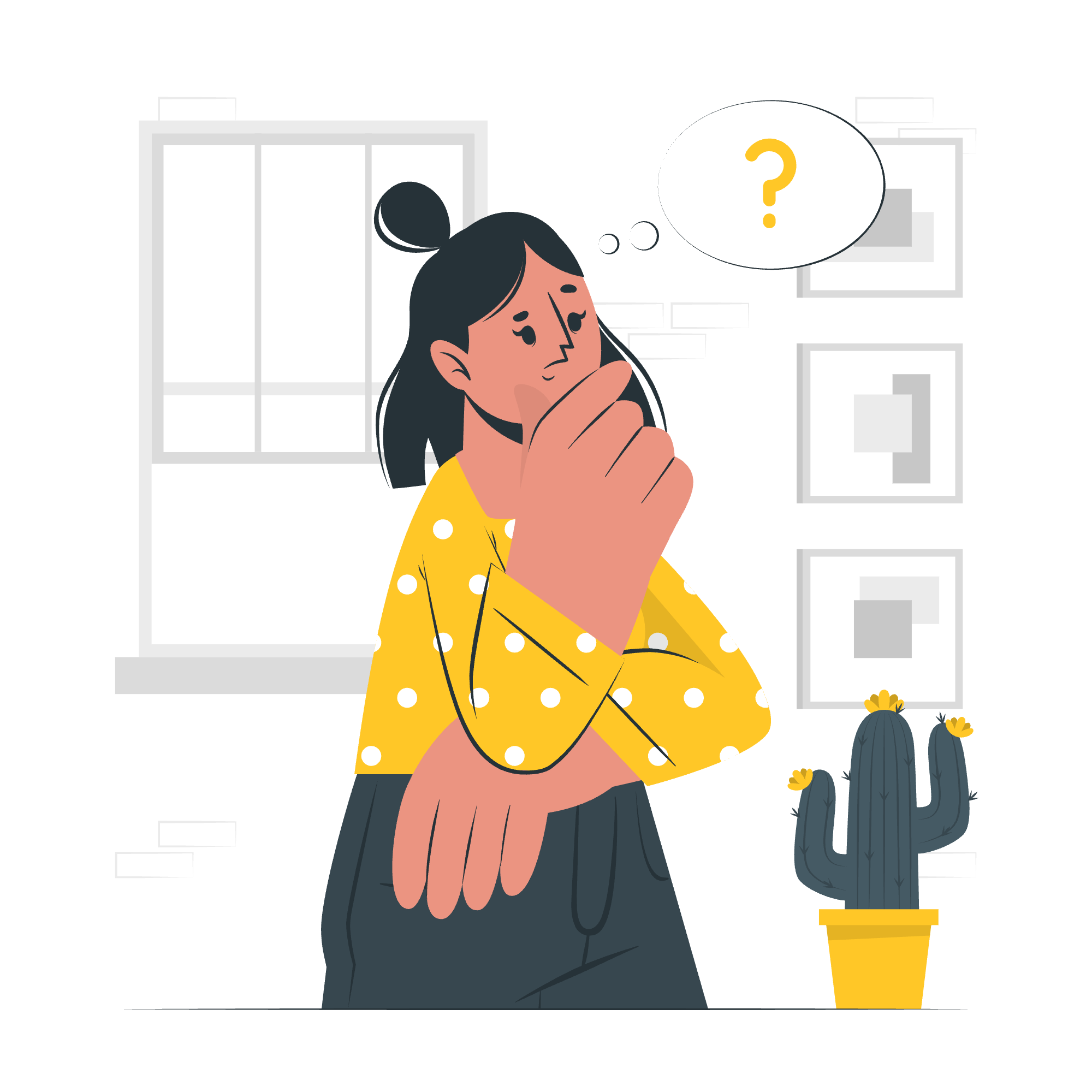
What is TypeScript?
Let's start with the basics. TypeScript is like JavaScript's cooler, more sophisticated cousin. It's a programming language that builds on JavaScript, adding new features and helping catch errors before they become problems. Imagine JavaScript wearing a fancy suit and a monocle - that's TypeScript!
A Simple Example
Let's dive right in with a simple example:
function greet(name: string) {
console.log(`Hello, ${name}!`);
}
greet("Alice"); // Output: Hello, Alice!
greet(123); // Error: Argument of type 'number' is not assignable to parameter of type 'string'.In this example, we've defined a function greet that takes a name parameter. The : string part tells TypeScript that name should be a string. When we try to call greet with a number, TypeScript catches the error before we even run the code!
Why Learn TypeScript?
You might be wondering, "Why should I bother learning TypeScript when JavaScript already exists?" Great question! Here are a few compelling reasons:
- Catch errors early: TypeScript helps you find and fix errors before your code even runs.
- Better tooling: Get smarter code suggestions and auto-completion in your editor.
- Clearer code: TypeScript makes your code easier to read and understand.
- Scalability: It's great for large projects and teams.
Who Should Learn TypeScript?
TypeScript is for everyone! Whether you're:
- A complete beginner to programming
- A JavaScript developer looking to level up
- Part of a team working on large-scale applications
TypeScript has something to offer you. It's like learning to ride a bike with training wheels - it gives you extra support while you're learning, but you can still do all the cool tricks!
Prerequisites to Learn TypeScript
Before we dive deeper, here's what you should know:
- Basic understanding of programming concepts (variables, functions, etc.)
- Some familiarity with JavaScript (but don't worry if you're rusty!)
Don't have these? No problem! We'll cover the basics as we go along.
Getting Started with TypeScript
Installation
First things first, let's get TypeScript set up on your computer. Open your terminal and run:
npm install -g typescriptThis installs TypeScript globally on your machine. Now you're ready to start coding!
Your First TypeScript Program
Let's write a simple program to calculate the area of a circle:
function calculateCircleArea(radius: number): number {
const pi: number = 3.14159;
return pi * radius * radius;
}
const area: number = calculateCircleArea(5);
console.log(`The area of the circle is ${area.toFixed(2)} square units.`);Let's break this down:
- We define a function
calculateCircleAreathat takes aradiusparameter of typenumber. - The
: numberafter the function declaration specifies that the function will return a number. - We calculate the area using the formula πr².
- We call the function with a radius of 5 and store the result in
area. - Finally, we log the result, using
toFixed(2)to round to two decimal places.
To run this program, save it as circle.ts, then compile and run it:
tsc circle.ts
node circle.jsYou should see the output: "The area of the circle is 78.54 square units."
TypeScript Types
One of TypeScript's superpowers is its type system. Let's explore some common types:
| Type | Description | Example |
|---|---|---|
| number | Numeric values | let age: number = 30; |
| string | Text values | let name: string = "Alice"; |
| boolean | True/false values | let isStudent: boolean = true; |
| array | List of values | let fruits: string[] = ["apple", "banana"]; |
| object | Key-value pairs | let person: { name: string, age: number } = { name: "Bob", age: 25 }; |
| any | Any type (use sparingly!) | let data: any = 42; |
Here's a more complex example using multiple types:
interface Student {
name: string;
age: number;
grades: number[];
isActive: boolean;
}
function printStudentInfo(student: Student): void {
console.log(`Name: ${student.name}`);
console.log(`Age: ${student.age}`);
console.log(`Average Grade: ${calculateAverage(student.grades)}`);
console.log(`Active: ${student.isActive ? "Yes" : "No"}`);
}
function calculateAverage(grades: number[]): number {
const sum = grades.reduce((acc, grade) => acc + grade, 0);
return sum / grades.length;
}
const alice: Student = {
name: "Alice",
age: 20,
grades: [85, 90, 92],
isActive: true
};
printStudentInfo(alice);This example demonstrates:
- Using an
interfaceto define a complex type (Student). - Working with arrays and objects.
- Using type annotations in function parameters and return types.
- Conditional (ternary) operator for concise if/else logic.
Compile and Execute TypeScript Programs
To run TypeScript programs, you need to compile them to JavaScript first. Here's the process:
- Write your TypeScript code (e.g.,
app.ts) - Compile it:
tsc app.ts - Run the resulting JavaScript:
node app.js
Pro tip: Use tsc --watch app.ts to automatically recompile whenever you save changes!
TypeScript in the Real World
TypeScript isn't just for learning - it's used in many popular libraries and frameworks:
- Angular (Google's web application framework)
- React (with TypeScript support)
- Node.js (for server-side JavaScript)
- Vue.js (with TypeScript support)
Learning TypeScript opens doors to working with these powerful tools!
Conclusion
Congratulations! You've taken your first steps into the world of TypeScript. We've covered the basics, but there's so much more to explore. Remember, learning to code is like learning a new language - practice, patience, and persistence are key.
As you continue your TypeScript journey, don't be afraid to make mistakes. Every error is a learning opportunity. Keep coding, keep experimenting, and most importantly, have fun!
Happy coding, and may your TypeScript adventures be bug-free and filled with joy! ?✨
Credits: Image by storyset
