ReactJS - Accessibility
Introduction to Accessibility in React
Hello there, future React developers! Today, we're going to dive into a crucial aspect of web development that often doesn't get the attention it deserves: accessibility. As someone who's been teaching React for years, I can't stress enough how important this topic is.
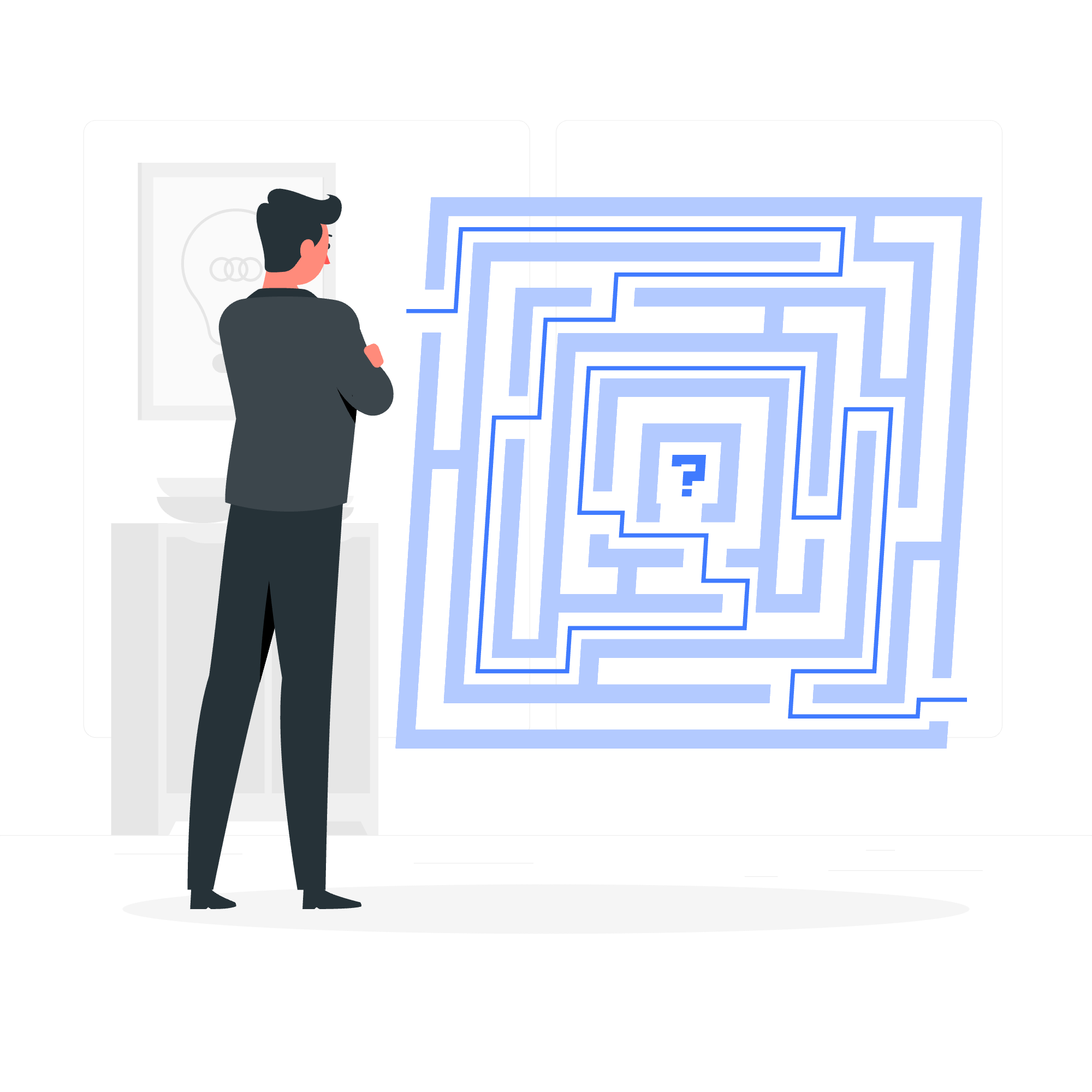
Accessibility, often abbreviated as a11y (because there are 11 letters between 'a' and 'y'), is all about making our web applications usable by as many people as possible, including those with disabilities. It's not just a nice-to-have feature; it's a fundamental aspect of good web design.
Why Accessibility Matters
Imagine you've created the most amazing React app ever. It's beautiful, it's fast, it's everything you dreamed it would be. But what if I told you that a significant portion of your users can't use it because they rely on screen readers or can only navigate with a keyboard? That's where accessibility comes in.
By making our React applications accessible, we ensure that everyone, regardless of their abilities, can use and enjoy our creations. It's like building a ramp alongside stairs - it doesn't just help people in wheelchairs, it helps parents with strollers, people with luggage, and many others.
Basic Accessibility Principles in React
1. Semantic HTML
One of the easiest ways to improve accessibility in React is by using semantic HTML. Let's look at an example:
// Bad example
<div onClick={handleClick}>Click me!</div>
// Good example
<button onClick={handleClick}>Click me!</button>In the first example, we're using a <div> as a button. While this might look fine visually, screen readers won't recognize it as a button. The second example uses the semantic <button> element, which is much better for accessibility.
2. ARIA Attributes
ARIA (Accessible Rich Internet Applications) attributes provide additional information to assistive technologies. Here's how you might use them in React:
function CustomButton({ label, onClick }) {
return (
<button
onClick={onClick}
aria-label={label}
>
{label}
</button>
);
}The aria-label attribute provides a label for the button that screen readers can use, which is especially helpful if the button's text isn't descriptive enough on its own.
3. Focus Management
Managing focus is crucial for users who navigate with a keyboard. React provides the autoFocus prop for this:
function LoginForm() {
return (
<form>
<input type="text" placeholder="Username" autoFocus />
<input type="password" placeholder="Password" />
<button type="submit">Log In</button>
</form>
);
}In this example, the username input will automatically receive focus when the form loads, making it easier for keyboard users to start interacting with the form immediately.
React-specific Accessibility Features
1. Fragment
React's Fragment feature allows us to group multiple elements without adding extra nodes to the DOM. This can be particularly useful for maintaining a logical structure for screen readers:
function List({ items }) {
return (
<ul>
{items.map(item => (
<React.Fragment key={item.id}>
<li>{item.name}</li>
<li>{item.description}</li>
</React.Fragment>
))}
</ul>
);
}This keeps related list items together without introducing unnecessary markup.
2. React-specific ARIA Attributes
React handles certain ARIA attributes differently. For example, aria-* HTML attributes are fully supported, but to use aria-valuenow in React, you would write it as ariaValueNow:
function ProgressBar({ value }) {
return (
<div
role="progressbar"
aria-valuenow={value}
aria-valuemin="0"
aria-valuemax="100"
>
{value}%
</div>
);
}Tools for Testing Accessibility in React
To ensure your React applications are accessible, you can use various tools. Here's a table summarizing some popular options:
| Tool | Description | Usage |
|---|---|---|
| React DevTools | Official React browser extension | Inspect component hierarchy and props |
| eslint-plugin-jsx-a11y | ESLint plugin for accessibility rules | Catch accessibility issues during development |
| react-axe | Accessibility auditing for React applications | Run accessibility tests in development mode |
| WAVE | Web accessibility evaluation tool | Analyze your site for accessibility issues |
Conclusion
Accessibility in React isn't just about following a set of rules; it's about empathy and inclusivity. By making our applications accessible, we're not just improving them for users with disabilities - we're making them better for everyone.
Remember, accessibility is an ongoing process. As you build your React applications, keep asking yourself: "Can everyone use this?" With practice, considering accessibility will become second nature, and you'll be creating more inclusive and user-friendly applications.
So, go forth and make the web a more accessible place, one React component at a time! Happy coding, and remember - in the world of web development, everyone's invited to the party!
Credits: Image by storyset
