ReactJS - Forwarding Refs: A Beginner's Guide
Hello there, future React wizards! Today, we're going to embark on an exciting journey into the world of React and explore a concept called "Forwarding Refs." Don't worry if you're new to programming; I'll be your friendly guide, and we'll take this step by step. By the end of this tutorial, you'll be forwarding refs like a pro!
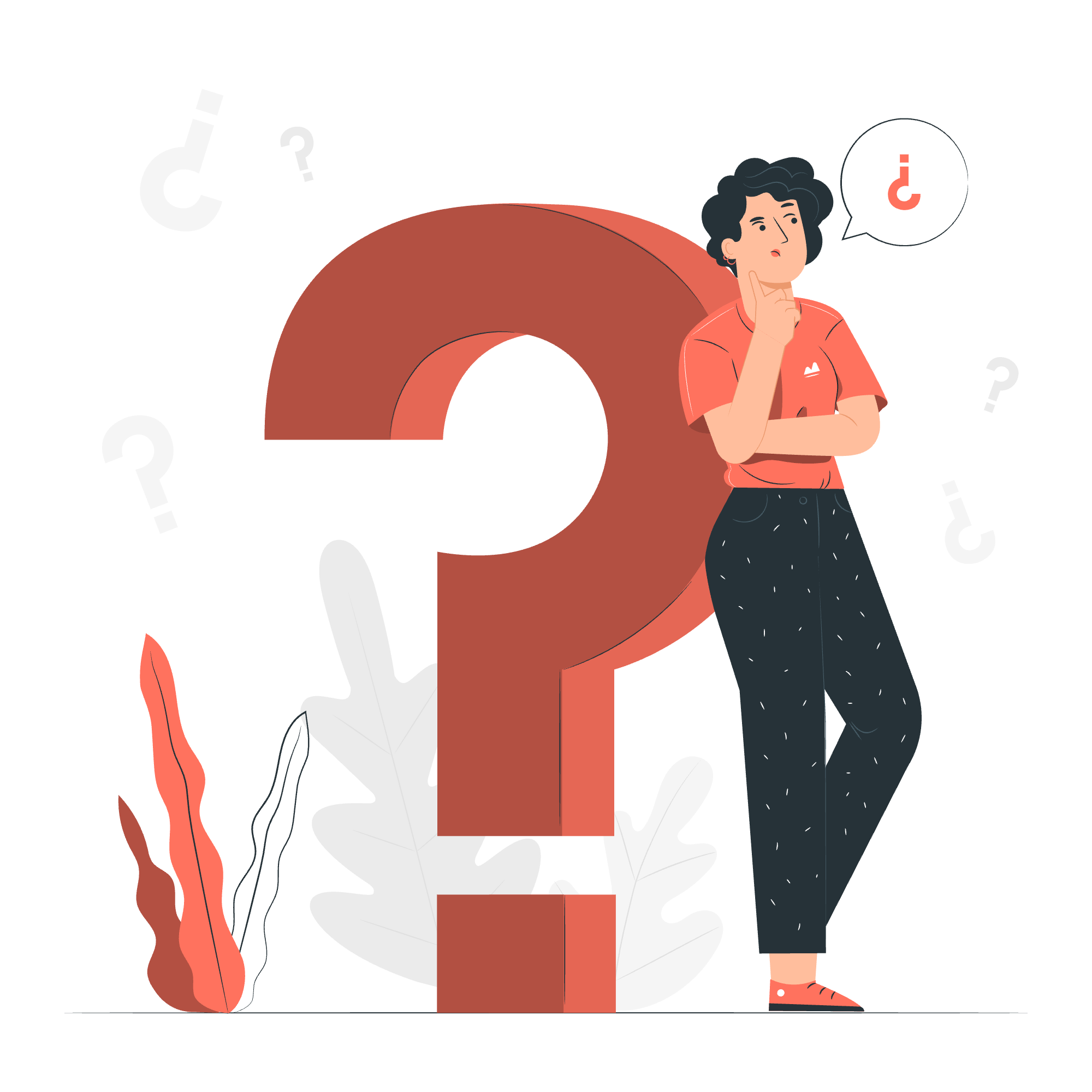
What are Refs and Why Do We Need to Forward Them?
Before we dive into forwarding refs, let's talk about refs themselves. Imagine you're building a house (which is kind of like what we do when we create web applications). Sometimes, you need to directly access or manipulate a specific part of the house. In React, refs are like special tools that allow us to do just that with our components.
Now, forwarding refs is like passing these special tools through different rooms of our house. It's a technique that lets us send a ref through a component to one of its children. This is particularly useful when we're working with reusable component libraries.
The forwardRef Method: Our Magic Wand
React provides us with a method called forwardRef that makes this ref-forwarding possible. Think of it as a magic wand that allows our components to accept a ref and pass it further down.
Signature of the forwardRef Method
Let's take a look at how we use this magic wand:
const ForwardedComponent = React.forwardRef((props, ref) => {
// Component logic here
});This might look a bit intimidating at first, but let's break it down:
- We're creating a new component and assigning it to
ForwardedComponent. - We use
React.forwardRef()to wrap our component function. - Our component function now takes two parameters:
props(which we're familiar with) andref(our new friend).
Applying forwardRef in a Component
Now, let's see how we can use this in a real-world scenario. Imagine we're creating a custom input component that we want to use throughout our application.
import React from 'react';
const FancyInput = React.forwardRef((props, ref) => {
return <input ref={ref} {...props} style={{border: '2px solid purple'}} />;
});
export default FancyInput;Let's break this down:
- We import React (always important!).
- We create our
FancyInputcomponent usingReact.forwardRef. - Inside our component, we return an
<input>element. - We pass the
refto our<input>using therefattribute. - We spread the
propsonto our<input>so it can accept any prop we pass toFancyInput. - We add a little style to make our input fancy (purple border, anyone?).
Now, when we use our FancyInput component elsewhere in our application, we can attach a ref to it, and that ref will actually be attached to the underlying <input> element.
Here's how we might use our new component:
import React, { useRef, useEffect } from 'react';
import FancyInput from './FancyInput';
function App() {
const inputRef = useRef(null);
useEffect(() => {
inputRef.current.focus();
}, []);
return (
<div>
<FancyInput ref={inputRef} placeholder="Type something fancy..." />
</div>
);
}In this example:
- We create a ref using
useRef. - We pass this ref to our
FancyInputcomponent. - In the
useEffecthook, we use the ref to focus the input when the component mounts.
And voila! We've successfully forwarded a ref through our custom component.
Why is this Useful?
You might be wondering, "Why go through all this trouble?" Well, imagine you're building a library of reusable components. By using forwardRef, you're giving the users of your components the ability to interact with the underlying DOM elements when necessary, without exposing the entire internal structure of your component.
It's like giving someone a TV remote that only has the essential buttons, rather than overwhelming them with all the internal circuitry of the TV.
A Table of forwardRef Methods
Here's a handy table summarizing the key methods we've discussed:
| Method | Description | Example |
|---|---|---|
React.forwardRef() |
Creates a React component that can forward the ref attribute to a child component | const FancyButton = React.forwardRef((props, ref) => ...) |
useRef() |
Creates a mutable ref object | const ref = useRef(null) |
ref attribute |
Attaches the ref to a React element | <input ref={ref} /> |
Conclusion
And there you have it, folks! We've journeyed through the land of forwarding refs in React. Remember, like any powerful tool, use refs and ref forwarding judiciously. They're great for managing focus, triggering animations, or integrating with third-party DOM libraries.
As you continue your React adventure, you'll find more scenarios where forwarding refs can be incredibly useful. Keep practicing, keep coding, and before you know it, you'll be building amazing React applications!
Happy coding, and may your refs always forward true!
Credits: Image by storyset
