ReactJS - Portals: A Gateway to New Dimensions in Your React Applications
Hello, aspiring React developers! Today, we're going to embark on an exciting journey into the world of React Portals. Imagine you're building a house (your React application), and suddenly you realize you need a secret passage to transport something from one room to another without going through the main hallway. That's essentially what React Portals do for your components!
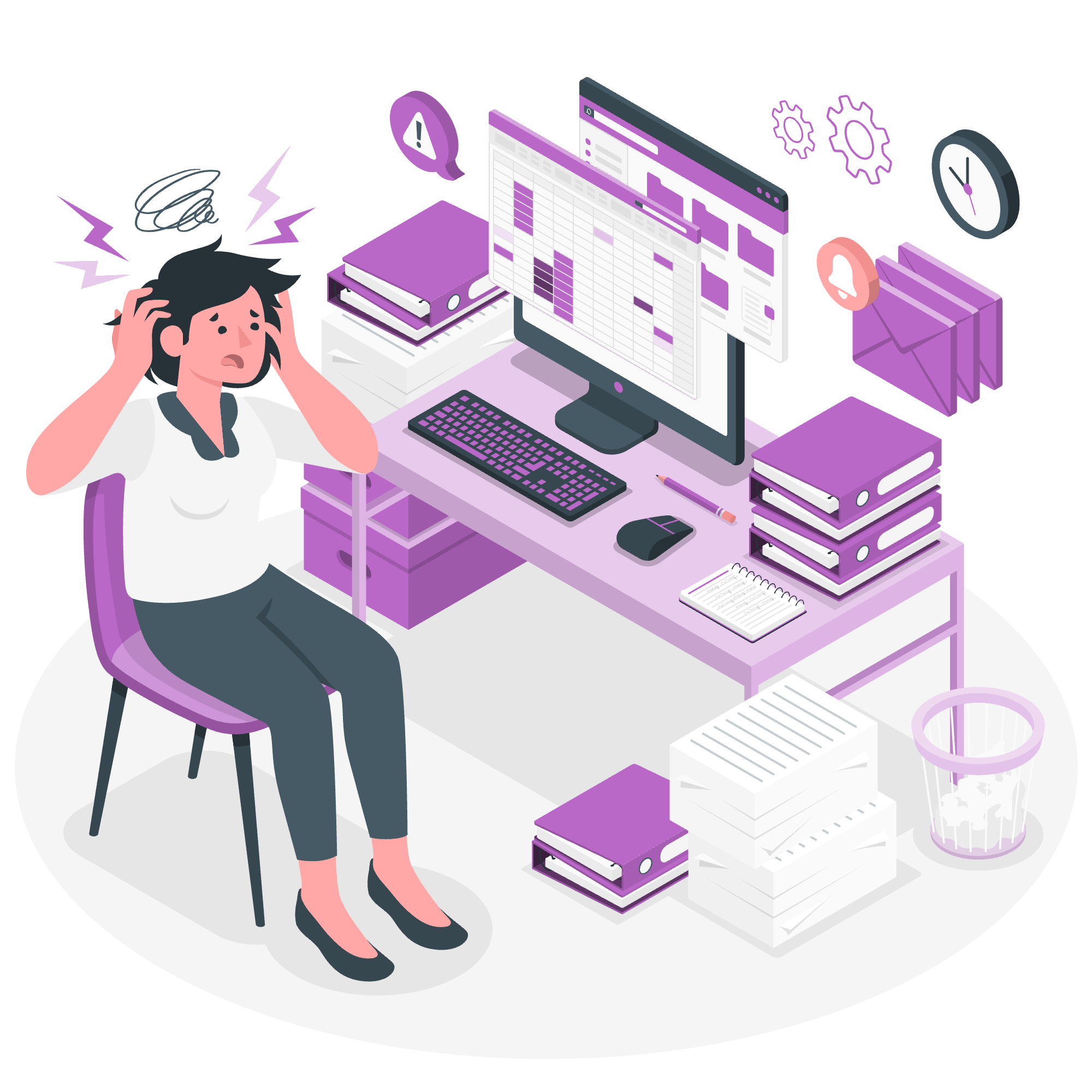
What Are React Portals?
React Portals provide a first-class way to render children into a DOM node that exists outside the DOM hierarchy of the parent component. In simpler terms, it's like creating a wormhole that allows you to render a component at a different place in the DOM tree, even though it's still part of your React component hierarchy.
Why Do We Need Portals?
You might be wondering, "Why can't I just render my component wherever I want?" Well, in most cases, you can! But there are scenarios where Portals come in handy:
- Modal dialogs
- Tooltips
- Floating menus
- Widgets that need to break out of their container
Let's dive deeper into how Portals work and how to use them.
Creating Your First Portal
To create a Portal, we use the ReactDOM.createPortal() method. Here's a basic example:
import React from 'react';
import ReactDOM from 'react-dom';
function MyPortalComponent() {
return ReactDOM.createPortal(
<h1>I'm rendered somewhere else!</h1>,
document.getElementById('portal-root')
);
}In this example, we're creating a Portal that renders an <h1> element into a DOM node with the id 'portal-root'. This node should exist somewhere in your HTML, outside of your main React app's root element.
Let's break down the ReactDOM.createPortal() method:
- The first argument is the React element you want to render.
- The second argument is the DOM element where you want to render it.
A Real-World Example: Modal Dialog
Let's create a more practical example - a modal dialog that appears on top of your application content.
import React, { useState } from 'react';
import ReactDOM from 'react-dom';
function Modal({ isOpen, onClose, children }) {
if (!isOpen) return null;
return ReactDOM.createPortal(
<div className="modal-overlay">
<div className="modal-content">
{children}
<button onClick={onClose}>Close</button>
</div>
</div>,
document.getElementById('modal-root')
);
}
function App() {
const [isModalOpen, setIsModalOpen] = useState(false);
return (
<div>
<h1>Welcome to My App</h1>
<button onClick={() => setIsModalOpen(true)}>Open Modal</button>
<Modal isOpen={isModalOpen} onClose={() => setIsModalOpen(false)}>
<h2>This is a Modal</h2>
<p>It's rendered outside the main React tree!</p>
</Modal>
</div>
);
}In this example, we've created a reusable Modal component that uses a Portal to render its content. The App component controls the visibility of the modal using React's useState hook.
Let's break down what's happening:
- The
Modalcomponent checks if it should be open (isOpenprop). - If open, it creates a Portal that renders its content into the 'modal-root' element.
- The modal content includes a close button that triggers the
onCloseprop. - In the
Appcomponent, we use state to control the modal's visibility.
Event Bubbling Through Portals
One fascinating aspect of Portals is that even though they can render content anywhere in the DOM tree, events still bubble up through the React tree as expected. Let's see an example:
import React, { useState } from 'react';
import ReactDOM from 'react-dom';
function Parent() {
const [clicks, setClicks] = useState(0);
const handleClick = () => {
setClicks(clicks + 1);
};
return (
<div onClick={handleClick}>
<h1>Clicks: {clicks}</h1>
<Portal>
<Child />
</Portal>
</div>
);
}
function Portal({ children }) {
return ReactDOM.createPortal(
children,
document.getElementById('portal-root')
);
}
function Child() {
return <button>Click me!</button>;
}In this example, clicking the button inside the Portal will still trigger the click handler in the Parent component, incrementing the click count. This behavior is incredibly useful as it maintains the expected event propagation, regardless of where the component is actually rendered in the DOM.
Best Practices and Considerations
When using Portals, keep these points in mind:
- Accessibility: Ensure that your Portal content is accessible, especially for screen readers.
- Event Handling: Remember that events bubble through the React tree, not the DOM tree.
- Styling: Portal content may need separate styling considerations.
- Cleanup: Don't forget to clean up your Portals when the component unmounts.
Portal Methods
Here's a table of the key methods related to React Portals:
| Method | Description |
|---|---|
ReactDOM.createPortal(child, container) |
Creates a portal. child is any renderable React child, and container is a DOM element. |
ReactDOM.unmountComponentAtNode(container) |
Remove a mounted React component from the DOM and clean up its event handlers and state. |
Conclusion
React Portals are a powerful feature that allows you to break out of the traditional component hierarchy when rendering. They're particularly useful for creating modals, tooltips, and other UI elements that need to visually "break out" of their containers.
Remember, with great power comes great responsibility! Use Portals wisely, and always consider the impact on your application's structure and accessibility.
Happy coding, and may your Portals always lead to exciting new dimensions in your React applications!
Credits: Image by storyset
