ReactJS - Custom Hooks: Mastering Infinite Scroll
Hello, aspiring React developers! Today, we're going to embark on an exciting journey into the world of custom hooks, specifically focusing on implementing infinite scroll functionality. As your friendly neighborhood computer science teacher, I'll guide you through this process step-by-step, ensuring you grasp every concept along the way. So, grab your favorite beverage, get comfortable, and let's dive in!
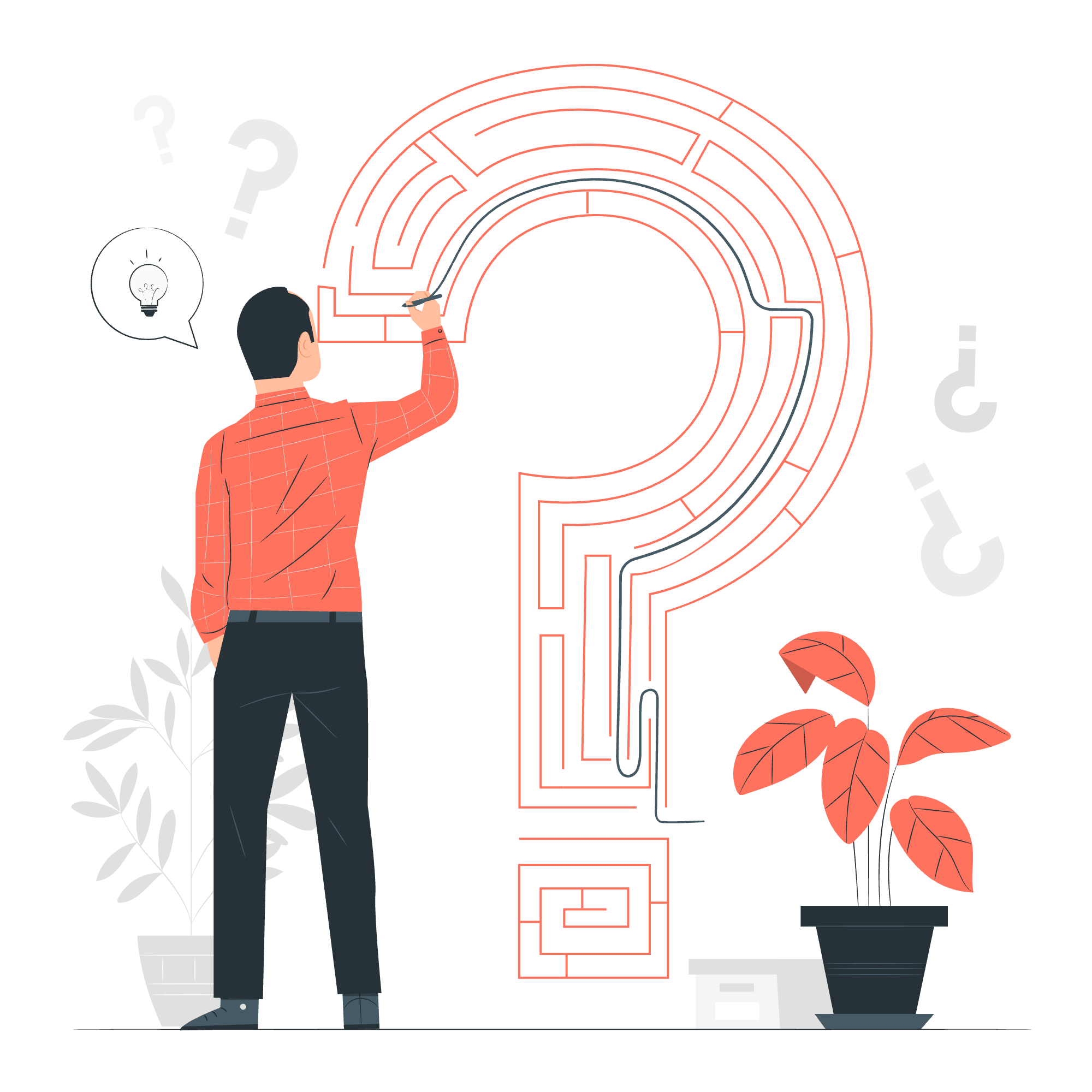
Understanding Custom Hooks
Before we delve into infinite scroll, let's take a moment to understand what custom hooks are. In React, hooks are functions that allow you to "hook into" React state and lifecycle features from function components. Custom hooks are simply functions that use other hooks and can be shared between components.
Think of custom hooks as your personal Swiss Army knife for React development. They help you extract component logic into reusable functions, making your code cleaner and more modular.
Implementing Infinite Scroll Functionality
Now, let's tackle the star of our show: infinite scroll. You've likely encountered this feature on social media platforms or news websites where content keeps loading as you scroll down. It's a great way to enhance user experience by seamlessly presenting more content without the need for pagination.
The Basics of Infinite Scroll
At its core, infinite scroll involves three main steps:
- Detecting when the user has scrolled to the bottom of the page
- Triggering a request to load more data
- Appending the new data to the existing content
Let's break this down into manageable chunks and create our custom hook.
Implementing useInfiniteScroll Hook
We'll create a custom hook called useInfiniteScroll. This hook will handle the logic for detecting when to load more content and provide us with the necessary state and functions to implement infinite scrolling in our components.
Here's the basic structure of our hook:
import { useState, useEffect } from 'react';
const useInfiniteScroll = (callback) => {
const [isFetching, setIsFetching] = useState(false);
useEffect(() => {
window.addEventListener('scroll', handleScroll);
return () => window.removeEventListener('scroll', handleScroll);
}, []);
useEffect(() => {
if (!isFetching) return;
callback();
}, [isFetching]);
function handleScroll() {
if (window.innerHeight + document.documentElement.scrollTop !== document.documentElement.offsetHeight || isFetching) return;
setIsFetching(true);
}
return [isFetching, setIsFetching];
};
export default useInfiniteScroll;Let's break this down piece by piece:
-
We import
useStateanduseEffectfrom React. These are the building blocks of our custom hook. -
Our
useInfiniteScrollhook takes acallbackfunction as an argument. This will be the function that loads more data when triggered. -
We create a state variable
isFetchingusinguseState. This will track whether we're currently fetching more data. -
The first
useEffectadds a scroll event listener when the component mounts and removes it when the component unmounts. This is our cleanup to prevent memory leaks. -
The second
useEffectwatches for changes inisFetching. When it becomes true, it calls our callback function to fetch more data. -
The
handleScrollfunction is where the magic happens. It checks if we've scrolled to the bottom of the page and if we're not already fetching data. If both conditions are met, it setsisFetchingto true. -
Finally, we return
isFetchingandsetIsFetchingso the component using this hook can access and update this state.
Now, let's see how we can use this hook in a component:
import React, { useState } from 'react';
import useInfiniteScroll from './useInfiniteScroll';
const InfiniteScrollComponent = () => {
const [items, setItems] = useState([]);
const [isFetching, setIsFetching] = useInfiniteScroll(fetchMoreListItems);
function fetchMoreListItems() {
// Simulating an API call
setTimeout(() => {
setItems(prevItems => ([...prevItems, ...Array(20).fill(0).map((_, i) => ({ id: prevItems.length + i, name: `Item ${prevItems.length + i + 1}` }))]));
setIsFetching(false);
}, 2000);
}
return (
<div>
<ul>
{items.map(item => <li key={item.id}>{item.name}</li>)}
</ul>
{isFetching && 'Fetching more list items...'}
</div>
);
};
export default InfiniteScrollComponent;In this component:
- We use our
useInfiniteScrollhook, passing it thefetchMoreListItemsfunction. -
fetchMoreListItemssimulates an API call, adding 20 new items to our list after a 2-second delay. - We render our list items and show a loading message when
isFetchingis true.
And there you have it! A fully functional infinite scroll implementation using a custom React hook.
Remember, the beauty of custom hooks is their reusability. You can now use this useInfiniteScroll hook in any component that needs infinite scrolling functionality.
Conclusion
Custom hooks are a powerful feature in React that allow us to create reusable logic. By implementing infinite scroll as a custom hook, we've created a flexible, reusable solution that can be easily integrated into various components.
As you continue your React journey, keep exploring and creating custom hooks. They're an excellent way to keep your code DRY (Don't Repeat Yourself) and maintain a clean, modular codebase.
Happy coding, and may your scrolls be infinite! ??
| Method | Description |
|---|---|
useInfiniteScroll(callback) |
Custom hook for implementing infinite scroll |
useState(initialState) |
React hook for adding state to functional components |
useEffect(effect, dependencies) |
React hook for performing side effects in functional components |
addEventListener(event, handler) |
Web API for attaching an event handler to an element |
removeEventListener(event, handler) |
Web API for removing an event handler from an element |
setTimeout(callback, delay) |
Web API for executing a function after a specified delay |
Credits: Image by storyset
