ReactJS - JSX: A Beginner's Guide
Hello there, future React developers! I'm thrilled to be your guide on this exciting journey into the world of ReactJS and JSX. As someone who's been teaching computer science for many years, I've seen countless students light up when they grasp these concepts. So, let's dive in and make some React magic together!
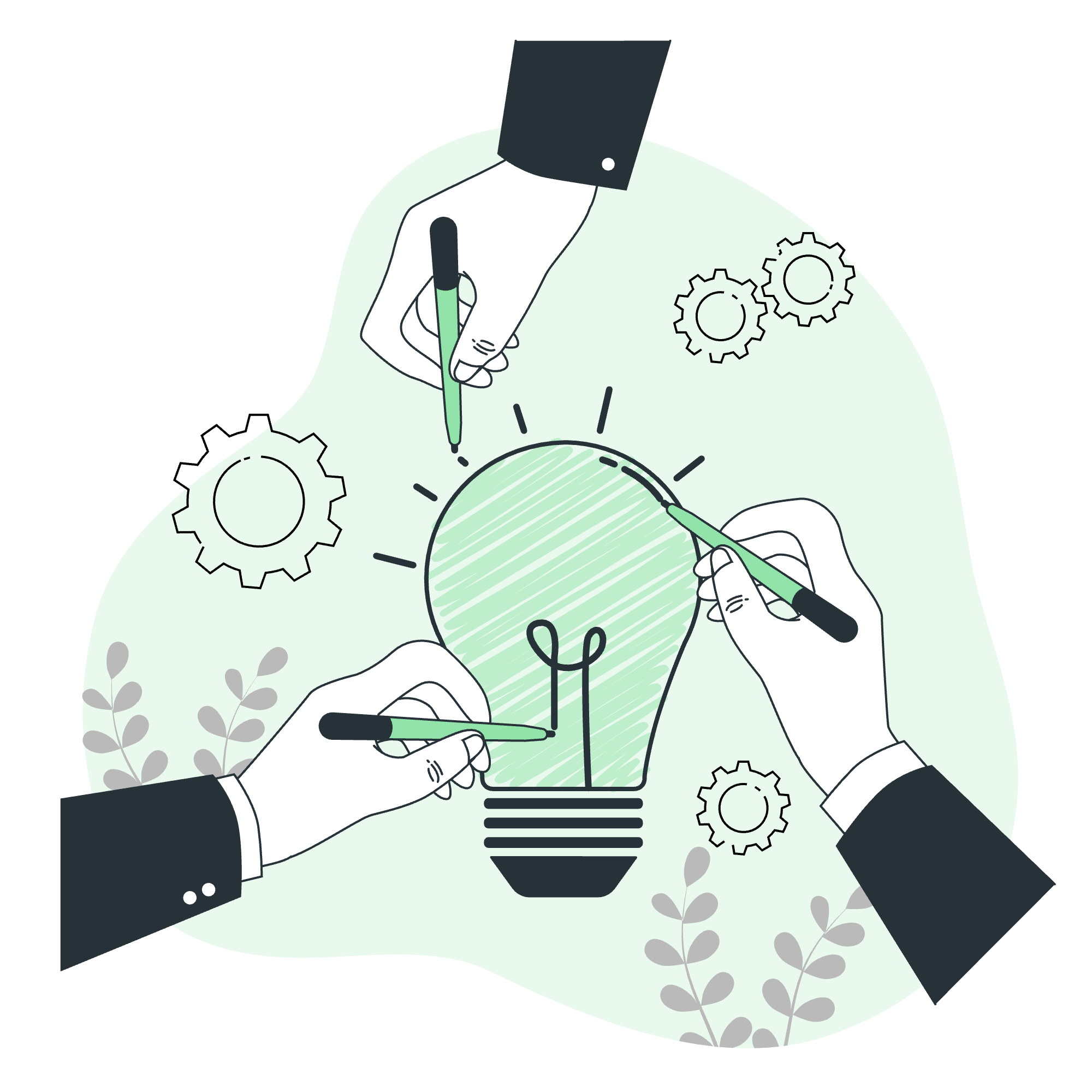
What is JSX?
Before we jump into the nitty-gritty, let's start with the basics. JSX stands for JavaScript XML. It's a syntax extension for JavaScript that allows you to write HTML-like code in your JavaScript files. I like to think of it as a delicious sandwich where HTML is the bread, and JavaScript is the filling. Yum!
Using JSX in ReactJS
In React, JSX is the preferred way to structure our components. It makes our code more readable and easier to understand. Let's look at a simple example:
const element = <h1>Hello, React World!</h1>;This might look like HTML, but it's actually JSX! React will transform this into pure JavaScript behind the scenes.
Why JSX?
You might be wondering, "Why bother with JSX when we could just write plain JavaScript?" Great question! Here's why:
- Familiarity: If you know HTML, JSX will feel natural to you.
- Readability: It's easier to visualize the structure of your UI.
- Syntax Checking: It helps catch errors early in the development process.
Expressions in JSX
One of the coolest things about JSX is that you can embed JavaScript expressions right in your markup. It's like adding sprinkles to your ice cream - it makes everything better! Here's how:
const name = 'React Learner';
const element = <h1>Hello, {name}!</h1>;Those curly braces {} are your magic wand. Anything inside them will be evaluated as a JavaScript expression.
Functions in JSX
We can take this a step further and use functions in our JSX. Check this out:
function formatName(user) {
return user.firstName + ' ' + user.lastName;
}
const user = {
firstName: 'React',
lastName: 'Learner'
};
const element = (
<h1>
Hello, {formatName(user)}!
</h1>
);Here, we're calling the formatName function right inside our JSX. Cool, right?
Attributes in JSX
Just like in HTML, we can add attributes to our JSX elements. But there's a twist! In JSX, we use camelCase for attribute names instead of lowercase. For example:
const element = <div className="container">Hello, JSX!</div>;Notice we're using className instead of class. This is because class is a reserved word in JavaScript.
Using Expressions within Attributes
Remember those magic curly braces? We can use them in attributes too!
const imgUrl = 'https://example.com/react-logo.png';
const element = <img src={imgUrl} alt="React Logo" />;This allows us to dynamically set attribute values, which is super useful when building interactive UIs.
Nested Elements in JSX
Just like in HTML, we can nest elements in JSX. This is how we build complex UIs:
const element = (
<div>
<h1>Welcome to React</h1>
<p>Let's learn JSX together!</p>
</div>
);Notice how we wrap multiple lines of JSX in parentheses. This isn't strictly necessary, but it helps with readability.
JSX Methods
Here's a table of some common JSX methods you'll encounter:
| Method | Description | Example |
|---|---|---|
| React.createElement() | Creates a React element | React.createElement('div', null, 'Hello, JSX!') |
| ReactDOM.render() | Renders a React element to the DOM | ReactDOM.render(element, document.getElementById('root')) |
| React.Fragment | Allows you to return multiple elements without adding extra nodes to the DOM | <React.Fragment>TitleParagraph </React.Fragment> |
Wrapping Up
And there you have it, folks! We've taken our first steps into the world of JSX. Remember, practice makes perfect, so don't be afraid to experiment with these concepts.
As I always tell my students, coding is like learning to ride a bike. It might feel wobbly at first, but once you get the hang of it, you'll be zooming along in no time. So keep pedaling, and before you know it, you'll be building amazing React applications!
Happy coding, and see you in the next lesson where we'll dive even deeper into the React universe!
Credits: Image by storyset
