ReactJS - PropTypes: A Beginner's Guide
Hello, future React developers! Today, we're going to embark on an exciting journey into the world of PropTypes. Don't worry if you're new to programming – I'll be your friendly guide, and we'll take this step by step. By the end of this tutorial, you'll have a solid understanding of PropTypes and why they're so important in React development.
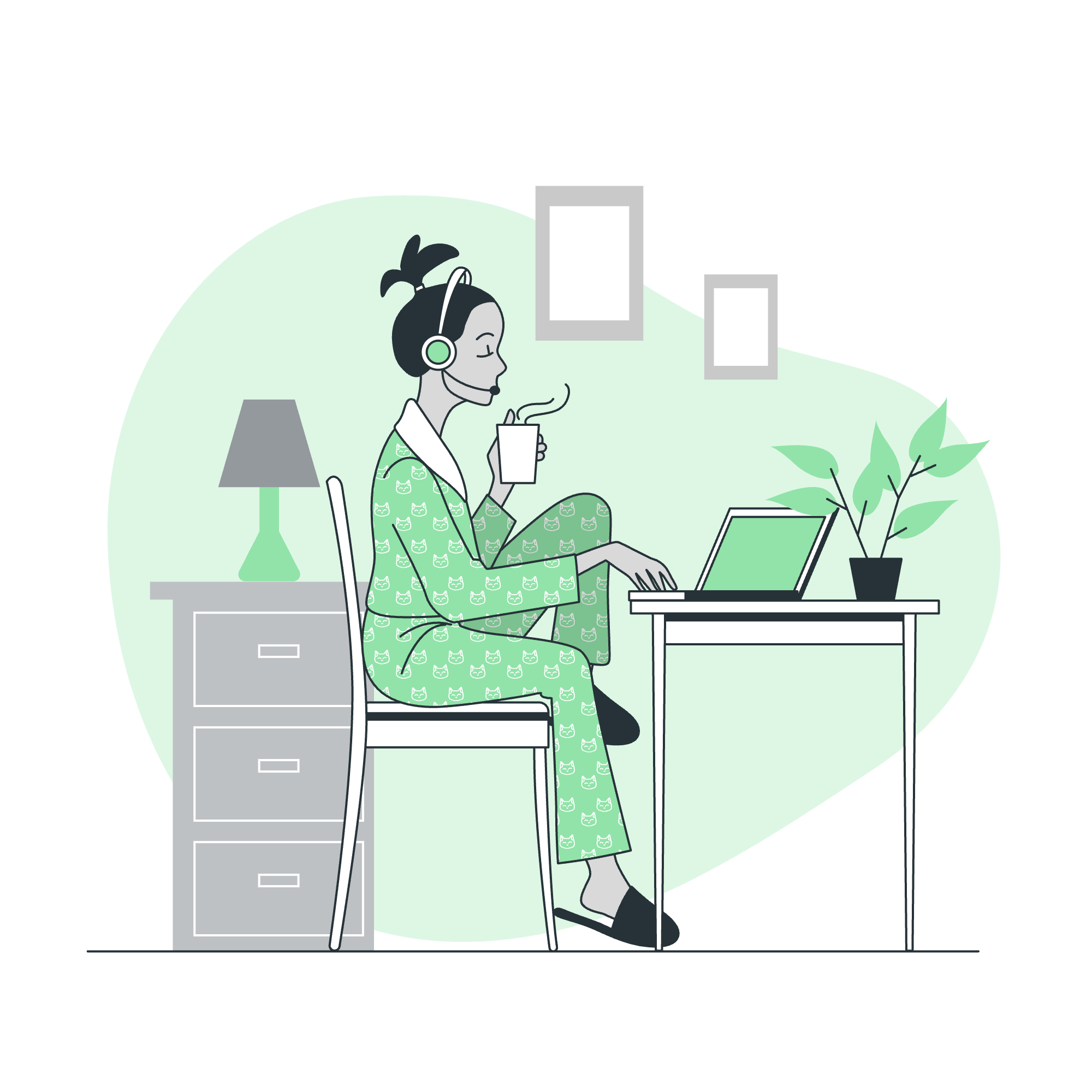
What are PropTypes?
Imagine you're building a house of cards. Each card needs to be placed just right, or the whole structure might collapse. In React, our components are like those cards, and PropTypes are our way of making sure each piece fits perfectly.
PropTypes are a feature in React that help us check the types of props (short for properties) passed to our components. They act like a friendly checkpoint, ensuring that the data flowing through our app is exactly what we expect it to be.
Why do we need PropTypes?
- Catch Bugs Early: PropTypes help us spot mistakes before they become big problems.
- Self-Documenting Code: They make our code easier to understand for ourselves and other developers.
- Improved Development Experience: PropTypes provide helpful warning messages in the console.
Let's dive into some code examples to see PropTypes in action!
Getting Started with PropTypes
First things first, we need to import PropTypes into our React component:
import React from 'react';
import PropTypes from 'prop-types';Now, let's create a simple component to work with:
function Greeting({ name }) {
return <h1>Hello, {name}!</h1>;
}This Greeting component takes a name prop and displays a friendly hello message. But what if someone forgets to pass a name, or passes a number instead? That's where PropTypes come to the rescue!
Basic PropTypes Usage
Let's add PropTypes to our Greeting component:
function Greeting({ name }) {
return <h1>Hello, {name}!</h1>;
}
Greeting.propTypes = {
name: PropTypes.string.isRequired
};Here's what we're telling React:
- The
nameprop should be a string (PropTypes.string) - It's required (
isRequired)
If someone tries to use our Greeting component without a name prop, or with a non-string name, they'll see a warning in the console. It's like having a friendly robot assistant watching out for mistakes!
Common PropTypes
Let's explore some of the most commonly used PropTypes:
| PropType | Description |
|---|---|
PropTypes.string |
Expects a string |
PropTypes.number |
Expects a number |
PropTypes.bool |
Expects a boolean |
PropTypes.array |
Expects an array |
PropTypes.object |
Expects an object |
PropTypes.func |
Expects a function |
Example: A User Profile Component
Let's create a more complex component to showcase these PropTypes:
function UserProfile({ name, age, isStudent, hobbies, address, onUpdate }) {
return (
<div>
<h2>{name}</h2>
<p>Age: {age}</p>
<p>{isStudent ? 'Is a student' : 'Not a student'}</p>
<h3>Hobbies:</h3>
<ul>
{hobbies.map((hobby, index) => (
<li key={index}>{hobby}</li>
))}
</ul>
<p>City: {address.city}</p>
<button onClick={onUpdate}>Update Profile</button>
</div>
);
}
UserProfile.propTypes = {
name: PropTypes.string.isRequired,
age: PropTypes.number,
isStudent: PropTypes.bool,
hobbies: PropTypes.array,
address: PropTypes.shape({
city: PropTypes.string,
country: PropTypes.string
}),
onUpdate: PropTypes.func
};In this example, we're using various PropTypes to ensure our UserProfile component receives the correct data types. Let's break it down:
-
name: A required string -
age: An optional number -
isStudent: An optional boolean -
hobbies: An optional array -
address: An optional object with a specific shape -
onUpdate: An optional function
Advanced PropTypes
Now that we've covered the basics, let's explore some more advanced PropTypes features.
Custom Validators
Sometimes, the built-in PropTypes aren't quite enough. That's when we can create our own custom validators:
function AgeRange({ age }) {
return <p>Your age: {age}</p>;
}
AgeRange.propTypes = {
age: function(props, propName, componentName) {
if (props[propName] < 0 || props[propName] > 120) {
return new Error(`Invalid prop ${propName} supplied to ${componentName}. Age must be between 0 and 120.`);
}
}
};This custom validator ensures that the age prop is between 0 and 120. If it's not, it throws a helpful error message.
PropTypes for Collections
When working with arrays or objects, we often want to specify the types of their contents:
function BookList({ books }) {
return (
<ul>
{books.map((book, index) => (
<li key={index}>{book.title} by {book.author}</li>
))}
</ul>
);
}
BookList.propTypes = {
books: PropTypes.arrayOf(PropTypes.shape({
title: PropTypes.string.isRequired,
author: PropTypes.string.isRequired
}))
};This example ensures that books is an array of objects, each with title and author string properties.
Best Practices for Using PropTypes
- Always use PropTypes for components that receive props: It's a good habit to develop early in your React journey.
-
Be as specific as possible: Instead of using
PropTypes.object, try to define the shape of your objects. -
Use
.isRequiredfor essential props: This helps prevent bugs caused by missing data. -
Combine PropTypes for more complex validations: You can use
PropTypes.oneOfTypeto allow multiple types for a prop.
Conclusion
Congratulations! You've just taken your first steps into the world of PropTypes in React. Remember, PropTypes are like your trusty sidekick, always there to catch potential issues and make your code more robust.
As you continue your React journey, you'll find PropTypes becoming second nature. They're an invaluable tool in creating reliable, maintainable React applications. Keep practicing, stay curious, and happy coding!
Credits: Image by storyset
