ReactJS - Reconciliation: A Beginner's Guide
Hello there, future React developers! Today, we're going to dive into one of the most fascinating aspects of React: Reconciliation. Don't worry if you've never coded before – I'll guide you through this journey step by step, just as I've done for countless students over my years of teaching. So, grab a cup of coffee (or tea, if that's your thing), and let's get started!
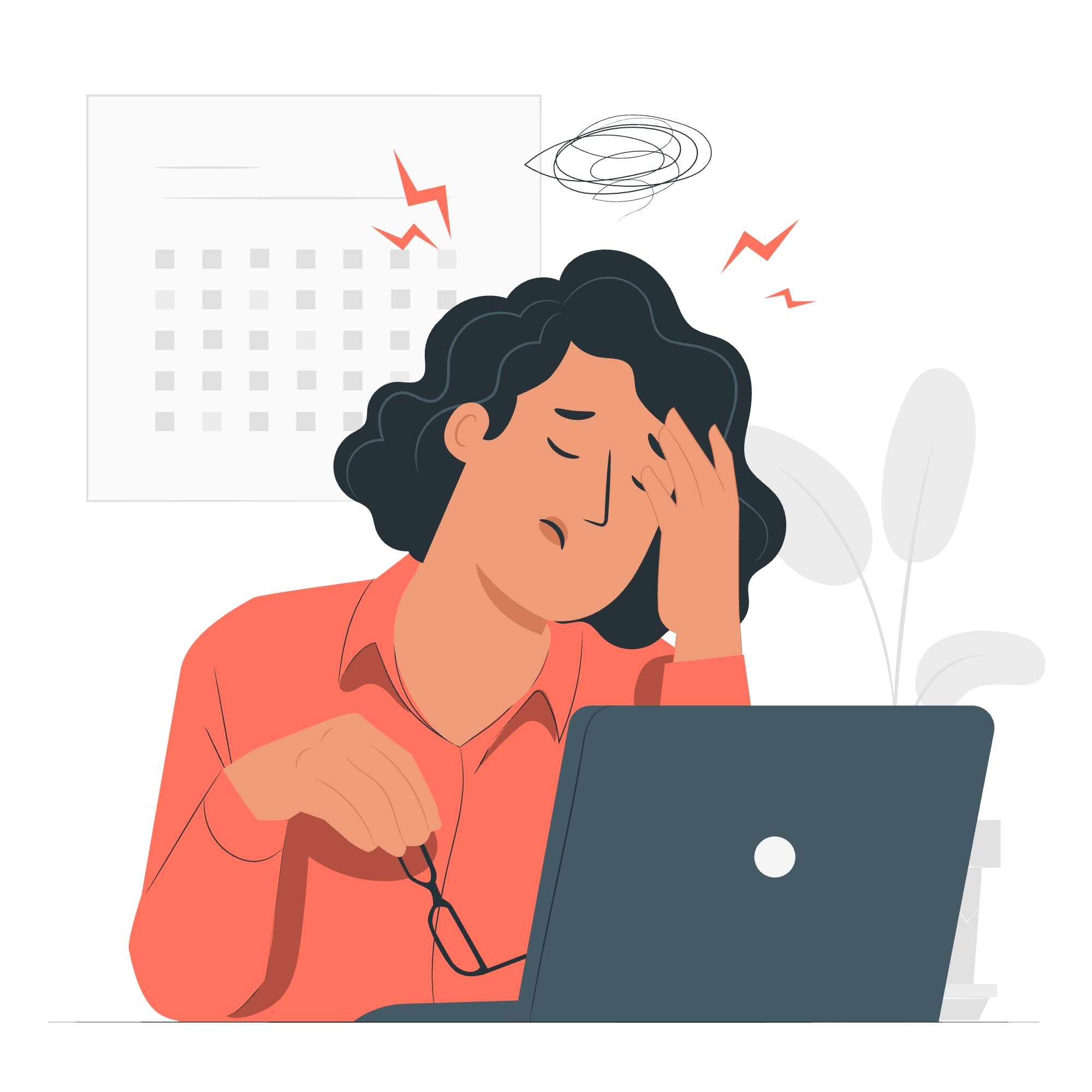
What is Reconciliation?
Imagine you're redecorating your room. You have a mental image of how you want it to look, and you start moving things around. That's kind of what React does with web pages, and the process it uses is called Reconciliation.
In simpler terms, Reconciliation is React's way of updating the DOM (Document Object Model) efficiently. It's like React's superpower that makes your web apps fast and responsive.
Why is Reconciliation Important?
Before we dive deeper, let's understand why Reconciliation is crucial. Updating the DOM is generally the slowest part of web applications. If React had to update the entire DOM every time something changed, your app would be slower than a snail climbing a hill!
That's where Reconciliation comes in. It's React's clever way of minimizing DOM updates, making your app zippier than Usain Bolt on a good day!
How Reconciliation Works
The Virtual DOM
At the heart of Reconciliation is something called the Virtual DOM. Think of it as React's scratch pad where it plans all its changes before actually making them.
Here's a simple example to illustrate this:
function Welcome(props) {
return <h1>Hello, {props.name}</h1>;
}
const element = <Welcome name="Alice" />;
ReactDOM.render(element, document.getElementById('root'));In this code, React creates a virtual representation of the DOM with a <h1> element containing "Hello, Alice". It then efficiently updates the real DOM to match this.
The Diffing Algorithm
Now, let's say we want to change Alice to Bob:
// Initial render
ReactDOM.render(
<Welcome name="Alice" />,
document.getElementById('root')
);
// Update
ReactDOM.render(
<Welcome name="Bob" />,
document.getElementById('root')
);React doesn't rebuild the entire DOM. Instead, it uses a "diffing" algorithm to compare the new virtual DOM with the previous one. It then updates only what's necessary – in this case, changing "Alice" to "Bob".
Key Concepts in Reconciliation
1. Element Types
React first checks if the element types are the same. If they've changed, it rebuilds the entire subtree.
For example:
// Before
<div>
<Counter />
</div>
// After
<span>
<Counter />
</span>In this case, React would destroy the <div> and its children, then create a new <span> and its children.
2. Keys
Keys help React identify which items have changed, been added, or been removed in a list. Let's look at an example:
function TodoList({ todos }) {
return (
<ul>
{todos.map((todo) => (
<li key={todo.id}>{todo.text}</li>
))}
</ul>
);
}The key={todo.id} helps React keep track of each list item, even if their order changes.
3. Component Lifecycle
Reconciliation also involves component lifecycle methods. Here's a quick overview:
| Method | Description |
|---|---|
componentDidMount |
Called after component is inserted in the DOM |
componentDidUpdate |
Called after component updates |
componentWillUnmount |
Called before component is removed from the DOM |
For example:
class Clock extends React.Component {
componentDidMount() {
this.timerID = setInterval(
() => this.tick(),
1000
);
}
componentWillUnmount() {
clearInterval(this.timerID);
}
tick() {
this.setState({
date: new Date()
});
}
render() {
return (
<div>
<h2>It is {this.state.date.toLocaleTimeString()}.</h2>
</div>
);
}
}In this clock component, componentDidMount sets up a timer, and componentWillUnmount cleans it up when the component is removed.
Reconciliation in Action
Let's put it all together with a more complex example:
class FruitList extends React.Component {
state = {
fruits: ['Apple', 'Banana', 'Cherry']
};
addFruit = () => {
this.setState(prevState => ({
fruits: [...prevState.fruits, 'Date']
}));
};
render() {
return (
<div>
<ul>
{this.state.fruits.map((fruit, index) => (
<li key={index}>{fruit}</li>
))}
</ul>
<button onClick={this.addFruit}>Add Date</button>
</div>
);
}
}When you click the "Add Date" button, React's reconciliation process kicks in:
- It creates a new virtual DOM with the updated fruit list.
- It compares this new virtual DOM with the previous one.
- It identifies that a new
<li>element needs to be added. - It efficiently updates only that part of the real DOM.
And voila! You see a new fruit in your list, faster than you can say "React is awesome!"
Conclusion
Reconciliation is like the backstage crew in a theater production. You don't see it working, but it's crucial for a smooth performance. By understanding how React efficiently updates the DOM, you're one step closer to building fast, responsive web applications.
Remember, Rome wasn't built in a day, and neither is expertise in React. Keep practicing, keep coding, and before you know it, you'll be reconciling with the best of them!
Happy coding, future React masters!
Credits: Image by storyset
