ReactJS - Render Props: A Friendly Guide for Beginners
Hello there, aspiring React developers! Today, we're going to dive into a fascinating concept called "Render Props." Don't worry if it sounds intimidating at first – I promise you'll be a pro by the end of this tutorial. Let's embark on this exciting journey together!
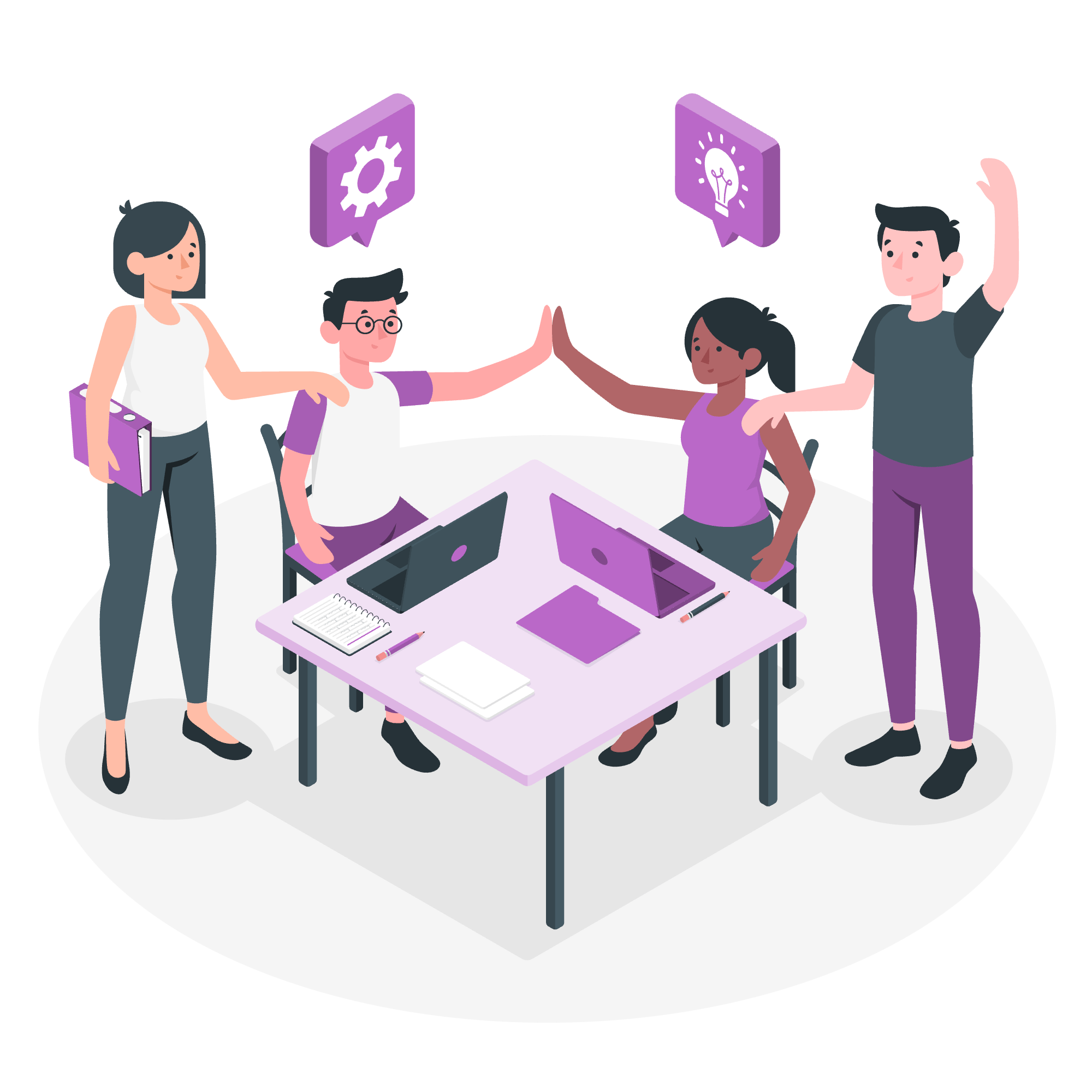
What are Render Props?
Before we jump into the nitty-gritty, let's understand what render props are all about. Imagine you have a magical box that can do something cool, but you want to decide how to display its contents. That's essentially what render props do in React!
A render prop is a technique for sharing code between React components using a prop whose value is a function. It allows a component to know what to render by calling a function prop that returns a React element.
Let's look at a simple example:
class MagicBox extends React.Component {
render() {
return (
<div>
{this.props.render('Abracadabra!')}
</div>
)
}
}
// Using the MagicBox
<MagicBox render={(magic) => <h1>{magic}</h1>} />In this example, MagicBox is our component, and it has a prop called render. This render prop is a function that the MagicBox calls with some data ('Abracadabra!' in this case). The function then returns what should be rendered.
How to Use Render Props
Now that we have a basic understanding, let's explore how to use render props in more practical scenarios. We'll create a component that tracks mouse position – a classic example to demonstrate render props.
class MouseTracker extends React.Component {
state = { x: 0, y: 0 };
handleMouseMove = (event) => {
this.setState({
x: event.clientX,
y: event.clientY
});
}
render() {
return (
<div style={{ height: '100vh' }} onMouseMove={this.handleMouseMove}>
{this.props.render(this.state)}
</div>
);
}
}
// Using MouseTracker
<MouseTracker
render={({ x, y }) => (
<h1>The mouse position is ({x}, {y})</h1>
)}
/>Let's break this down:
- We have a
MouseTrackercomponent that tracks the mouse position. - It updates its state whenever the mouse moves.
- In its render method, it calls the
renderprop function, passing the current state. - When we use
MouseTracker, we provide a function that receives the mouse coordinates and returns what should be rendered.
This approach allows us to reuse the mouse-tracking logic while deciding how to display the information in different contexts.
Applying Render Props
Now that we're comfortable with the basics, let's apply render props to solve a more complex problem. We'll create a data fetching component that can be used to display different types of data.
class DataFetcher extends React.Component {
state = { data: null, loading: true, error: null };
componentDidMount() {
this.fetchData();
}
fetchData = async () => {
try {
const response = await fetch(this.props.url);
const data = await response.json();
this.setState({ data, loading: false });
} catch (error) {
this.setState({ error, loading: false });
}
}
render() {
return this.props.render(this.state);
}
}
// Using DataFetcher for user data
<DataFetcher
url="https://api.example.com/user"
render={({ data, loading, error }) => {
if (loading) return <div>Loading...</div>;
if (error) return <div>Error: {error.message}</div>;
return <div>Welcome, {data.name}!</div>;
}}
/>
// Using DataFetcher for product data
<DataFetcher
url="https://api.example.com/products"
render={({ data, loading, error }) => {
if (loading) return <div>Loading products...</div>;
if (error) return <div>Failed to load products: {error.message}</div>;
return (
<ul>
{data.map(product => (
<li key={product.id}>{product.name}: ${product.price}</li>
))}
</ul>
);
}}
/>In this example, our DataFetcher component handles the data fetching logic, while the render prop allows us to decide how to display the data (or loading/error states) in different contexts.
Render Props Methods
Here's a table summarizing some common methods used with render props:
| Method | Description |
|---|---|
render |
The most common name for the render prop function |
children |
Can be used as a render prop, allowing for more natural JSX nesting |
| Custom names | You can use any prop name you like for the render function |
Conclusion
Render props are a powerful pattern in React that allow for great flexibility and code reuse. By separating the logic of a component from its presentation, we can create more modular and maintainable code.
Remember, like any tool, render props are not always the best solution. Sometimes simpler patterns like composition or hooks might be more appropriate. As you gain experience, you'll develop an intuition for when to use each pattern.
Keep practicing, stay curious, and happy coding! Who knows, maybe you'll create the next big React library using render props. Stranger things have happened in the world of programming!
Credits: Image by storyset
