ReactJS - Props Validation: A Beginner's Guide
Hello there, future React developers! Today, we're going to dive into one of the most important concepts in React: Props Validation. Don't worry if you're new to programming; I'll guide you through this step-by-step, just as I've done for countless students over my years of teaching. Let's embark on this exciting journey together!
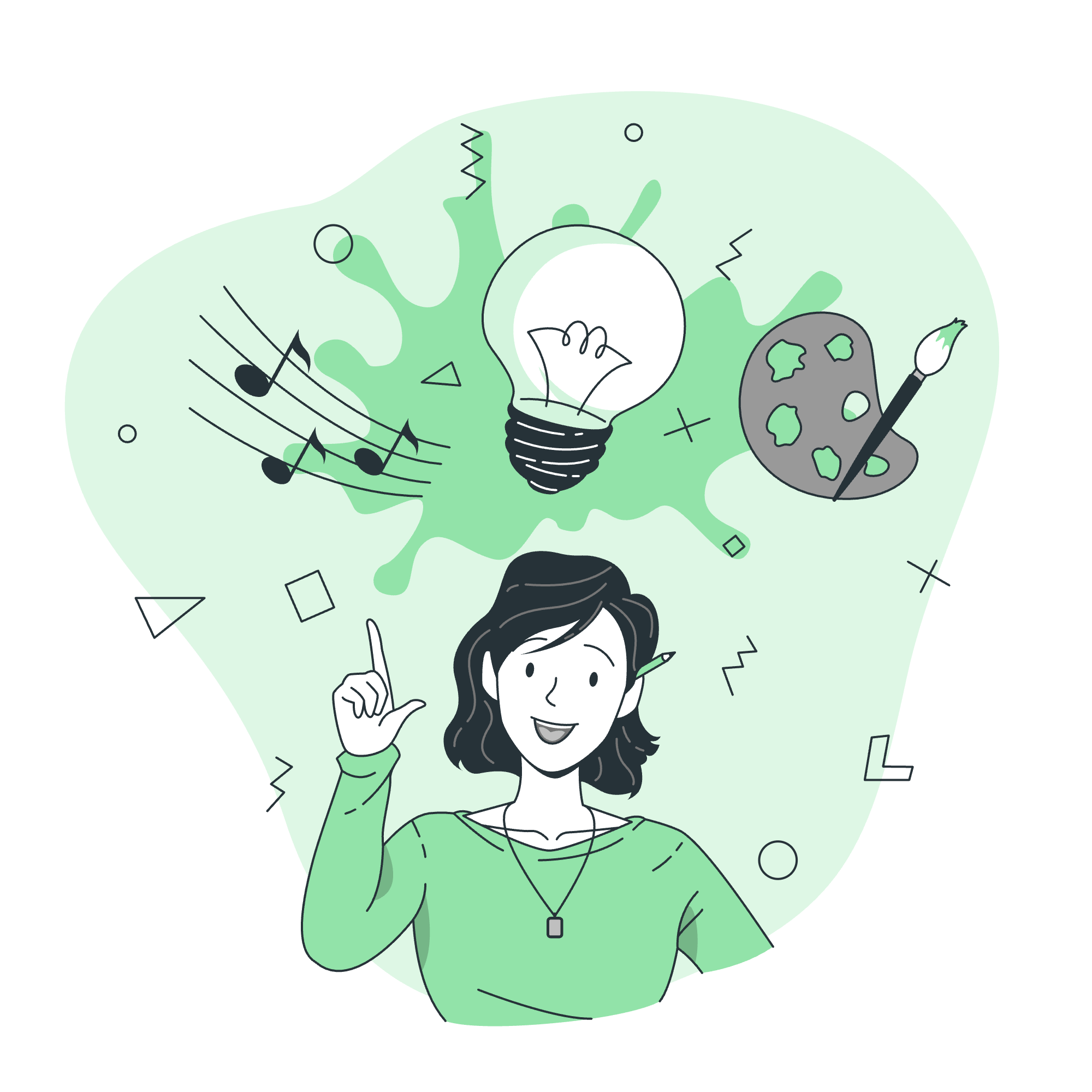
What are Props?
Before we jump into validation, let's quickly recap what props are. In React, props (short for properties) are a way to pass data from a parent component to a child component. Think of them as arguments you pass to a function. They're read-only and help make your components more dynamic and reusable.
Why Validate Props?
Imagine you're building a house. You wouldn't want someone to accidentally use paper instead of bricks, right? Similarly, in React, we want to make sure the right type of data is being passed to our components. This is where props validation comes in handy.
Props validation helps us:
- Catch bugs early
- Make our code more readable
- Act as documentation for other developers
Now, let's dive into how we can implement props validation in React!
PropTypes
React has a built-in feature called PropTypes that allows us to validate the props our components receive. It's like having a strict but friendly bouncer at the entrance of your component, checking if everyone (every prop) has the right credentials to enter.
Installing PropTypes
First things first, we need to install PropTypes. In your terminal, run:
npm install prop-typesOnce installed, we can import it into our component file:
import PropTypes from 'prop-types';Using PropTypes
Let's create a simple component to demonstrate how to use PropTypes:
import React from 'react';
import PropTypes from 'prop-types';
function Greeting({ name }) {
return <h1>Hello, {name}!</h1>;
}
Greeting.propTypes = {
name: PropTypes.string
};
export default Greeting;In this example, we're telling React that the name prop should be a string. If someone tries to pass a number or any other type, React will show a warning in the console.
Available Validators
PropTypes comes with a variety of validators. Let's look at some of the most common ones:
| Validator | Description |
|---|---|
| PropTypes.string | Validates that the prop is a string |
| PropTypes.number | Validates that the prop is a number |
| PropTypes.bool | Validates that the prop is a boolean |
| PropTypes.array | Validates that the prop is an array |
| PropTypes.object | Validates that the prop is an object |
| PropTypes.func | Validates that the prop is a function |
Let's see these in action with a more complex example:
import React from 'react';
import PropTypes from 'prop-types';
function UserProfile({ name, age, isStudent, hobbies, address, onUpdate }) {
return (
<div>
<h2>{name}</h2>
<p>Age: {age}</p>
<p>Student: {isStudent ? 'Yes' : 'No'}</p>
<p>Hobbies: {hobbies.join(', ')}</p>
<p>City: {address.city}</p>
<button onClick={onUpdate}>Update Profile</button>
</div>
);
}
UserProfile.propTypes = {
name: PropTypes.string.isRequired,
age: PropTypes.number,
isStudent: PropTypes.bool,
hobbies: PropTypes.array,
address: PropTypes.shape({
city: PropTypes.string,
country: PropTypes.string
}),
onUpdate: PropTypes.func
};
export default UserProfile;Let's break this down:
-
name: PropTypes.string.isRequired: This prop must be a string and it's required. -
age: PropTypes.number: This prop should be a number, but it's not required. -
isStudent: PropTypes.bool: This prop should be a boolean. -
hobbies: PropTypes.array: This prop should be an array. -
address: PropTypes.shape({...}): This prop should be an object with a specific shape. -
onUpdate: PropTypes.func: This prop should be a function.
Advanced Validators
PropTypes also provides more advanced validators:
1. PropTypes.oneOf
This validator checks if a prop is one of a specific set of values:
ColorPicker.propTypes = {
color: PropTypes.oneOf(['red', 'green', 'blue'])
};2. PropTypes.oneOfType
This validator checks if a prop matches one of several types:
AgeDisplay.propTypes = {
age: PropTypes.oneOfType([
PropTypes.string,
PropTypes.number
])
};3. PropTypes.arrayOf
This validator checks if a prop is an array of a specific type:
NumberList.propTypes = {
numbers: PropTypes.arrayOf(PropTypes.number)
};4. PropTypes.objectOf
This validator checks if a prop is an object with values of a specific type:
Scores.propTypes = {
scores: PropTypes.objectOf(PropTypes.number)
};Custom Validators
Sometimes, the built-in validators aren't enough. That's when custom validators come to the rescue! Here's an example:
function AgeValidator(props, propName, componentName) {
if (props[propName] < 0 || props[propName] > 120) {
return new Error(`Invalid prop ${propName} supplied to ${componentName}. Age must be between 0 and 120.`);
}
}
Person.propTypes = {
age: AgeValidator
};This custom validator ensures that the age is between 0 and 120.
Conclusion
Props validation is like having a friendly robot assistant that checks your work for you. It helps catch bugs early, makes your code more robust, and serves as documentation for other developers (including future you!).
Remember, while props validation is incredibly useful during development, it's stripped out in production builds for performance reasons. So, don't rely on it for security checks!
I hope this guide has helped you understand props validation in React. Keep practicing, keep coding, and most importantly, keep having fun! If you ever feel stuck, just remember: even the most complex React applications are built one prop at a time. You've got this!
Credits: Image by storyset
