ReactJS - Stateless Components: A Beginner's Guide
Hello there, future React wizards! Today, we're going to embark on an exciting journey into the world of React components, specifically focusing on stateless components. Don't worry if you're new to programming; I'll be your friendly guide, explaining everything step by step. So, grab a cup of coffee (or tea, if that's your thing), and let's dive in!
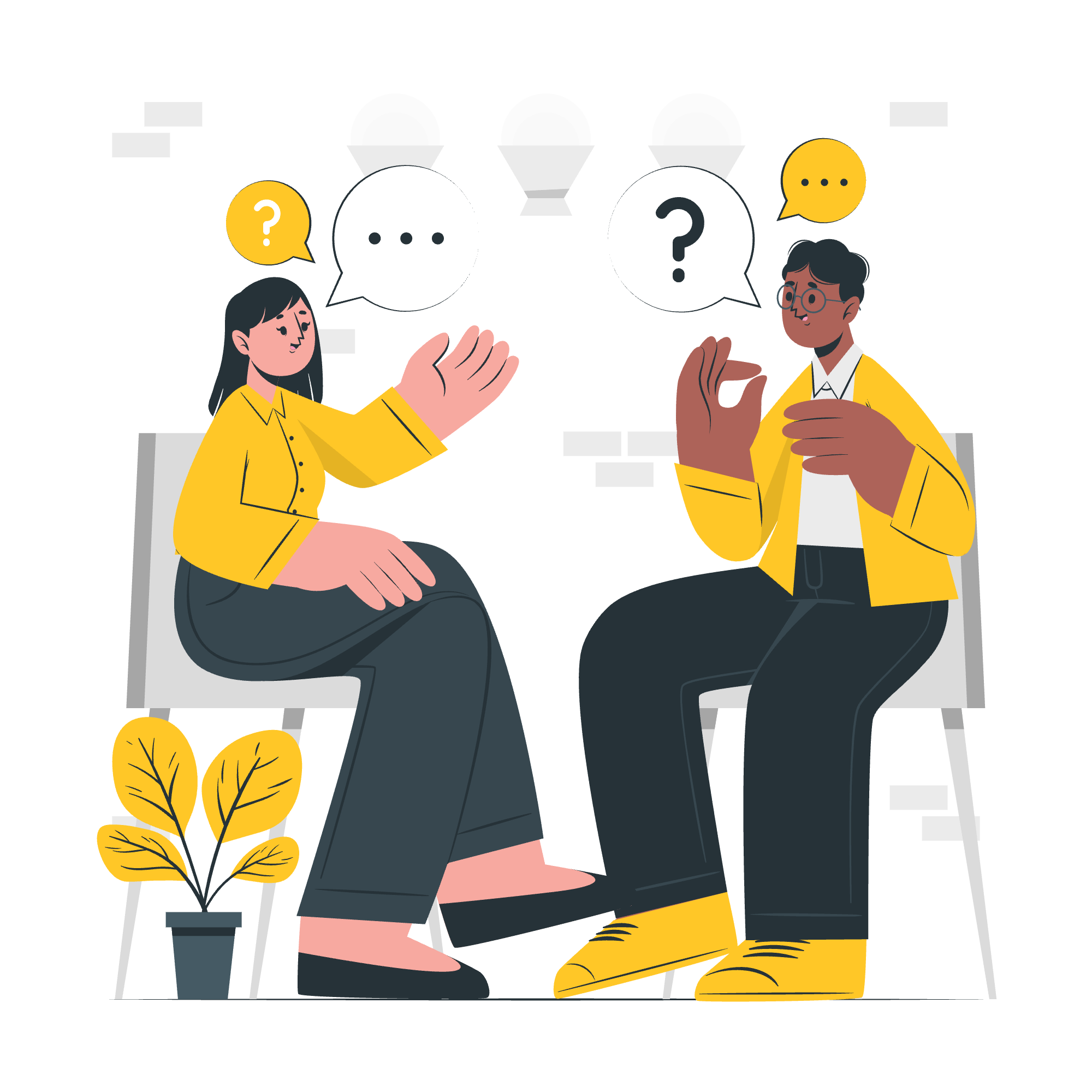
What Are Components in React?
Before we talk about stateless components, let's understand what components are in React. Think of components as LEGO blocks. Just as you can build complex structures with simple LEGO pieces, you can create intricate web applications using React components.
Types of Components
In React, we have two main types of components:
- Stateful Components (Class Components)
- Stateless Components (Functional Components)
Today, we'll focus on stateless components, but let's briefly touch on stateful components to understand the difference.
Stateful Components: A Quick Overview
Stateful components, also known as class components, are like the Swiss Army knives of React. They can do a lot, including managing their own state. Here's a simple example:
import React, { Component } from 'react';
class Greeting extends Component {
constructor(props) {
super(props);
this.state = { name: 'World' };
}
render() {
return <h1>Hello, {this.state.name}!</h1>;
}
}In this example, Greeting is a stateful component that manages its own name state. But sometimes, we don't need all this power, and that's where stateless components come in!
Stateless Components: Simplicity at Its Best
Stateless components, also called functional components, are like the efficient workers of React. They do one job and do it well: render UI based on the props they receive. Let's look at an example:
const Greeting = (props) => {
return <h1>Hello, {props.name}!</h1>;
};Isn't that neat? This component does the same job as our previous class component but with much less code. It's like the difference between using a sledgehammer and a regular hammer to hang a picture frame - sometimes, simpler is better!
Why Use Stateless Components?
- Simplicity: They're easier to read and write.
- Performance: They're slightly faster as React doesn't need to set up state management.
- Testability: With fewer moving parts, they're easier to test.
- Reusability: They're more focused, making them easier to reuse.
Creating Your First Stateless Component
Let's create a simple stateless component for a blog post preview:
const BlogPostPreview = ({ title, excerpt, author }) => {
return (
<div className="blog-post-preview">
<h2>{title}</h2>
<p>{excerpt}</p>
<span>By {author}</span>
</div>
);
};Here's what's happening:
- We define a function called
BlogPostPreview. - It takes an object as an argument, which we immediately destructure to get
title,excerpt, andauthor. - The function returns JSX, which describes what the component should render.
To use this component:
const App = () => {
return (
<div>
<BlogPostPreview
title="React is Awesome!"
excerpt="Learn why React is taking the web development world by storm."
author="Jane Doe"
/>
</div>
);
};Props: The Lifeblood of Stateless Components
Props (short for properties) are how we pass data to our stateless components. They're like the ingredients you give to a chef - the component takes these props and "cooks" them into a delicious UI!
Let's create a more complex example: a user profile card.
const ProfileCard = ({ name, job, avatar, socialLinks }) => {
return (
<div className="profile-card">
<img src={avatar} alt={`${name}'s avatar`} />
<h2>{name}</h2>
<p>{job}</p>
<div className="social-links">
{socialLinks.map((link, index) => (
<a key={index} href={link.url}>
{link.platform}
</a>
))}
</div>
</div>
);
};Here, we're using more complex props, including an array of social links. Let's break it down:
- We destructure
name,job,avatar, andsocialLinksfrom the props. - We use these values to populate our JSX.
- For
socialLinks, we use themapfunction to create a link for each social platform.
To use this component:
const App = () => {
const socialLinks = [
{ platform: 'Twitter', url: 'https://twitter.com/johndoe' },
{ platform: 'LinkedIn', url: 'https://linkedin.com/in/johndoe' }
];
return (
<ProfileCard
name="John Doe"
job="React Developer"
avatar="https://example.com/avatar.jpg"
socialLinks={socialLinks}
/>
);
};Best Practices for Stateless Components
Here are some tips to make your stateless components shine:
- Keep them focused: Each component should do one thing well.
- Use prop-types: While not covered in this tutorial, prop-types help catch bugs by checking the types of props.
- Use default props: Provide default values for props when it makes sense.
- Destructure props: It makes your code cleaner and easier to read.
Conclusion
Congratulations! You've just taken your first steps into the world of React stateless components. Remember, like learning any new skill, practice makes perfect. Try creating your own stateless components, experiment with different props, and most importantly, have fun!
In our next lesson, we'll dive deeper into how to use these components to build a real-world application. Until then, happy coding!
| Method | Description |
|---|---|
props |
An object containing the properties passed to the component |
useState |
A Hook that lets you add React state to function components |
useEffect |
A Hook for performing side effects in function components |
useContext |
A Hook for subscribing to React context without introducing nesting |
useReducer |
A Hook for managing more complex state logic in function components |
useCallback |
A Hook for memoizing functions to optimize performance |
useMemo |
A Hook for memoizing expensive computations |
useRef |
A Hook for creating mutable references that persist across renders |
Credits: Image by storyset
