ReactJS - Http Client Programming
Hello, budding programmers! Today, we're going to embark on an exciting journey into the world of ReactJS and HTTP client programming. As your friendly neighborhood computer teacher, I'm here to guide you through this adventure step by step. So, grab your virtual backpacks, and let's get started!
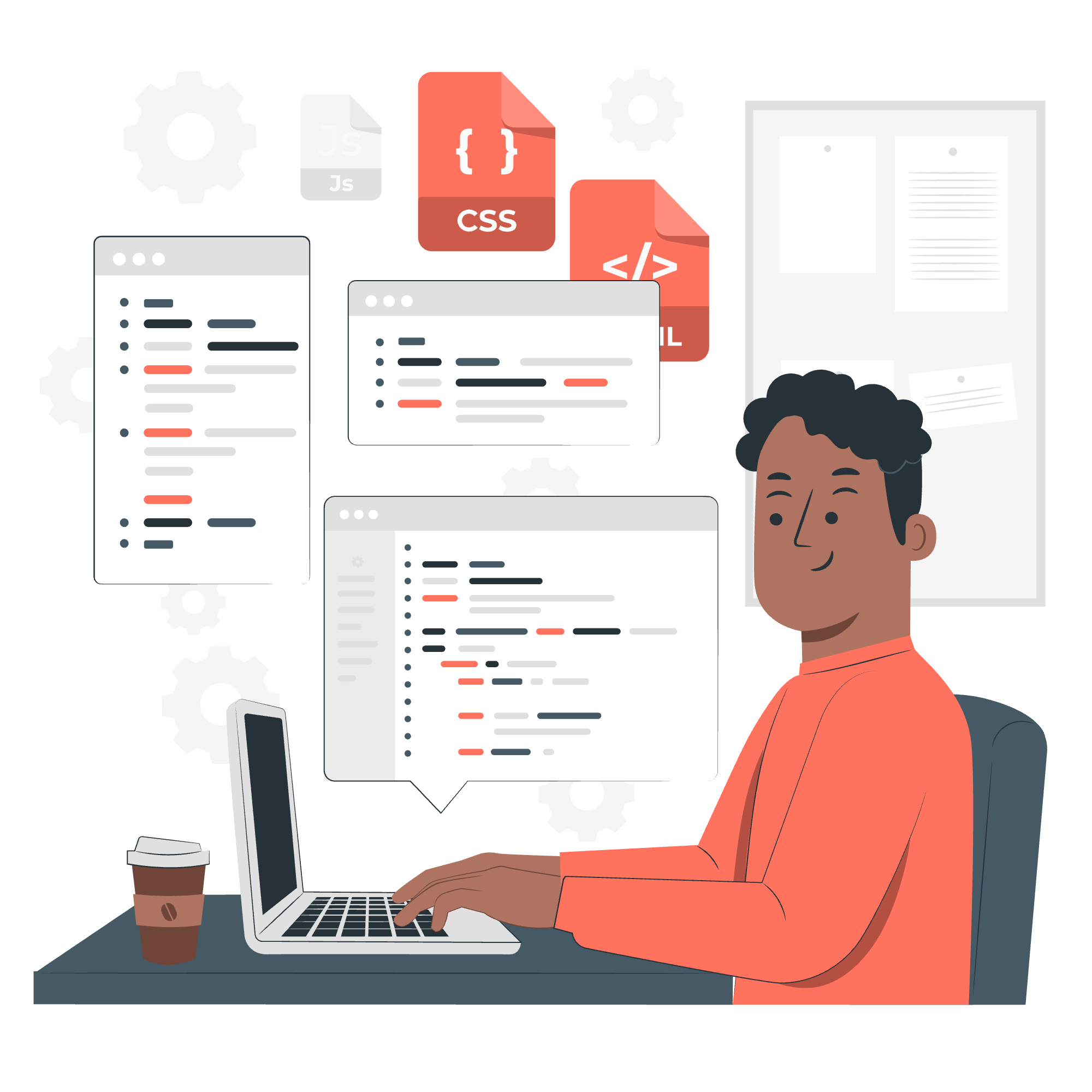
Understanding the Basics
Before we dive into the nitty-gritty of HTTP client programming in ReactJS, let's take a moment to understand what we're dealing with.
What is HTTP?
HTTP stands for Hypertext Transfer Protocol. It's like the language that computers use to talk to each other over the internet. When you browse a website, your computer is constantly sending HTTP requests and receiving HTTP responses.
What is a client?
In our context, a client is typically a web browser or a mobile app that sends requests to a server and receives responses. Think of it as you (the client) ordering food (making a request) from a restaurant (the server).
What is ReactJS?
ReactJS is a popular JavaScript library for building user interfaces. It's like a magical toolbox that helps us create interactive and dynamic web applications with ease.
Expense Rest API Server
Now, let's imagine we're building an expense tracking application. We need a way to communicate with our backend server to store and retrieve expense data. This is where our Expense Rest API Server comes into play.
What is a REST API?
REST (Representational State Transfer) API is a set of rules that developers follow when creating their API. It's like a standardized language that allows different software applications to communicate with each other.
Here's a simple example of how we might structure our Expense API:
| HTTP Method | Endpoint | Description |
|---|---|---|
| GET | /expenses | Retrieve all expenses |
| GET | /expenses/:id | Retrieve a specific expense |
| POST | /expenses | Create a new expense |
| PUT | /expenses/:id | Update an existing expense |
| DELETE | /expenses/:id | Delete an expense |
The fetch() API
Now that we understand our API structure, let's learn how to interact with it using JavaScript's built-in fetch() function.
What is fetch()?
The fetch() function is a modern way to make HTTP requests in JavaScript. It's like a messenger that we send out to retrieve or send data to our server.
Let's look at some examples:
Retrieving All Expenses
function getAllExpenses() {
fetch('https://api.example.com/expenses')
.then(response => response.json())
.then(data => console.log(data))
.catch(error => console.error('Error:', error));
}In this example:
- We use
fetch()to send a GET request to our API endpoint. - We convert the response to JSON format.
- We log the data to the console.
- If there's an error, we catch it and log it.
Creating a New Expense
function createExpense(expense) {
fetch('https://api.example.com/expenses', {
method: 'POST',
headers: {
'Content-Type': 'application/json',
},
body: JSON.stringify(expense),
})
.then(response => response.json())
.then(data => console.log('Success:', data))
.catch(error => console.error('Error:', error));
}
// Usage
const newExpense = { description: 'Lunch', amount: 15.99 };
createExpense(newExpense);In this example:
- We specify the HTTP method as 'POST'.
- We set the content type to JSON in the headers.
- We convert our expense object to a JSON string in the body.
- We handle the response similarly to our GET request.
Updating an Expense
function updateExpense(id, updatedExpense) {
fetch(`https://api.example.com/expenses/${id}`, {
method: 'PUT',
headers: {
'Content-Type': 'application/json',
},
body: JSON.stringify(updatedExpense),
})
.then(response => response.json())
.then(data => console.log('Success:', data))
.catch(error => console.error('Error:', error));
}
// Usage
const updatedExpense = { description: 'Dinner', amount: 25.99 };
updateExpense(1, updatedExpense);This example is similar to creating an expense, but we use the 'PUT' method and include the expense ID in the URL.
Deleting an Expense
function deleteExpense(id) {
fetch(`https://api.example.com/expenses/${id}`, {
method: 'DELETE',
})
.then(response => response.json())
.then(data => console.log('Success:', data))
.catch(error => console.error('Error:', error));
}
// Usage
deleteExpense(1);For deletion, we simply specify the 'DELETE' method and include the expense ID in the URL.
Integrating with React Components
Now that we understand how to make HTTP requests, let's see how we can integrate this into a React component.
import React, { useState, useEffect } from 'react';
function ExpenseList() {
const [expenses, setExpenses] = useState([]);
useEffect(() => {
fetch('https://api.example.com/expenses')
.then(response => response.json())
.then(data => setExpenses(data))
.catch(error => console.error('Error:', error));
}, []);
return (
<ul>
{expenses.map(expense => (
<li key={expense.id}>{expense.description}: ${expense.amount}</li>
))}
</ul>
);
}In this component:
- We use the
useStatehook to manage our expenses state. - We use the
useEffecthook to fetch expenses when the component mounts. - We render the expenses as a list.
Conclusion
Congratulations! You've just taken your first steps into the world of HTTP client programming with ReactJS. Remember, like learning any new language, practice makes perfect. Don't be afraid to experiment and make mistakes – that's how we learn and grow as developers.
In our next lesson, we'll explore more advanced topics like error handling, loading states, and how to create a more robust and user-friendly expense tracking application. Until then, happy coding!
Credits: Image by storyset
