ReactJS - Creating an Event-Aware Component
Hello there, future React developers! Today, we're going to embark on an exciting journey into the world of event-aware components in ReactJS. Don't worry if you're new to programming – I'll be your friendly guide, and we'll take this step-by-step. By the end of this tutorial, you'll be creating components that can respond to user actions like a pro!
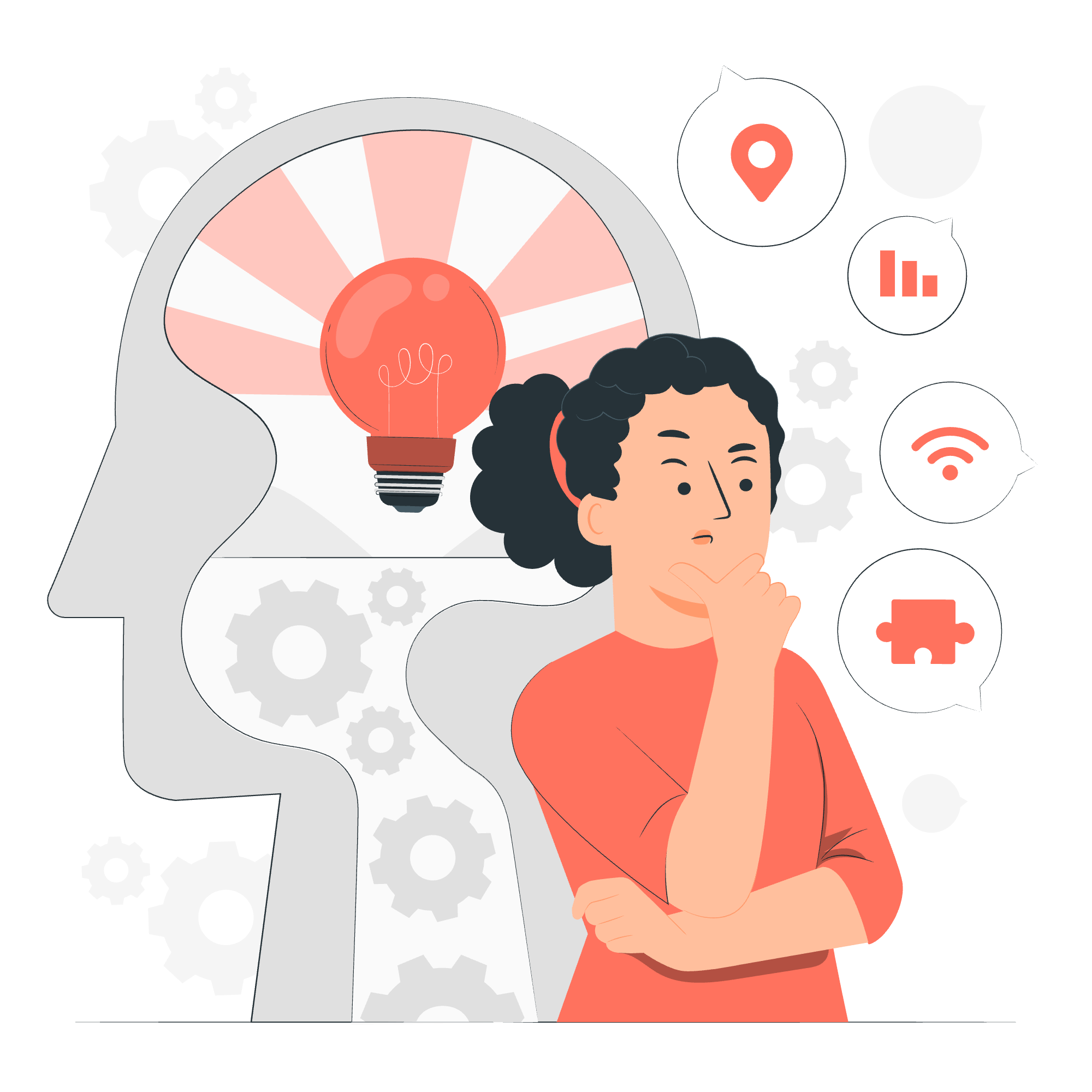
What is an Event-Aware Component?
Before we dive in, let's understand what we mean by an "event-aware" component. Imagine you're at a party (stay with me, this relates to coding, I promise!). You're not just standing there like a statue – you're reacting to things happening around you. Someone tells a joke, you laugh. Someone offers you food, you take it. That's exactly what an event-aware component does in React – it responds to things happening, like button clicks or keyboard inputs.
How to Create an Event-Aware Component?
Now, let's roll up our sleeves and create our first event-aware component. We'll start with something simple – a button that counts how many times it's been clicked.
Step 1: Setting Up the Component
First, let's create a basic React component:
import React, { useState } from 'react';
function ClickCounter() {
const [count, setCount] = useState(0);
return (
<div>
<button>Click me!</button>
<p>You've clicked {count} times</p>
</div>
);
}
export default ClickCounter;Let's break this down:
- We import
ReactanduseStatefrom the 'react' library. - We define a function component called
ClickCounter. - Inside, we use the
useStatehook to create a state variablecountand a function to update it,setCount. - We return some JSX with a button and a paragraph showing the current count.
Step 2: Adding the Event Handler
Now, let's make our button actually do something when clicked:
import React, { useState } from 'react';
function ClickCounter() {
const [count, setCount] = useState(0);
const handleClick = () => {
setCount(count + 1);
};
return (
<div>
<button onClick={handleClick}>Click me!</button>
<p>You've clicked {count} times</p>
</div>
);
}
export default ClickCounter;What's new here?
- We've added a
handleClickfunction that increases thecountby 1. - We've added an
onClickattribute to our button, setting it tohandleClick.
Now, every time the button is clicked, handleClick will be called, updating our count!
Passing Extra Information to Event Handler
Sometimes, we want to pass additional information to our event handlers. Let's create a more complex example – a list of fruits where clicking on a fruit logs its name.
import React from 'react';
function FruitList() {
const fruits = ['Apple', 'Banana', 'Cherry', 'Date'];
const handleFruitClick = (fruitName) => {
console.log(`You clicked on ${fruitName}`);
};
return (
<ul>
{fruits.map((fruit, index) => (
<li key={index} onClick={() => handleFruitClick(fruit)}>
{fruit}
</li>
))}
</ul>
);
}
export default FruitList;Let's unpack this:
- We have an array of
fruits. - Our
handleFruitClickfunction takes afruitNameparameter and logs it. - In our JSX, we use
mapto create a list item for each fruit. - The
onClickfor each item is set to an arrow function that callshandleFruitClickwith the fruit's name.
This way, we're passing the fruit's name to our event handler when it's clicked!
Common Event Handlers in React
React supports a wide range of event handlers. Here's a table of some common ones:
| Event Handler | Description |
|---|---|
| onClick | Triggered when an element is clicked |
| onChange | Triggered when the value of an input element changes |
| onSubmit | Triggered when a form is submitted |
| onMouseEnter | Triggered when the mouse enters an element |
| onMouseLeave | Triggered when the mouse leaves an element |
| onKeyDown | Triggered when a key is pressed down |
| onKeyUp | Triggered when a key is released |
| onFocus | Triggered when an element receives focus |
| onBlur | Triggered when an element loses focus |
Conclusion
Congratulations! You've just taken your first steps into creating event-aware components in React. We've covered the basics of handling clicks, updating state based on events, and even passing extra information to our event handlers.
Remember, becoming proficient at this is like learning to dance – it takes practice! Don't be discouraged if it doesn't click right away (pun intended). Keep experimenting, try creating different types of interactive components, and soon you'll be choreographing complex user interactions with ease!
In my years of teaching, I've seen countless students go from confusion to confidence with these concepts. You're well on your way to joining their ranks. Keep coding, stay curious, and most importantly, have fun with it!
Credits: Image by storyset
