ReactJS - Higher-Order Components: A Beginner's Guide
Hello there, future React wizards! Today, we're going to embark on an exciting journey into the world of Higher-Order Components (HOCs) in ReactJS. Don't worry if you're new to programming – I'll be your friendly guide, and we'll take this step-by-step. By the end of this tutorial, you'll be creating HOCs like a pro!
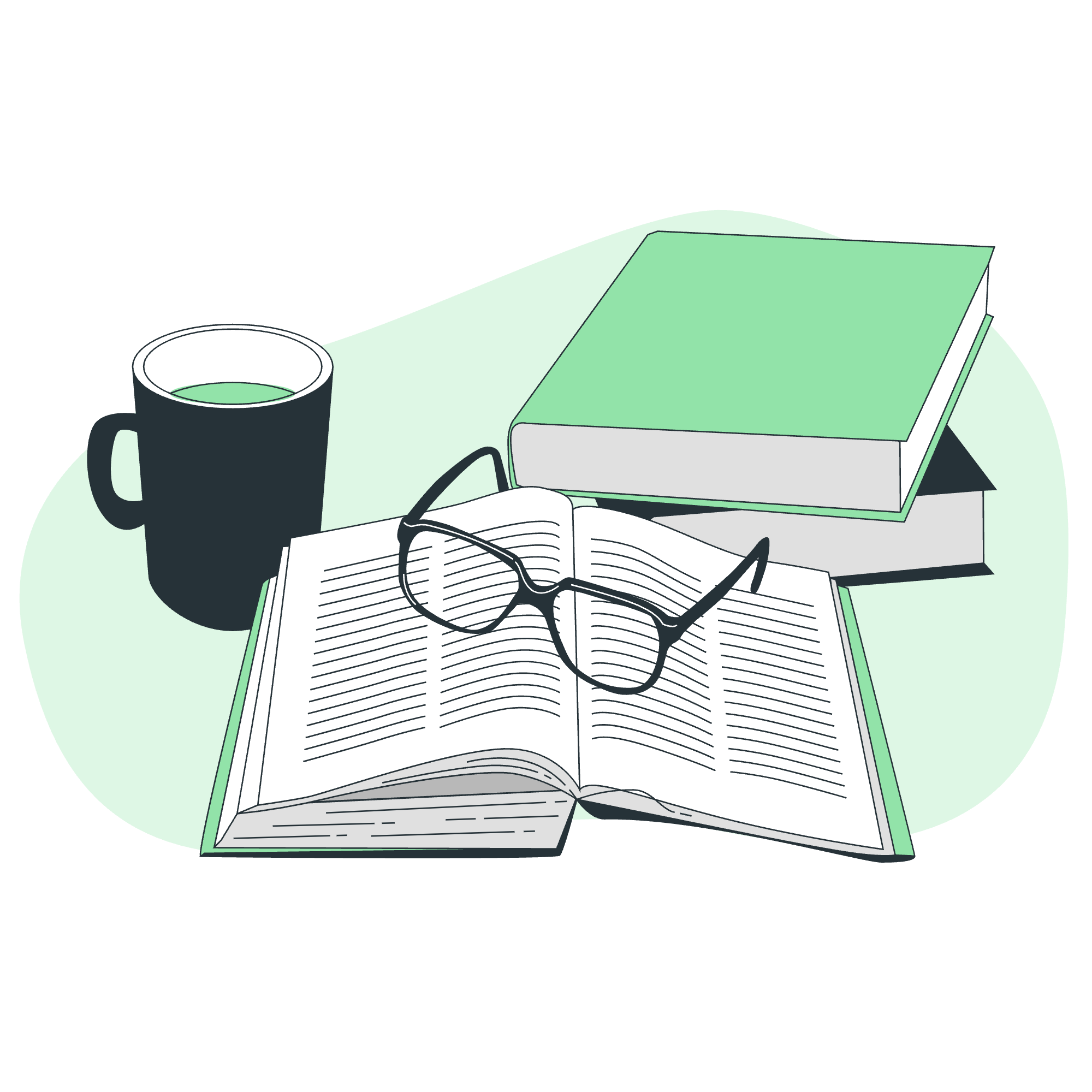
What are Higher-Order Components?
Before we dive in, let's understand what Higher-Order Components are. Imagine you're at a burger joint. You order a plain burger, but then you decide to add cheese, lettuce, and bacon. The process of adding these extras to your burger is similar to what HOCs do in React!
In React terms, a Higher-Order Component is a function that takes a component and returns a new component with some added functionality. It's like a special sauce that enhances your existing components without changing their core ingredients.
Here's a simple analogy:
// This is like our plain burger
const PlainBurger = () => <div>?</div>;
// This is our HOC, like adding toppings
const addCheese = (Burger) => {
return () => (
<div>
<Burger />
<span>?</span>
</div>
);
};
// This is our enhanced burger with cheese!
const CheeseBurger = addCheese(PlainBurger);In this example, addCheese is our Higher-Order Component. It takes our PlainBurger and returns a new component with cheese added!
How to Use Higher-Order Components
Now that we understand the concept, let's see how we can use HOCs in a more practical scenario. Let's say we have multiple components that need to fetch data from an API. Instead of writing the same fetching logic in each component, we can create an HOC to handle this for us.
Here's how we might do that:
import React, { useState, useEffect } from 'react';
// This is our HOC
function withDataFetching(WrappedComponent, dataSource) {
return function(props) {
const [data, setData] = useState(null);
const [loading, setLoading] = useState(true);
const [error, setError] = useState(null);
useEffect(() => {
fetch(dataSource)
.then(response => response.json())
.then(result => {
setData(result);
setLoading(false);
})
.catch(e => {
setError(e);
setLoading(false);
});
}, []);
if (loading) return <div>Loading...</div>;
if (error) return <div>Error: {error.message}</div>;
return <WrappedComponent data={data} {...props} />;
}
}
// This is a simple component that will receive the fetched data
function UserList({ data }) {
return (
<ul>
{data.map(user => <li key={user.id}>{user.name}</li>)}
</ul>
);
}
// We use our HOC to create a new component with data fetching capabilities
const UserListWithData = withDataFetching(UserList, 'https://api.example.com/users');
// Now we can use UserListWithData in our app!
function App() {
return (
<div>
<h1>User List</h1>
<UserListWithData />
</div>
);
}Let's break this down:
-
We define our HOC
withDataFetching. It takes two parameters: the component we want to wrap (WrappedComponent) and the URL to fetch data from (dataSource). -
Inside
withDataFetching, we create and return a new functional component. This component uses React hooks to manage state and side effects. -
We use
useStateto manage ourdata,loading, anderrorstates. -
We use
useEffectto fetch data when the component mounts. Once the data is fetched, we update our state accordingly. -
Depending on the state, we either show a loading message, an error message, or render the
WrappedComponentwith the fetched data. -
We create a simple
UserListcomponent that expects to receive data as a prop and renders it. -
We use our HOC to create a new component
UserListWithDatathat has data fetching capabilities. -
Finally, we use
UserListWithDatain ourAppcomponent.
Applying HOC Components
Now that we've seen how to create and use an HOC, let's look at some common use cases and best practices.
Authentication HOC
One common use of HOCs is to handle authentication. Here's an example:
function withAuth(WrappedComponent) {
return function(props) {
const [isAuthenticated, setIsAuthenticated] = useState(false);
useEffect(() => {
// Check if user is authenticated
const token = localStorage.getItem('token');
setIsAuthenticated(!!token);
}, []);
if (!isAuthenticated) {
return <Redirect to="/login" />;
}
return <WrappedComponent {...props} />;
}
}
// Usage
const ProtectedComponent = withAuth(SensitiveDataComponent);This HOC checks if the user is authenticated before rendering the wrapped component. If not, it redirects to a login page.
Logging HOC
Another useful application is adding logging to components:
function withLogging(WrappedComponent) {
return function(props) {
useEffect(() => {
console.log(`Component ${WrappedComponent.name} mounted`);
return () => console.log(`Component ${WrappedComponent.name} unmounted`);
}, []);
return <WrappedComponent {...props} />;
}
}
// Usage
const LoggedComponent = withLogging(MyComponent);This HOC logs when the component mounts and unmounts, which can be very useful for debugging.
Best Practices and Considerations
When working with HOCs, keep these tips in mind:
- Don't Mutate the Original Component: Always compose the original component with the new functionality.
- Pass Unrelated Props Through: Make sure to pass through any props that aren't specific to the HOC.
- Maximize Composability: HOCs should be able to be composed with other HOCs.
-
Wrap the Display Name for Easy Debugging: Use
React.displayNameto give your HOC a clear name in React DevTools.
Here's a table summarizing some common HOC patterns:
| Pattern | Description | Example Use Case |
|---|---|---|
| Props Proxy | Manipulate props | Adding/modifying props |
| Inheritance Inversion | Extend component lifecycle | Adding logging to lifecycle methods |
| Render Highjacking | Control the render output | Conditional rendering |
| State Abstraction | Manage and provide state | Fetch and provide data |
Remember, Higher-Order Components are a powerful tool in your React toolkit, but they're not always the best solution. With the introduction of Hooks in React, some use cases for HOCs can be solved more elegantly with custom hooks. Always consider the specific needs of your application when deciding whether to use HOCs, hooks, or other patterns.
And there you have it, folks! You've just taken your first steps into the world of Higher-Order Components in React. Practice these concepts, experiment with your own HOCs, and soon you'll be composing components like a maestro conducts an orchestra. Happy coding!
Credits: Image by storyset
