ReactJS Testing: A Beginner's Guide
Hello, future React developers! I'm thrilled to be your guide on this journey into the world of React testing. As someone who's been teaching computer science for many years, I've seen firsthand how testing can transform a good developer into a great one. So, let's dive in and demystify React testing together!
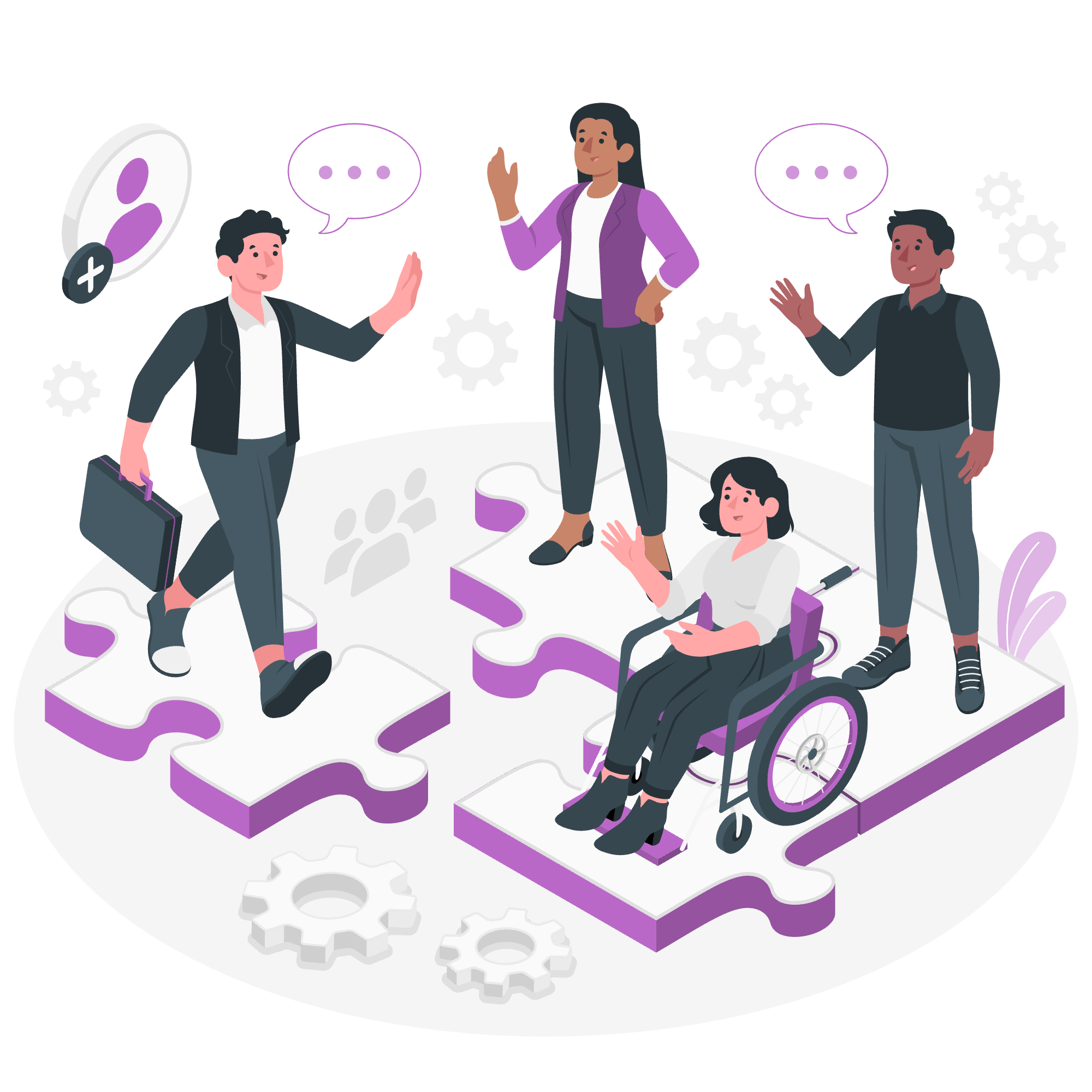
Why Testing Matters
Before we start coding, let me share a quick story. I once had a student who built a beautiful React app. It looked perfect... until it crashed during a demo. That's when he learned the hard way: looks can be deceiving, but tests don't lie. Testing isn't just about catching bugs; it's about confidence. When your tests pass, you can sleep easy knowing your code works as intended.
Create React App: Your Testing Playground
Setting Up Your Environment
Let's start by creating a new React application using Create React App. This tool sets up a ready-to-go React project with testing already configured. Open your terminal and type:
npx create-react-app my-react-testing-app
cd my-react-testing-appCongratulations! You've just created your first React app with built-in testing capabilities. It's like getting a new toy with batteries included!
Your First Test
Create React App comes with a sample test file. Let's take a look at it. Open src/App.test.js:
import { render, screen } from '@testing-library/react';
import App from './App';
test('renders learn react link', () => {
render(<App />);
const linkElement = screen.getByText(/learn react/i);
expect(linkElement).toBeInTheDocument();
});Let's break this down:
- We import necessary testing tools and our App component.
- We define a test using the
testfunction. - We render our App component.
- We look for an element with the text "learn react".
- We expect this element to be in the document.
To run this test, use the command:
npm testIf everything is set up correctly, you should see a passing test. Congratulations on your first React test!
Testing in a Custom Application
Now that we've seen a basic test, let's create our own component and test it.
Creating a Simple Component
Let's create a simple counter component. Create a new file src/Counter.js:
import React, { useState } from 'react';
function Counter() {
const [count, setCount] = useState(0);
return (
<div>
<p>Count: {count}</p>
<button onClick={() => setCount(count + 1)}>Increment</button>
</div>
);
}
export default Counter;This component displays a count and a button to increment it.
Writing Tests for Our Counter
Now, let's test our Counter component. Create a new file src/Counter.test.js:
import { render, screen, fireEvent } from '@testing-library/react';
import Counter from './Counter';
test('renders initial count of 0', () => {
render(<Counter />);
const countElement = screen.getByText(/count: 0/i);
expect(countElement).toBeInTheDocument();
});
test('increments count when button is clicked', () => {
render(<Counter />);
const button = screen.getByText(/increment/i);
fireEvent.click(button);
const countElement = screen.getByText(/count: 1/i);
expect(countElement).toBeInTheDocument();
});Let's break down these tests:
- The first test checks if the initial count is 0.
- The second test simulates a button click and checks if the count increases to 1.
Run npm test again, and you should see these new tests passing!
Advanced Testing Concepts
As you become more comfortable with basic testing, you'll want to explore more advanced concepts. Here's a table of some methods you'll commonly use in React testing:
| Method | Description | Example |
|---|---|---|
| render | Renders a React component for testing | render(<MyComponent />) |
| screen.getByText | Finds an element by its text content | screen.getByText(/hello world/i) |
| screen.getByRole | Finds an element by its ARIA role | screen.getByRole('button') |
| fireEvent | Simulates DOM events | fireEvent.click(button) |
| waitFor | Waits for expectations to pass | await waitFor(() => expect(element).toBeVisible()) |
| act | Wraps code that causes React state updates | act(() => { /* perform actions */ }) |
Testing Asynchronous Behavior
React applications often involve asynchronous operations. Let's create a component that fetches data and test it:
// UserData.js
import React, { useState, useEffect } from 'react';
function UserData() {
const [userData, setUserData] = useState(null);
useEffect(() => {
fetch('https://jsonplaceholder.typicode.com/users/1')
.then(response => response.json())
.then(data => setUserData(data));
}, []);
if (!userData) return <div>Loading...</div>;
return <div>User Name: {userData.name}</div>;
}
export default UserData;Now, let's test this component:
// UserData.test.js
import { render, screen, waitFor } from '@testing-library/react';
import UserData from './UserData';
test('loads and displays user data', async () => {
render(<UserData />);
expect(screen.getByText(/loading/i)).toBeInTheDocument();
await waitFor(() => {
expect(screen.getByText(/user name:/i)).toBeInTheDocument();
});
});This test checks for the loading state and then waits for the user data to be displayed.
Conclusion
Testing in React might seem daunting at first, but it's an invaluable skill that will make you a better developer. Remember, every test you write is like a safety net for your code. It catches you when you fall and gives you the confidence to climb higher.
As you continue your React journey, keep exploring different testing techniques. Mock API calls, test error states, and challenge yourself to write tests before writing your components (Test-Driven Development). The more you practice, the more natural it will become.
Happy testing, and may your console always be green with passing tests!
Credits: Image by storyset
