ReactJS - Lists: A Beginner's Guide to Handling Data Collections
Hello there, future React developers! Today, we're going to dive into one of the most crucial concepts in React: working with lists. As your friendly neighborhood computer teacher, I'm here to guide you through this journey, step by step. Don't worry if you're new to programming – we'll start from the very basics and work our way up. So, grab a cup of coffee (or tea, if that's your thing), and let's get started!
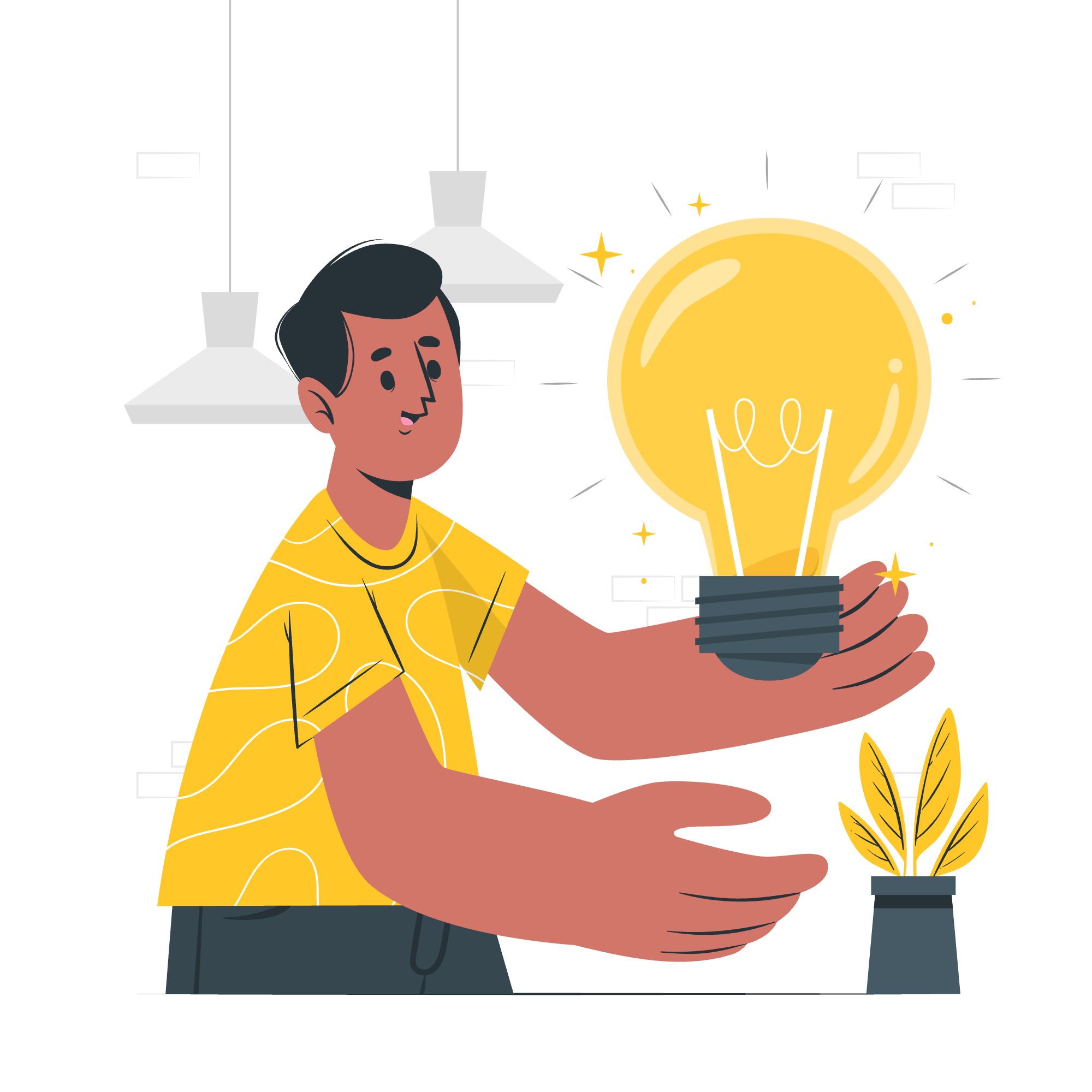
Understanding Lists in React
Before we jump into the code, let's talk about what lists are in the context of React. Imagine you're making a to-do app. You'd have a collection of tasks, right? That's essentially what a list is – a collection of similar items. In React, we often need to display these collections in our user interfaces.
Why Lists Matter
Lists are everywhere in web applications. Think about your social media feed, a shopping cart, or even a simple navigation menu. They're all lists! Understanding how to work with lists in React is crucial for building dynamic and data-driven applications.
List and For: The Dynamic Duo
In React, we often use the combination of JavaScript's array methods and JSX to render lists. Let's start with a simple example:
function FruitList() {
const fruits = ['Apple', 'Banana', 'Orange', 'Mango'];
return (
<ul>
{fruits.map((fruit, index) => (
<li key={index}>{fruit}</li>
))}
</ul>
);
}Let's break this down:
- We have an array of fruits.
- We use the
mapfunction to iterate over each fruit. - For each fruit, we return a
<li>element. - The
keyprop is important for React to keep track of list items efficiently.
When you render this component, you'll see a nice list of fruits on your page. Cool, right?
The Importance of Keys
You might have noticed the key={index} in our example. Keys help React identify which items have changed, been added, or been removed. Always use unique and stable IDs for keys when possible. Using the index is okay for static lists, but can cause issues with dynamic lists.
function TodoList() {
const todos = [
{ id: 1, text: 'Learn React' },
{ id: 2, text: 'Build an app' },
{ id: 3, text: 'Deploy to production' }
];
return (
<ul>
{todos.map(todo => (
<li key={todo.id}>{todo.text}</li>
))}
</ul>
);
}In this example, we use the id of each todo item as the key, which is a better practice.
ECMAScript 6 For Loop: A Modern Approach
While map is great for simple transformations, sometimes we need more control over our iteration. That's where the ECMAScript 6 for...of loop comes in handy. Let's look at an example:
function NumberList() {
const numbers = [1, 2, 3, 4, 5];
const listItems = [];
for (let number of numbers) {
if (number % 2 === 0) {
listItems.push(<li key={number}>Even: {number}</li>);
} else {
listItems.push(<li key={number}>Odd: {number}</li>);
}
}
return <ul>{listItems}</ul>;
}In this example:
- We start with an array of numbers.
- We use a
for...ofloop to iterate over each number. - We check if the number is even or odd.
- Based on the condition, we push different JSX elements to our
listItemsarray. - Finally, we render the
listItemsinside a<ul>.
This approach gives us more flexibility to add complex logic within our loop.
Combining Map and For...of
Sometimes, you might need to combine different looping techniques. Here's an advanced example:
function NestedList() {
const data = [
{ category: 'Fruits', items: ['Apple', 'Banana', 'Orange'] },
{ category: 'Vegetables', items: ['Carrot', 'Broccoli', 'Spinach'] }
];
return (
<div>
{data.map(category => (
<div key={category.category}>
<h2>{category.category}</h2>
<ul>
{(() => {
const listItems = [];
for (let item of category.items) {
listItems.push(<li key={item}>{item}</li>);
}
return listItems;
})()}
</ul>
</div>
))}
</div>
);
}This example demonstrates:
- Using
mapto iterate over categories. - Using an immediately invoked function expression (IIFE) to create a block scope.
- Using
for...ofinside the IIFE to create list items.
It's a bit more complex, but it shows how you can combine different techniques to handle nested data structures.
Common List Methods in React
Let's summarize some common methods used for handling lists in React:
| Method | Description | Example |
|---|---|---|
map() |
Transforms each item in an array | array.map(item => <li>{item}</li>) |
filter() |
Creates a new array with all elements that pass the test | array.filter(item => item.length > 5) |
reduce() |
Reduces an array to a single value | array.reduce((acc, curr) => acc + curr, 0) |
forEach() |
Executes a provided function once for each array element | array.forEach(item => console.log(item)) |
find() |
Returns the first element in the array that satisfies the provided testing function | array.find(item => item.id === 3) |
These methods are incredibly powerful and can help you manipulate and render lists in various ways.
Conclusion
Congratulations! You've just taken your first steps into the world of handling lists in React. Remember, practice makes perfect. Try creating different types of lists, experiment with various array methods, and don't be afraid to make mistakes – that's how we learn!
As we wrap up, here's a little story from my teaching experience: I once had a student who was struggling with lists in React. She kept mixing up map and forEach. So, I told her to imagine map as a magic wand that transforms each item, while forEach is more like a megaphone that just announces each item without changing it. She never forgot the difference after that!
Keep coding, keep learning, and most importantly, have fun with React! If you ever feel stuck, remember: every great developer was once a beginner. You've got this!
Credits: Image by storyset
