ReactJS - Properties (props): A Beginner's Guide
Hello, future React developers! Today, we're going to dive into one of the most fundamental concepts in React: Properties, or as we affectionately call them, "props". Don't worry if you're new to programming – I'll guide you through this step-by-step, just like I've done for countless students over my years of teaching. Let's embark on this exciting journey together!
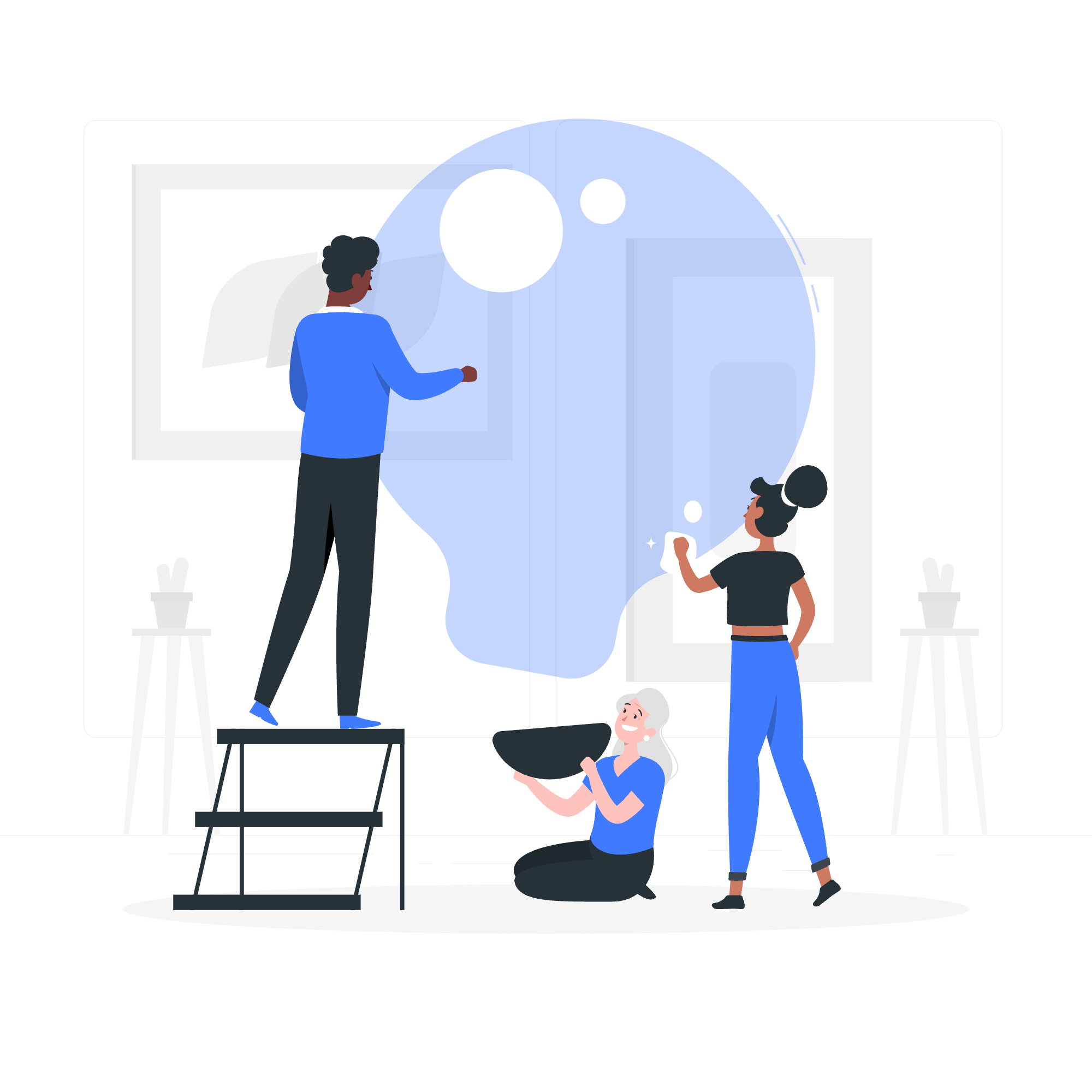
What are Props?
Before we jump into the code, let's understand what props are. Imagine you're building a house (our React application). Props are like the blueprints that tell each room (component) what it should look like and what it should contain. They're a way to pass data from a parent component to a child component.
Using Props
Let's start with a simple example. We'll create a Greeting component that displays a personalized message.
function Greeting(props) {
return <h1>Hello, {props.name}!</h1>;
}
function App() {
return (
<div>
<Greeting name="Alice" />
<Greeting name="Bob" />
</div>
);
}In this example, name is a prop we're passing to the Greeting component. Let's break it down:
- We define a
Greetingcomponent that expects apropsobject. - Inside
Greeting, we useprops.nameto access thenameprop. - In our
Appcomponent, we useGreetingtwice, passing differentnameprops.
When you run this code, you'll see two greetings: "Hello, Alice!" and "Hello, Bob!".
Passing Multiple Props
Props aren't limited to just strings. Let's expand our Greeting component to include more information:
function Greeting(props) {
return (
<div>
<h1>Hello, {props.name}!</h1>
<p>Age: {props.age}</p>
<p>Favorite Color: {props.color}</p>
</div>
);
}
function App() {
return (
<div>
<Greeting name="Alice" age={28} color="blue" />
<Greeting name="Bob" age={32} color="green" />
</div>
);
}Now we're passing three props: name, age, and color. Notice how we use curly braces {} for the age prop? That's because we're passing a number, not a string.
Default Props
Sometimes, you want to have a fallback value for a prop in case it's not provided. That's where default props come in handy. Let's modify our Greeting component to have a default age:
function Greeting(props) {
return (
<div>
<h1>Hello, {props.name}!</h1>
<p>Age: {props.age}</p>
</div>
);
}
Greeting.defaultProps = {
age: 25
};
function App() {
return (
<div>
<Greeting name="Alice" age={28} />
<Greeting name="Bob" />
</div>
);
}In this example, if we don't provide an age prop (like for Bob), it will default to 25.
Props vs State
Now that we understand props, let's compare them to another important React concept: state. Here's a quick comparison:
| Props | State |
|---|---|
| Passed from parent to child | Managed within the component |
| Read-only | Can be changed |
| Help components communicate | Allows components to be dynamic |
Let's see this in action with a simple counter component:
import React, { useState } from 'react';
function Counter(props) {
const [count, setCount] = useState(props.initialCount);
return (
<div>
<p>Count: {count}</p>
<button onClick={() => setCount(count + 1)}>Increment</button>
</div>
);
}
function App() {
return (
<div>
<Counter initialCount={0} />
<Counter initialCount={10} />
</div>
);
}In this example:
-
initialCountis a prop. It's passed fromApptoCounterand doesn't change. -
countis state. It's initialized with the value ofinitialCount, but can be changed by thesetCountfunction.
Conclusion
Props are a fundamental part of React, allowing you to create flexible, reusable components. They're like the secret ingredients that make your React recipes unique and delicious!
Remember:
- Props flow down from parent to child.
- They're read-only – don't try to change props directly!
- Use default props for fallback values.
- Props are for passing data, state is for managing data.
As you continue your React journey, you'll find yourself using props in increasingly complex and interesting ways. But don't worry – with practice, it'll become second nature. Just like learning to ride a bike, once you get it, you never forget!
Keep coding, keep learning, and most importantly, have fun! React is an amazing library, and I'm excited for you to discover all it has to offer. Until next time, happy React-ing!
Credits: Image by storyset
