ReactJS - Building and Deployment
Hello, future React developers! I'm thrilled to guide you through the exciting world of ReactJS building and deployment. As someone who's been teaching computer science for years, I can assure you that this journey will be both challenging and rewarding. Let's dive in!
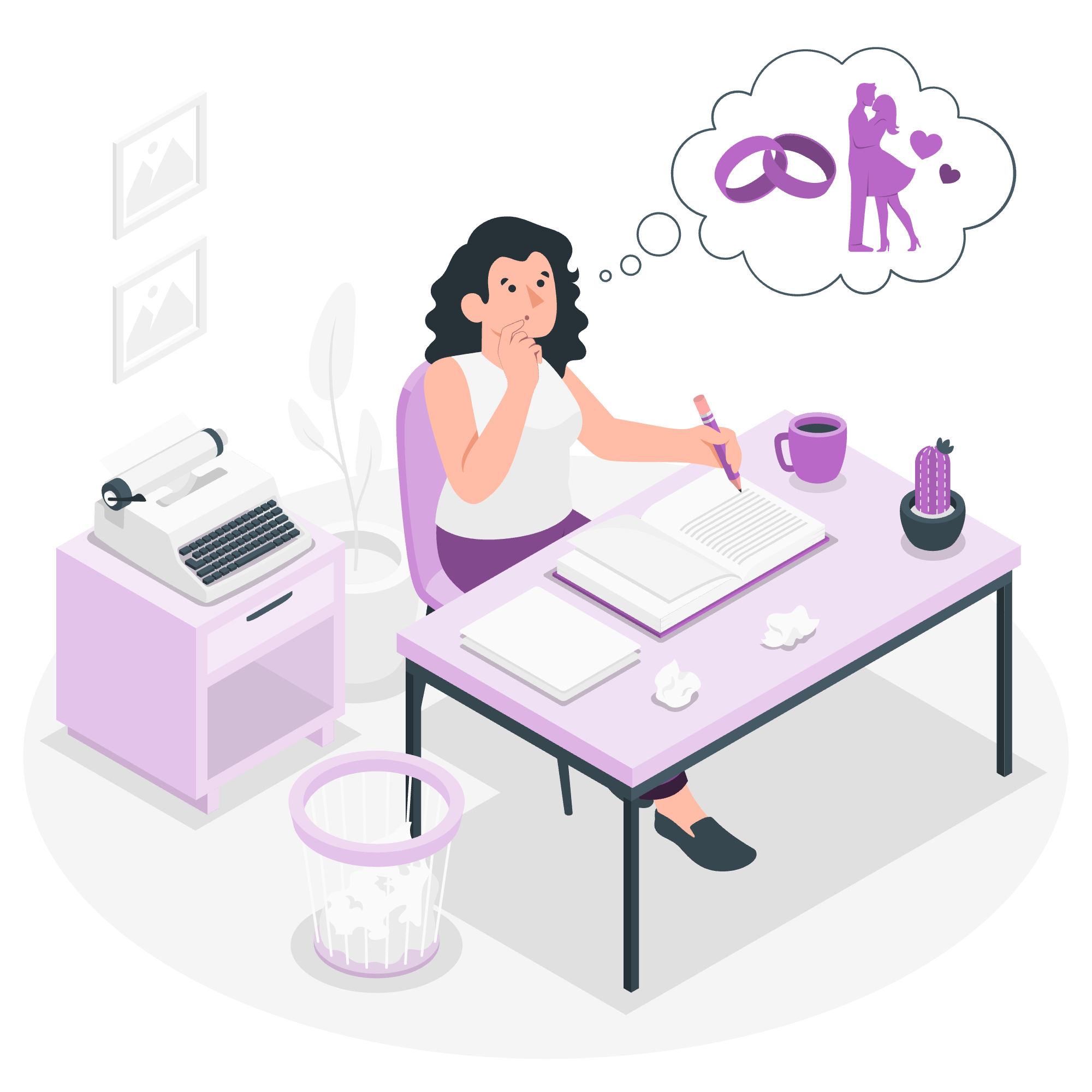
Building
What is Building in React?
Building in React is like preparing a delicious meal. You gather all your ingredients (components), mix them together (combine your code), and cook them (compile) to create a tasty dish (your web application) that's ready to serve (deploy).
Why Do We Need to Build?
Imagine you're writing a letter to a friend. You draft it in your native language, but your friend speaks a different language. Building is like translating that letter so your friend can understand it. In React, we write code that's easy for us to understand, but browsers need it in a different "language."
The Building Process
Let's break down the building process step by step:
- Bundling: This is where we gather all our ingredients (JavaScript files, CSS, images, etc.) into one package.
- Minification: We remove unnecessary spaces and comments to make our code smaller and faster.
- Transpilation: We convert our modern JavaScript code into a version that older browsers can understand.
Tools for Building
There are several tools we can use for building React applications. Here's a table of some popular ones:
| Tool | Description | Pros | Cons |
|---|---|---|---|
| Create React App | Official React toolchain | Easy to use, well-documented | Less flexible for advanced configurations |
| Webpack | Powerful and flexible bundler | Highly configurable, large ecosystem | Steep learning curve |
| Parcel | Zero-configuration bundler | Very easy to set up, fast | Less control over the build process |
Example: Building with Create React App
Let's walk through a simple example using Create React App:
- First, open your terminal and run:
npx create-react-app my-awesome-app
cd my-awesome-appThis creates a new React application and moves you into its directory.
- Now, let's build our app:
npm run buildWhen you run this command, Create React App works its magic. It bundles your React code, optimizes assets, and creates a build folder with everything you need to deploy your app.
Deployment
What is Deployment?
Deployment is like moving into a new house. You've packed all your belongings (built your app), and now you're ready to set them up in your new place (the server) so others can visit (access your website).
Deployment Options
There are many ways to deploy a React application. Here are a few popular options:
- Static Hosting: Perfect for simple React apps without a backend.
- Server Deployment: For applications that require a server.
- Container Deployment: Using technologies like Docker for more complex setups.
Example: Deploying to Netlify
Let's deploy our app to Netlify, a popular static hosting platform:
-
Sign up for a Netlify account if you don't have one.
-
Install the Netlify CLI:
npm install netlify-cli -g- In your project directory, run:
netlify deploy-
Follow the prompts. When asked for the publish directory, enter
build. -
Once the deploy is complete, Netlify will give you a URL where your app is live!
Best Practices for Deployment
- Environment Variables: Keep sensitive information like API keys secure.
- Continuous Integration/Continuous Deployment (CI/CD): Automate your deployment process.
- Testing: Always test your application thoroughly before deploying.
Troubleshooting Common Deployment Issues
Even experienced developers encounter issues during deployment. Here are some common problems and solutions:
- 404 Errors: Make sure your routing is set up correctly for your hosting platform.
- Missing Assets: Check that all your files are included in the build.
- Performance Issues: Use tools like Lighthouse to optimize your app's performance.
Conclusion
Building and deploying a React application might seem daunting at first, but with practice, it becomes second nature. Remember, every developer, even the most experienced ones, started exactly where you are now.
As we wrap up, I'm reminded of a student who once told me, "I feel like I'm trying to build a spaceship!" I replied, "That's great! Because in a way, you are. You're building something that will take your ideas and launch them into the world for everyone to see."
So, keep practicing, stay curious, and don't be afraid to make mistakes. That's how we all learn and grow. Before you know it, you'll be building and deploying React applications with confidence!
Happy coding, and may your deployments always be smooth and your builds error-free!
Credits: Image by storyset
