HTML - Character Encodings
Welcome, aspiring web developers! Today, we're diving into the fascinating world of character encodings in HTML. As your friendly neighborhood computer teacher, I'm here to guide you through this journey with clear explanations, plenty of examples, and a dash of humor. So, grab your virtual notepads, and let's get started!
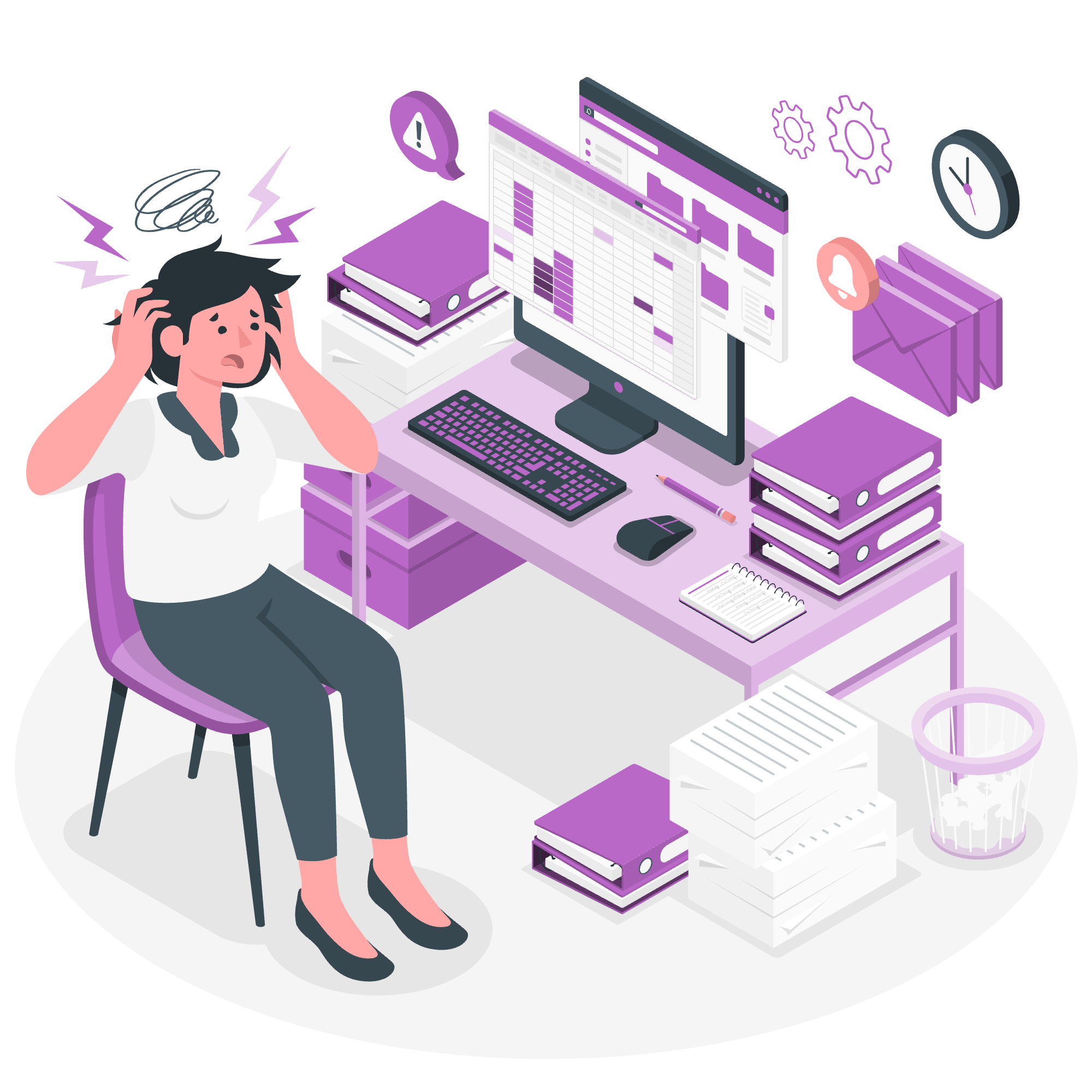
HTML Charset Attribute
Before we delve into the various character sets, let's talk about how we tell our web pages which encoding to use. This is where the HTML charset attribute comes into play.
The charset attribute is typically placed within the <meta> tag in the <head> section of your HTML document. Here's an example:
<!DOCTYPE html>
<html>
<head>
<meta charset="UTF-8">
<title>My Awesome Web Page</title>
</head>
<body>
<h1>Welcome to my website!</h1>
</body>
</html>In this example, we're telling the browser to use UTF-8 encoding (more on that later). Think of it as giving your web page a pair of special glasses to read the text correctly.
The ASCII Character Set
Now, let's start our journey through character sets with ASCII, the grandparent of them all. ASCII stands for American Standard Code for Information Interchange. It's like the Model T of character encodings – old but foundational.
ASCII uses 7 bits to represent 128 characters, including:
- Uppercase letters (A-Z)
- Lowercase letters (a-z)
- Numbers (0-9)
- Basic punctuation marks
Here's a simple HTML example using only ASCII characters:
<p>Hello, World! 123</p>This line will display perfectly using ASCII encoding because it only contains basic Latin characters and numbers.
The ANSI Character Set
ANSI (American National Standards Institute) character set is like ASCII's cooler, more diverse cousin. It extends ASCII to use 8 bits, allowing for 256 characters. This extra space is used for characters specific to various languages.
However, ANSI isn't a single standard – it varies depending on the language settings of the computer. This can lead to some funny situations. Imagine sending a love letter in ANSI, and your sweetheart's computer displays it as gibberish because it's using a different ANSI codepage!
The ISO-8859-1 Character Set
ISO-8859-1, also known as Latin-1, is like the European tour guide of character sets. It's an 8-bit encoding that includes characters used in Western European languages.
Here's an example using characters beyond ASCII:
<p>Café Français</p>If you're using ISO-8859-1 encoding, this will display correctly with the accent marks. But be careful – if you're using a different encoding, you might end up with a "Café Français" instead!
The UTF-8 Character Set
Now we're getting to the superhero of character encodings – UTF-8. It's like the Swiss Army knife of character sets, capable of encoding pretty much any character you can think of.
UTF-8 uses a variable number of bytes to represent characters. This means it can efficiently handle both simple ASCII characters (using just one byte) and complex characters from other writing systems (using multiple bytes).
Here's an example showcasing UTF-8's versatility:
<p>Hello, नमस्ते, こんにちは, مرحبا</p>With UTF-8 encoding, this line will correctly display "Hello" in English, Hindi, Japanese, and Arabic!
ISO Character Sets
ISO has developed various character sets for different language groups. Think of them as specialized toolkits for specific regions. Here's a table of some common ISO character sets:
| Character Set | Description |
|---|---|
| ISO-8859-1 | Western European languages |
| ISO-8859-2 | Central and Eastern European languages |
| ISO-8859-3 | Southern European languages |
| ISO-8859-4 | Northern European languages |
| ISO-8859-5 | Cyrillic alphabet |
| ISO-8859-6 | Arabic |
| ISO-8859-7 | Greek |
| ISO-8859-8 | Hebrew |
UTF Character Sets
UTF (Unicode Transformation Format) is the modern solution to character encoding. It's like the United Nations of character sets, bringing together characters from all writing systems in the world.
There are three main UTF encodings:
- UTF-8: Variable-width encoding, backward compatible with ASCII.
- UTF-16: Uses 16 bits for most common characters, more for others.
- UTF-32: Uses 32 bits for all characters.
Here's a comparison table:
| Encoding | Characteristics | Best For |
|---|---|---|
| UTF-8 | Variable-width (1-4 bytes) | Web pages, ASCII-compatible contexts |
| UTF-16 | Variable-width (2 or 4 bytes) | Operating systems, Java |
| UTF-32 | Fixed-width (4 bytes) | Situations where quick character access is crucial |
In my years of teaching, I've found that UTF-8 is the most commonly used and recommended for web development. It's like the "one ring to rule them all" in the world of character encodings.
To wrap up, let's look at a practical example of how to use UTF-8 in your HTML:
<!DOCTYPE html>
<html lang="en">
<head>
<meta charset="UTF-8">
<title>Multilingual Greetings</title>
</head>
<body>
<h1>Welcome to our international page!</h1>
<p>English: Hello</p>
<p>Spanish: Hola</p>
<p>French: Bonjour</p>
<p>German: Guten Tag</p>
<p>Russian: Здравствуйте</p>
<p>Chinese: 你好</p>
<p>Japanese: こんにちは</p>
<p>Arabic: مرحبا</p>
</body>
</html>This page will correctly display greetings in multiple languages, thanks to UTF-8 encoding.
Remember, choosing the right character encoding is like choosing the right pair of shoes for a journey. UTF-8 is like a comfortable pair of sneakers that can take you anywhere, while other encodings might be more specialized for certain terrains.
As we conclude this lesson, I hope you've gained a solid understanding of character encodings in HTML. Keep practicing, stay curious, and don't be afraid to experiment with different character sets. Happy coding!
Credits: Image by storyset
