HTML - Iframes: Your Window to Other Worlds
Hello, aspiring web developers! Today, we're going to dive into the fascinating world of HTML iframes. Think of iframes as magical windows that allow you to display one webpage inside another. Exciting, right? Let's embark on this journey together!
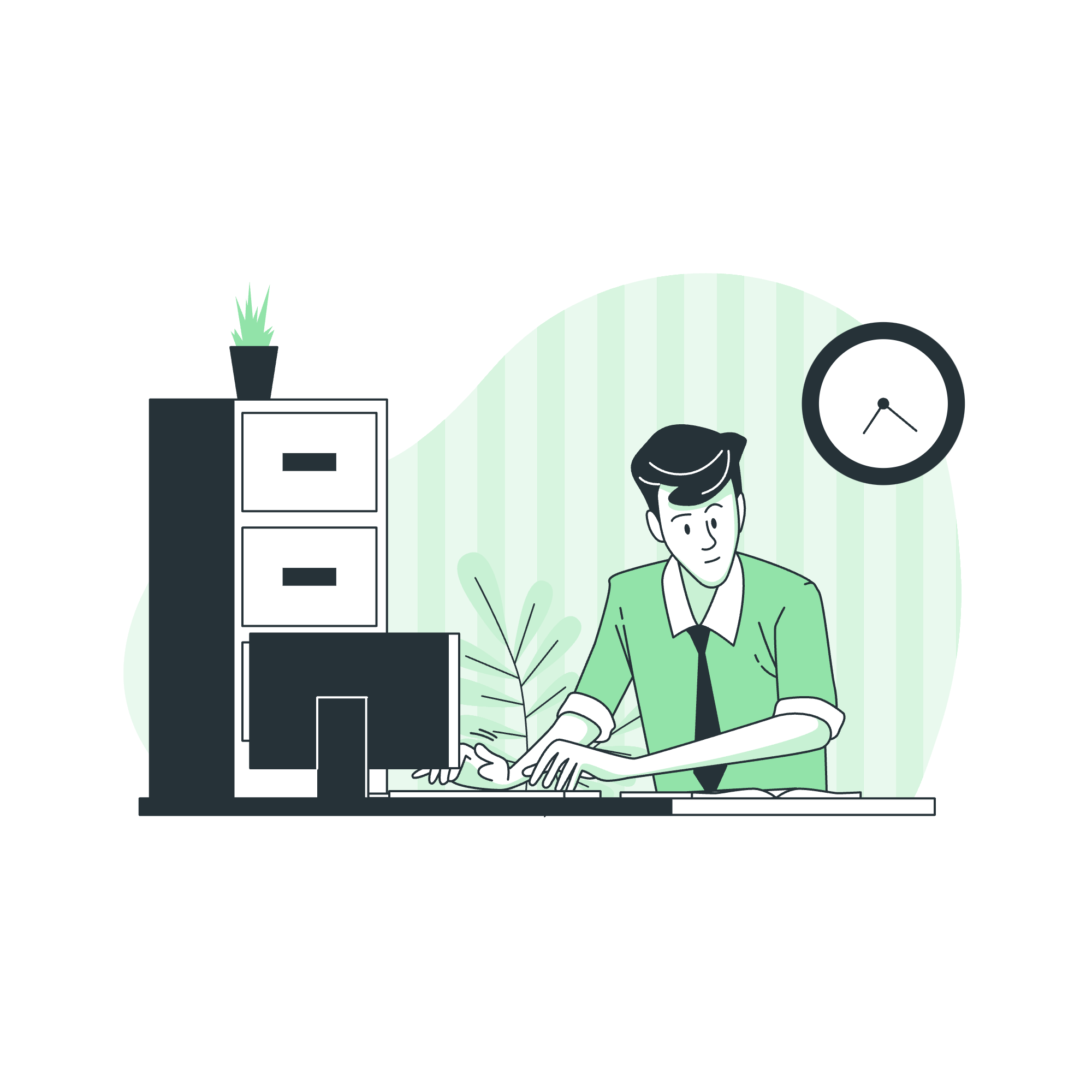
What is an Iframe?
An iframe, short for "inline frame," is an HTML element that enables you to embed another HTML document within the current one. It's like creating a little window on your webpage that shows content from somewhere else on the internet.
Syntax
The basic syntax for an iframe is surprisingly simple:
<iframe src="URL"></iframe>Here, src is an attribute that specifies the URL of the page you want to embed.
Examples of HTML iframes
Let's explore some practical examples to understand iframes better.
1. Basic Iframe
<iframe src="https://www.example.com"></iframe>This code will embed the content of "example.com" into your webpage. Simple, isn't it?
2. Iframe with Custom Size
<iframe src="https://www.example.com" width="500" height="300"></iframe>Here, we've added width and height attributes to control the size of our iframe. It's like adjusting the size of your magical window!
3. Iframe with Border
<iframe src="https://www.example.com" style="border:2px solid red;"></iframe>This example adds a red border to our iframe using inline CSS. It's like framing a picture!
4. Iframe without Border
<iframe src="https://www.example.com" style="border:none;"></iframe>Don't want a border? No problem! This code removes the default border.
5. Iframe with Name Attribute
<iframe src="https://www.example.com" name="myFrame"></iframe>
<p><a href="https://www.anotherexample.com" target="myFrame">Click me!</a></p>Here's where it gets interesting! We've given our iframe a name and created a link that, when clicked, will load the new page inside our iframe. It's like changing the channel on your TV!
Advanced Iframe Techniques
Now that we've covered the basics, let's look at some more advanced techniques.
6. Iframe with Sandbox Attribute
<iframe src="https://www.example.com" sandbox="allow-scripts allow-popups"></iframe>The sandbox attribute is like a security guard for your iframe. It restricts what the embedded content can do. In this example, we're allowing scripts and pop-ups, but blocking other potentially risky actions.
7. Responsive Iframe
<style>
.iframe-container {
position: relative;
width: 100%;
padding-bottom: 56.25%;
height: 0;
}
.iframe-container iframe {
position: absolute;
top: 0;
left: 0;
width: 100%;
height: 100%;
}
</style>
<div class="iframe-container">
<iframe src="https://www.example.com"></iframe>
</div>This technique creates a responsive iframe that maintains a 16:9 aspect ratio. It's perfect for embedding videos!
8. Iframe with Fallback Content
<iframe src="https://www.example.com">
<p>Your browser does not support iframes. Here's a <a href="https://www.example.com">link to the content</a> instead.</p>
</iframe>Always plan for the unexpected! This example provides fallback content for browsers that don't support iframes.
Best Practices and Considerations
-
Security: Be cautious when embedding content from external sources. Use the
sandboxattribute when possible. - Performance: Iframes can slow down your page. Use them judiciously.
- SEO: Search engines may not properly index content within iframes. Keep this in mind for important content.
- Accessibility: Ensure that your iframes have appropriate titles for screen readers.
Table of Iframe Attributes
Here's a handy table of common iframe attributes:
| Attribute | Description |
|---|---|
| src | Specifies the URL of the page to embed |
| width | Sets the width of the iframe |
| height | Sets the height of the iframe |
| name | Names the iframe (for targeting) |
| sandbox | Enables extra restrictions on content |
| allow | Specifies a feature policy for the iframe |
| srcdoc | Specifies the HTML content of the page to embed |
Conclusion
Congratulations! You've now unlocked the power of iframes. Remember, with great power comes great responsibility. Use iframes wisely, and they'll add incredible functionality to your webpages.
As we wrap up, I'm reminded of a student who once told me, "Iframes are like portals to other dimensions on the web!" And you know what? They were absolutely right. Happy coding, future web wizards!
Credits: Image by storyset
