HTML - URL Encoding
Hello there, future web developers! Today, we're going to dive into the fascinating world of URL encoding. Don't worry if you're new to this; we'll start from the basics and work our way up. By the end of this tutorial, you'll be URL encoding like a pro!
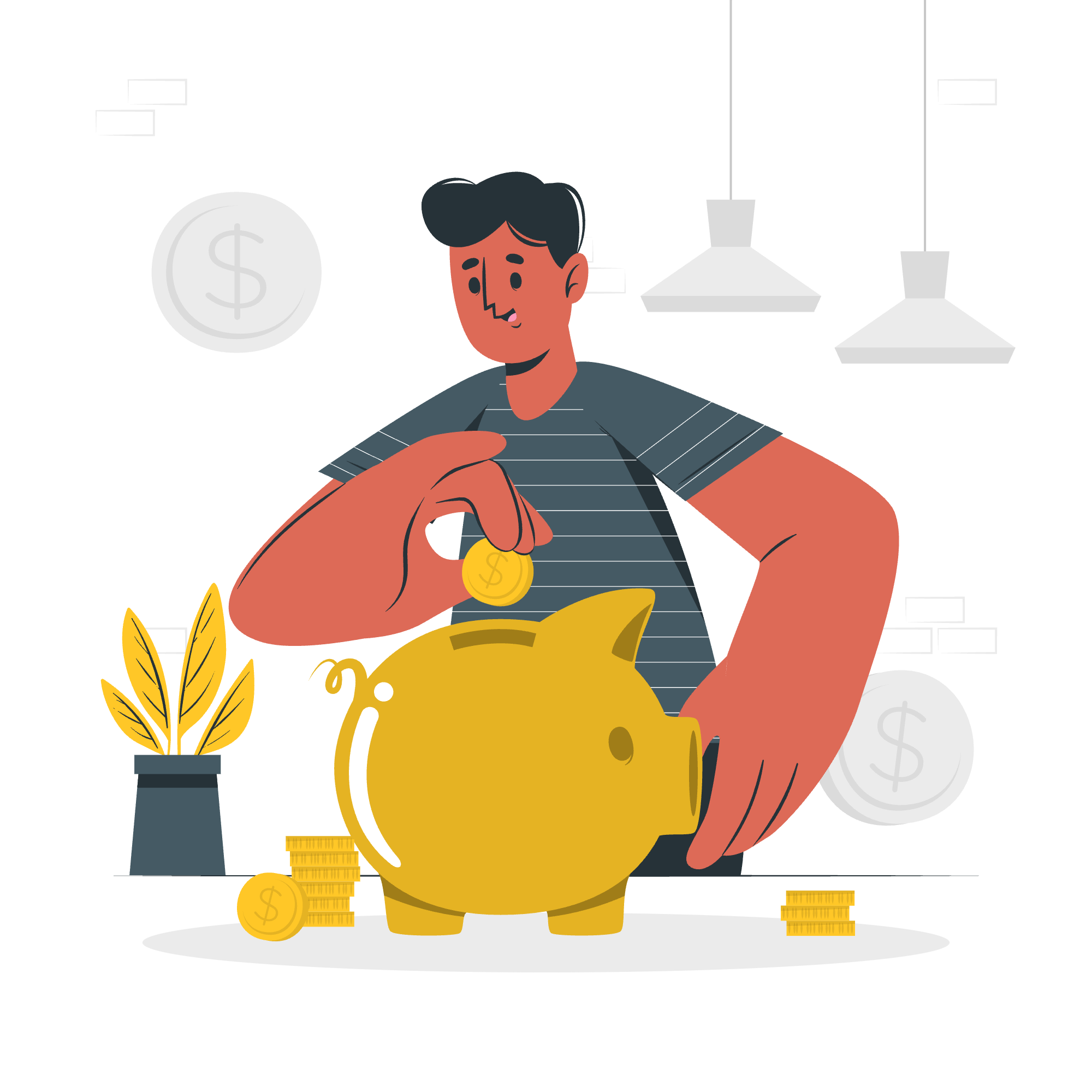
What is URL Encoding?
Before we jump into examples, let's understand what URL encoding is and why it's important.
URL encoding is a method of converting characters into a format that can be transmitted over the Internet. It's like giving your text a special passport to travel safely through the web!
Think of it this way: imagine you're trying to send a letter with a fancy address that includes symbols and spaces. The postal service might get confused! URL encoding is like rewriting that address in a way that every postal worker (or in our case, every web server) can understand.
Example
Let's start with a simple example:
https://www.example.com/my file.htmlThis URL has a space in it, which can cause problems. When we encode it, it becomes:
https://www.example.com/my%20file.htmlSee that %20? That's the URL encoded version of a space. Cool, right?
ASCII Control Characters Encoding
Now, let's talk about ASCII control characters. These are special characters that control how text is processed. In URL encoding, we need to be extra careful with these.
Here's a table of some common ASCII control characters and their encoded versions:
| Character | Encoded |
|---|---|
| NUL | %00 |
| SOH | %01 |
| STX | %02 |
| ETX | %03 |
For example, if you needed to include a NUL character in a URL (though that's rare), you'd use %00.
Non-ASCII Control Characters Encoding
Non-ASCII characters are those outside the standard ASCII set, like accented letters or symbols from other alphabets. These need special handling too.
Let's look at an example:
https://www.example.com/caféWhen encoded, this becomes:
https://www.example.com/caf%C3%A9The é has been replaced with %C3%A9. This ensures that servers around the world can correctly interpret this character.
Reserved Characters Encoding
Some characters have special meanings in URLs. We call these reserved characters, and they need to be encoded if we want to use them as regular characters.
Here's a table of reserved characters and their encoded versions:
| Character | Encoded |
|---|---|
| ! | %21 |
| # | %23 |
| $ | %24 |
| & | %26 |
| ' | %27 |
| ( | %28 |
| ) | %29 |
| * | %2A |
| + | %2B |
| , | %2C |
Let's see an example:
https://www.example.com/search?q=fish&chipsThis URL uses the & as a separator between parameters. If we actually wanted to search for "fish & chips", we'd need to encode it like this:
https://www.example.com/search?q=fish%26chipsNow the server knows we're looking for "fish & chips" and not two separate search terms!
Unsafe Characters Encoding
Lastly, let's talk about unsafe characters. These are characters that might be misunderstood by various systems and should always be encoded.
Here's a table of some unsafe characters:
| Character | Encoded |
|---|---|
| Space | %20 |
| " | %22 |
| < | %3C |
| > | %3E |
| # | %23 |
| % | %25 |
| { | %7B |
| } | %7D |
| | | %7C |
| \ | %5C |
| ^ | %5E |
| ~ | %7E |
Let's use these in an example:
https://www.example.com/search?q=C++ ProgrammingWhen properly encoded, this becomes:
https://www.example.com/search?q=C%2B%2B%20ProgrammingWe've encoded the + signs and the space to ensure they're interpreted correctly.
Putting It All Together
Now that we've covered all these types of encoding, let's try a more complex example:
https://www.example.com/search?q=Where's the café? (It's urgent!)When fully encoded, this becomes:
https://www.example.com/search?q=Where%27s%20the%20caf%C3%A9%3F%20%28It%27s%20urgent%21%29Wow, that looks different! But now it's safe to transmit over the Internet without any risk of misinterpretation.
Conclusion
And there you have it, folks! You've just taken your first steps into the world of URL encoding. Remember, while it might seem complex at first, it's all about ensuring that your URLs can be correctly interpreted no matter where they go on the web.
Think of URL encoding as the universal translator of the Internet. It helps your URLs communicate clearly with servers all around the world, no matter what special characters or spaces they contain.
As you continue your journey in web development, you'll find that understanding URL encoding is incredibly useful. It'll help you create robust links, handle user input safely, and even debug tricky URL-related issues.
Keep practicing, and soon URL encoding will be second nature to you. Happy coding, and may all your URLs travel safely across the web!
Credits: Image by storyset
