HTML - HSL and HSLA Colors
Hello there, aspiring web developers! Today, we're going to dive into the colorful world of HSL and HSLA in HTML. As your friendly neighborhood computer teacher, I'm excited to guide you through this journey. So, grab your virtual paintbrush, and let's splash some vibrant hues onto our web pages!
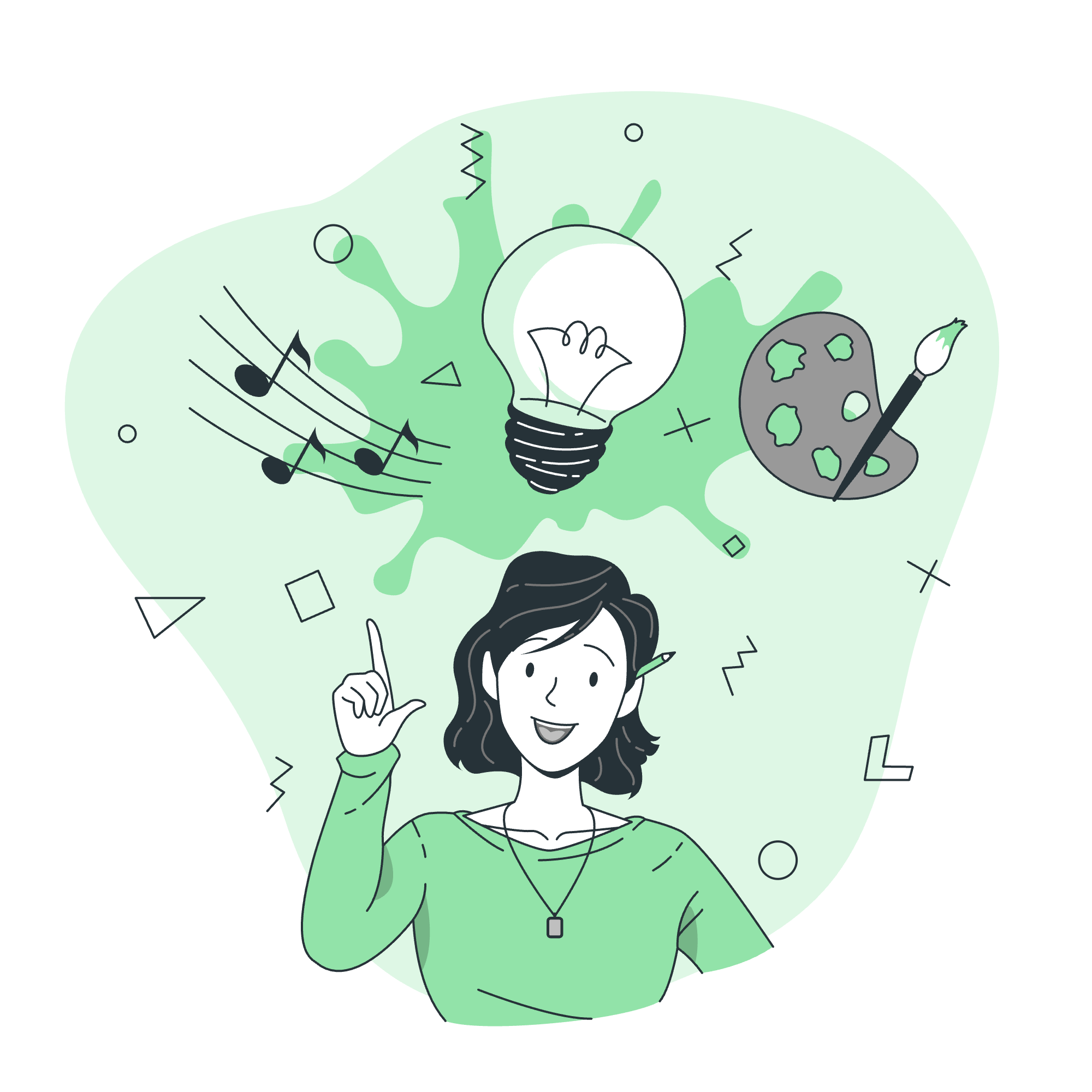
HSL Color Codes in HTML
HSL stands for Hue, Saturation, and Lightness. It's like a secret recipe for creating colors in web design. Let's break it down:
- Hue: This is the color itself, measured in degrees from 0 to 360 on a color wheel.
- Saturation: Think of this as the intensity of the color, from 0% (gray) to 100% (full color).
- Lightness: This determines how light or dark the color is, from 0% (black) to 100% (white).
Now, let's see how we can use HSL in our HTML:
<p style="color: hsl(0, 100%, 50%);">This text is pure red!</p>
<p style="color: hsl(120, 100%, 50%);">This text is pure green!</p>
<p style="color: hsl(240, 100%, 50%);">This text is pure blue!</p>In this example:
- The first line creates a pure red color (hue 0, full saturation, 50% lightness).
- The second line gives us a vibrant green (hue 120, full saturation, 50% lightness).
- The third line produces a deep blue (hue 240, full saturation, 50% lightness).
Let's play around with saturation and lightness:
<div style="background-color: hsl(120, 50%, 50%); padding: 10px;">
Half saturated green
</div>
<div style="background-color: hsl(120, 100%, 25%); padding: 10px; color: white;">
Dark green
</div>
<div style="background-color: hsl(120, 100%, 75%); padding: 10px;">
Light green
</div>Here, we're keeping the hue constant (120 for green) but adjusting saturation and lightness. It's like adding white or black paint to our green!
HSLA Colors in HTML
Now, what if I told you we could add a secret ingredient to our color recipe? That's where HSLA comes in. The 'A' stands for Alpha, which controls the opacity of our color.
The alpha value ranges from 0 (completely transparent) to 1 (completely opaque). Let's see it in action:
<div style="background-color: hsla(0, 100%, 50%, 0.5); padding: 10px;">
Semi-transparent red
</div>
<div style="background-color: hsla(240, 100%, 50%, 0.3); padding: 10px;">
More transparent blue
</div>
<div style="background-color: hsla(120, 100%, 50%, 0.8); padding: 10px;">
Slightly transparent green
</div>In this example, we're creating three boxes with different levels of transparency. It's like looking through colored sunglasses!
Here's a fun little experiment. Let's create a layered effect:
<div style="position: relative; width: 200px; height: 200px;">
<div style="position: absolute; top: 0; left: 0; width: 100%; height: 100%; background-color: hsla(0, 100%, 50%, 0.5);"></div>
<div style="position: absolute; top: 50px; left: 50px; width: 100%; height: 100%; background-color: hsla(240, 100%, 50%, 0.5);"></div>
</div>This creates two overlapping squares with semi-transparent colors. Where they overlap, you'll see a beautiful blend of the two colors!
HSL Color Picker Tool
Now, I know what you're thinking: "But teacher, how am I supposed to remember all these numbers?" Well, fear not! There are plenty of HSL color picker tools available online. These tools let you visually select colors and give you the corresponding HSL values.
Here's a table of some common colors and their HSL values:
| Color | HSL Value |
|---|---|
| Red | hsl(0, 100%, 50%) |
| Green | hsl(120, 100%, 50%) |
| Blue | hsl(240, 100%, 50%) |
| Yellow | hsl(60, 100%, 50%) |
| Cyan | hsl(180, 100%, 50%) |
| Magenta | hsl(300, 100%, 50%) |
Remember, these are just starting points. The real magic happens when you start tweaking these values!
Here's a pro tip: When designing websites, using HSL can make it easier to create cohesive color schemes. You can keep the same hue and just adjust saturation and lightness to create variations of the same color.
<div style="background-color: hsl(200, 100%, 50%); padding: 10px;">Primary Color</div>
<div style="background-color: hsl(200, 80%, 70%); padding: 10px;">Lighter Variant</div>
<div style="background-color: hsl(200, 80%, 30%); padding: 10px; color: white;">Darker Variant</div>This creates a harmonious color scheme all based on the same blue hue.
In conclusion, HSL and HSLA offer us a intuitive and flexible way to work with colors in HTML. It's like having a full artist's palette at your fingertips! Remember, the best way to learn is by experimenting. So go ahead, play around with these values, and see what beautiful creations you can come up with.
Happy coding, and may your web pages be ever colorful!
Credits: Image by storyset
