HTML - Style Sheet: A Beginner's Guide
Welcome, future web developers! Today, we're diving into the colorful world of HTML Style Sheets, also known as CSS (Cascading Style Sheets). Think of HTML as the skeleton of your webpage, and CSS as the fashionable clothes that make it look stunning. Let's embark on this exciting journey together!
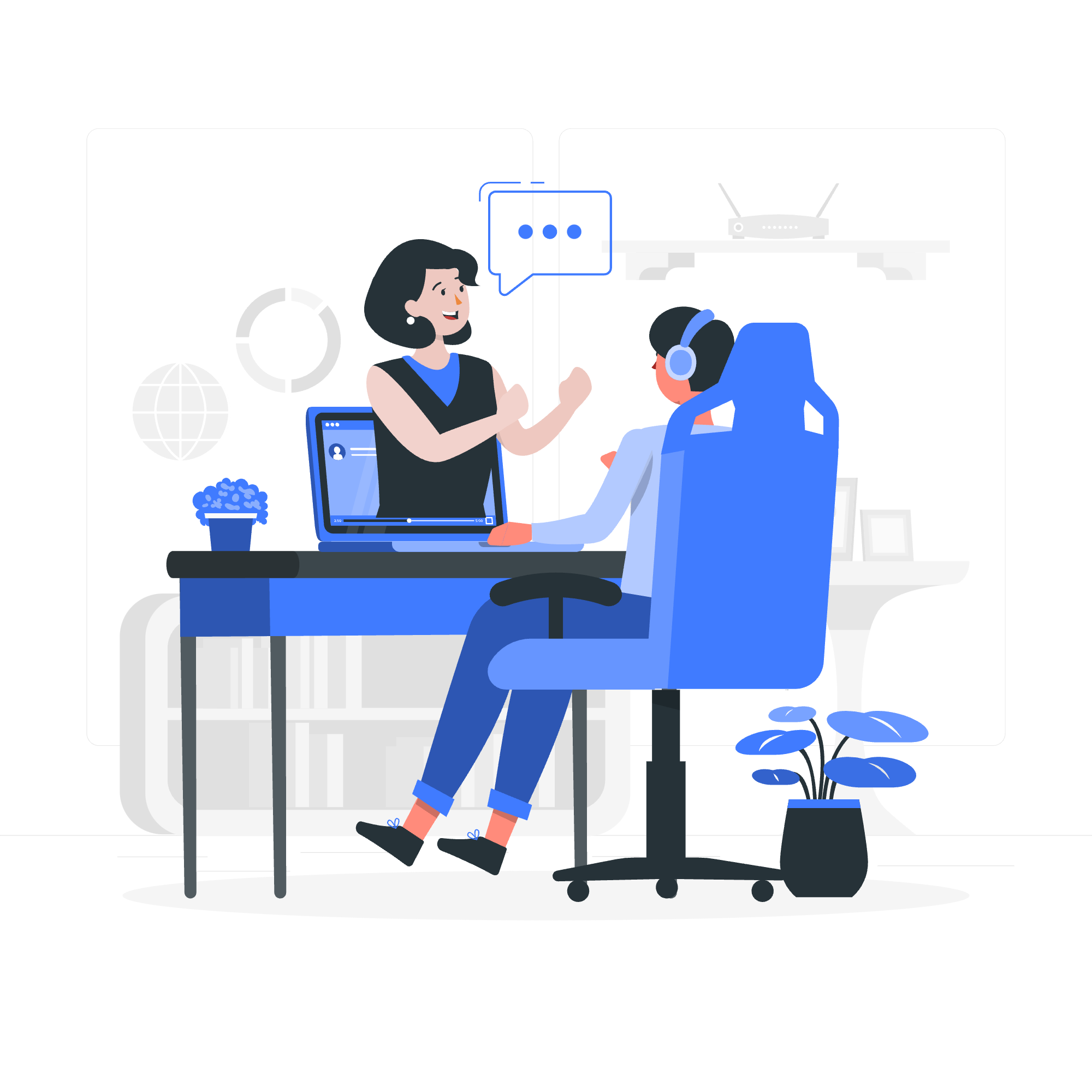
What is a Style Sheet?
Before we jump into the deep end, let's understand what a style sheet is. A style sheet is a set of styling rules that tell a web browser how to present a document written in HTML. It's like a fashion designer's guidebook for your webpage!
Example of CSS on HTML Document
Let's start with a simple example to see CSS in action:
<!DOCTYPE html>
<html>
<head>
<style>
body {
background-color: #f0f0f0;
font-family: Arial, sans-serif;
}
h1 {
color: navy;
text-align: center;
}
</style>
</head>
<body>
<h1>Welcome to My Stylish Page!</h1>
<p>This is a paragraph with default styling.</p>
</body>
</html>In this example, we've added a <style> tag in the <head> section of our HTML document. Inside this tag, we've defined some CSS rules:
- We set the
bodybackground color to a light gray (#f0f0f0) and changed the font to Arial. - We styled the
h1tag to have a navy color and centered it on the page.
Types of CSS
Now that we've seen CSS in action, let's explore the three types of CSS. Think of these as different ways to add style to your HTML wardrobe:
1. Inline CSS
Inline CSS is like adding a fancy hat directly to your outfit. It's applied directly to HTML elements using the style attribute.
<h1 style="color: red; font-size: 24px;">This is a red heading</h1>In this example, we've made the heading red and increased its size to 24 pixels.
2. Internal CSS
Internal CSS is like having a personal stylist for a single webpage. It's defined within the <style> tag in the HTML file's <head> section, as we saw in our first example.
3. External CSS
External CSS is like having a universal fashion guide for all your webpages. It's stored in a separate .css file and linked to your HTML document.
<!DOCTYPE html>
<html>
<head>
<link rel="stylesheet" type="text/css" href="styles.css">
</head>
<body>
<h1>Welcome to My Stylish Page!</h1>
<p>This page is styled using an external CSS file.</p>
</body>
</html>In this example, we've linked an external CSS file named styles.css to our HTML document.
Examples of using Style Sheet
Let's explore some more examples to see the power of CSS:
Styling Text
p {
font-family: 'Georgia', serif;
font-size: 16px;
line-height: 1.6;
color: #333;
}This CSS rule styles all paragraphs with Georgia font, 16px size, 1.6 line height, and dark gray color.
Creating a Button
.button {
background-color: #4CAF50;
border: none;
color: white;
padding: 15px 32px;
text-align: center;
text-decoration: none;
display: inline-block;
font-size: 16px;
margin: 4px 2px;
cursor: pointer;
}This CSS creates a stylish green button. You can apply this to any element by giving it the class "button".
Responsive Design
@media screen and (max-width: 600px) {
body {
font-size: 14px;
}
h1 {
font-size: 24px;
}
}This CSS uses a media query to adjust the font sizes when the screen width is 600px or less, making your website responsive.
CSS Methods Table
Here's a handy table summarizing the CSS methods we've discussed:
| Method | Description | Pros | Cons |
|---|---|---|---|
| Inline CSS | Applied directly to HTML elements | Quick for small changes | Not reusable, clutters HTML |
| Internal CSS | Defined in <style> tag in HTML file |
Applies to single page | Not reusable across pages |
| External CSS | Stored in separate .css file | Reusable, keeps HTML clean | Requires additional HTTP request |
Remember, young padawans, mastering CSS is like learning to paint - it takes practice, patience, and a bit of creative flair. Don't be afraid to experiment with different styles and see what works best for your webpages.
As we wrap up this lesson, I'm reminded of a student who once told me, "CSS turned my boring webpage into a digital masterpiece!" And that's the beauty of CSS - it gives you the power to transform the web into your canvas.
So go forth, style bravely, and may your webpages always be fabulous!
Credits: Image by storyset
