HTML - Color Names
Hello there, aspiring web developers! Today, we're going to dive into the colorful world of HTML color names. As someone who's been teaching this for years, I can tell you that understanding color in web design is like learning to paint with code. It's fun, creative, and essential for making your websites pop!
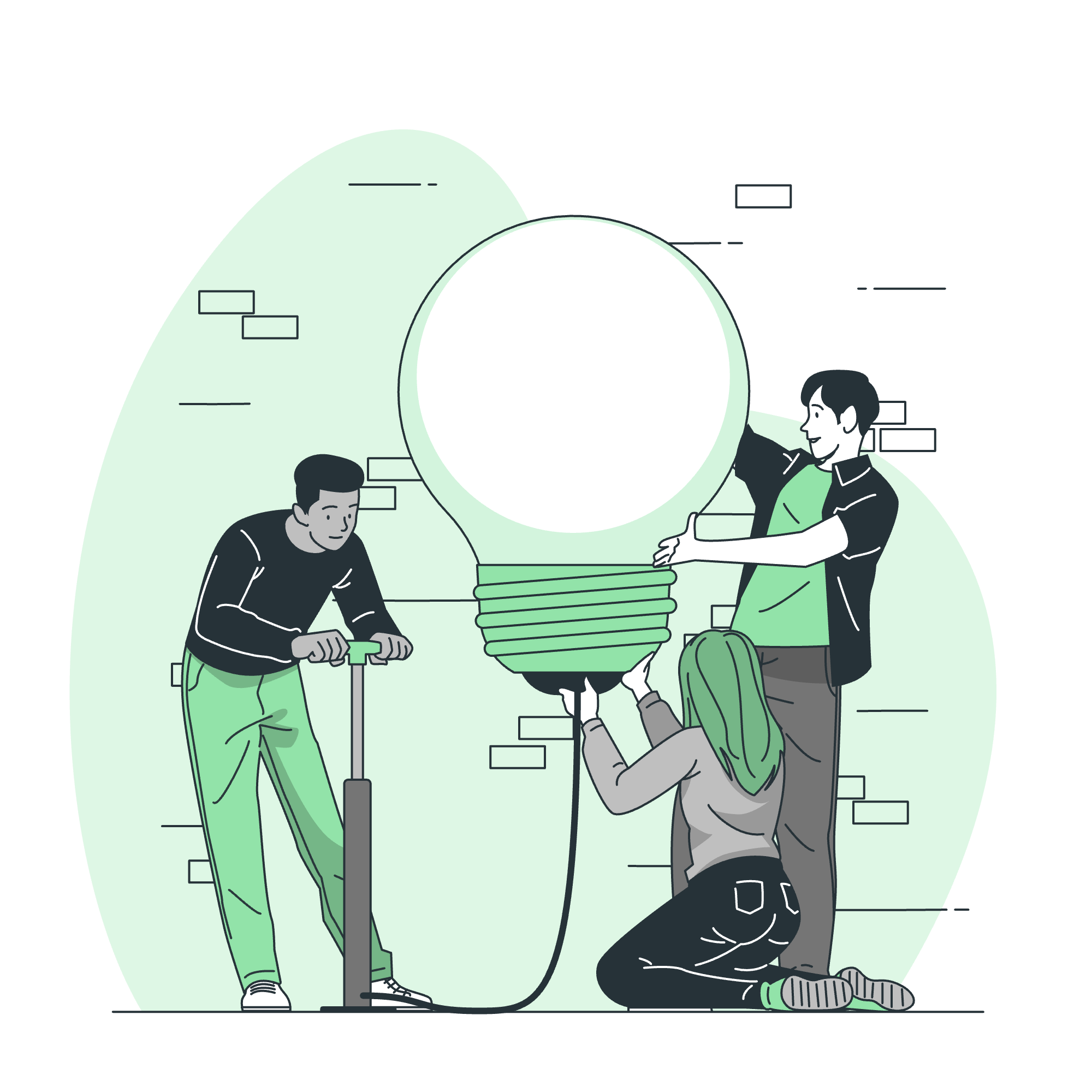
What are HTML Color Names?
HTML color names are predefined keywords that represent specific colors. Instead of using complex hexadecimal codes or RGB values, you can simply type a color name, and voila! Your element changes color like magic.
Let's start with a simple example:
<p style="color: red;">This text is red!</p>In this code, red is the color name. When you run this in your browser, you'll see the text in a bright, eye-catching red. It's that easy!
Common Color Names
Here's a table of some common color names you can use right away:
| Color Name | Sample | Description |
|---|---|---|
| red | ■ | Basic red |
| blue | ■ | Basic blue |
| green | ■ | Basic green |
| yellow | ■ | Basic yellow |
| purple | ■ | Basic purple |
| orange | ■ | Basic orange |
Using Color Names in HTML
Now that we know some color names, let's see how we can use them in different HTML elements:
Text Color
<h1 style="color: blue;">This is a blue heading</h1>
<p style="color: green;">This paragraph is green!</p>In this example, we're using the style attribute to set the color property. The heading will be blue, and the paragraph will be green.
Background Color
<div style="background-color: yellow; padding: 10px;">
<p>This div has a yellow background!</p>
</div>Here, we're setting the background-color property to yellow. The padding is just to give some space around the text.
Border Color
<p style="border: 2px solid red; padding: 5px;">This paragraph has a red border!</p>In this case, we're creating a 2-pixel solid border and setting its color to red.
Beyond Basic Colors
Now, here's where it gets interesting! HTML supports a wide range of color names beyond the basics. Let's explore some fun ones:
<ul>
<li style="color: tomato;">Tomato</li>
<li style="color: dodgerblue;">Dodger Blue</li>
<li style="color: mediumseagreen;">Medium Sea Green</li>
<li style="color: slateblue;">Slate Blue</li>
<li style="color: violet;">Violet</li>
</ul>These color names are more specific and can help you fine-tune your design. Isn't it amazing that we have a color named after a tomato?
Color Names vs. Hex Codes
While color names are great for learning and quick designs, professional web developers often use hexadecimal color codes for more precise control. Here's a comparison:
<p style="color: red;">This uses a color name</p>
<p style="color: #FF0000;">This uses a hex code</p>Both of these will produce the same red color. The hex code #FF0000 is just a more specific way to define the exact shade of red.
Accessibility Considerations
As a teacher, I always emphasize the importance of accessibility. When choosing colors, consider color contrast for readability:
<div style="background-color: black; color: white; padding: 10px;">
This text is easy to read due to high contrast.
</div>
<div style="background-color: yellow; color: white; padding: 10px;">
This text might be harder to read due to low contrast.
</div>Always ensure that your text is easily readable against its background!
Fun with Gradients
As a bonus, let's look at how you can use multiple color names to create a gradient effect:
<div style="background-image: linear-gradient(to right, red, yellow, green); padding: 20px; color: white;">
<h2>Rainbow Gradient</h2>
<p>This div has a colorful gradient background!</p>
</div>This creates a beautiful gradient from red to yellow to green. It's like a rainbow on your webpage!
Conclusion
Color names in HTML are a fantastic way to start exploring web design. They're intuitive, easy to remember, and can instantly breathe life into your web pages. As you progress, you'll learn more advanced color techniques, but these names will always be a handy tool in your web development toolkit.
Remember, the best way to learn is by doing. So go ahead, experiment with different color names in your HTML, and watch your web pages come alive with color!
Happy coding, and may your web pages be as colorful as your imagination! ?????
Credits: Image by storyset
