HTML - HEX Colors
Hello, aspiring web developers! Today, we're going to dive into the colorful world of HTML HEX colors. As your friendly neighborhood computer teacher, I'm excited to guide you through this journey. Trust me, by the end of this tutorial, you'll be seeing the web in a whole new light (pun intended)!
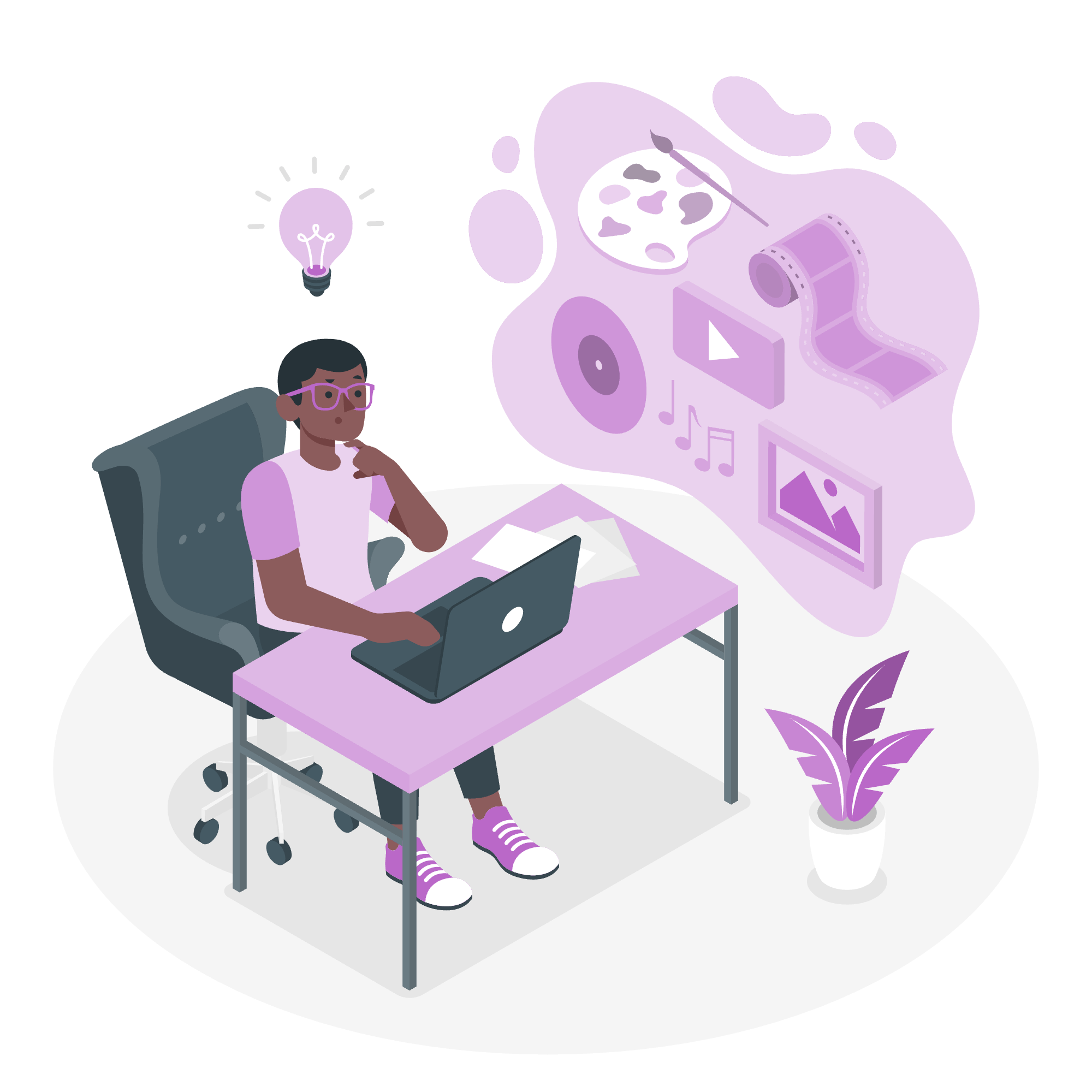
HEX Color Codes in HTML
Let's start with the basics. HEX color codes are a way to specify colors in HTML and CSS. They're called "HEX" because they use hexadecimal notation. Now, don't let that big word scare you! It's simpler than it sounds.
A HEX color code starts with a '#' symbol, followed by six characters. These characters can be numbers (0-9) or letters (A-F). For example:
<p style="color: #FF0000;">This text is red!</p>In this example, #FF0000 is the HEX code for red. Let's break it down:
- The first two characters (FF) represent the amount of red
- The middle two (00) represent the amount of green
- The last two (00) represent the amount of blue
Each pair can range from 00 (none of that color) to FF (maximum amount of that color).
Hexadecimal Color Codes
Now, let's get a bit technical (don't worry, I'll keep it simple). Hexadecimal is a base-16 number system. It uses 16 distinct symbols: the numbers 0-9 and the letters A-F.
Here's a quick conversion table:
| Decimal | Hexadecimal |
|---|---|
| 0-9 | 0-9 |
| 10 | A |
| 11 | B |
| 12 | C |
| 13 | D |
| 14 | E |
| 15 | F |
So, when you see a HEX color code, you're actually looking at three pairs of two-digit hexadecimal numbers!
Examples of HTML Hex Colors
Let's look at some common colors and their HEX codes:
| Color | HEX Code |
|---|---|
| Red | #FF0000 |
| Green | #00FF00 |
| Blue | #0000FF |
| Yellow | #FFFF00 |
| Purple | #800080 |
| Orange | #FFA500 |
Now, let's put these into practice with some HTML examples:
<h1 style="color: #FF0000;">This heading is red</h1>
<p style="color: #00FF00;">This paragraph is green</p>
<div style="background-color: #0000FF; color: #FFFFFF;">
This div has a blue background and white text
</div>In this example:
- We have a red heading using
#FF0000 - A green paragraph using
#00FF00 - A div with a blue background (
#0000FF) and white text (#FFFFFF)
Remember, #FFFFFF is white because it has the maximum value for all three color components (red, green, and blue).
Here's a fun fact: There are 16,777,216 possible colors using HEX codes! That's more than enough to paint the town red... and every other color!
Let's try something a bit more advanced:
<style>
.gradient-text {
background: linear-gradient(to right, #FF0000, #00FF00, #0000FF);
-webkit-background-clip: text;
-webkit-text-fill-color: transparent;
}
</style>
<h2 class="gradient-text">This text has a color gradient!</h2>In this example, we're using HEX colors to create a gradient effect on text. The gradient goes from red (#FF0000) to green (#00FF00) to blue (#0000FF). Pretty cool, right?
Now, let's talk about some handy tips:
-
Shorthand HEX: If all three color pairs are the same, you can shorten the code. For example,
#FF0000can be written as#F00. -
Opacity: You can add two more digits to the end of a HEX code to control opacity. For example,
#FF0000CCis red with 80% opacity (CC in hexadecimal is about 80% of FF).
<p style="color: #F00;">Short red</p>
<p style="color: #FF0000CC;">Red with 80% opacity</p>- Color Picker: Most modern browsers have a built-in color picker in their developer tools. Just right-click, inspect element, and look for the color square next to any color value. It's a lifesaver when you're trying to find that perfect shade!
Conclusion
And there you have it, folks! You've just taken your first steps into the vibrant world of HTML HEX colors. Remember, practice makes perfect. Try creating a colorful webpage using what you've learned today. Experiment with different colors, play around with gradients, and most importantly, have fun!
As we wrap up, here's a little web developer humor: Why do web developers prefer dark mode? Because light attracts bugs!
Keep coding, keep learning, and don't be afraid to add a splash of color to your digital creations. Until next time, happy coding!
Credits: Image by storyset
