HTML - Form Attributes: A Beginner's Guide
Hello there, future web developers! Today, we're going to dive into the exciting world of HTML form attributes. Don't worry if you're new to this – I'll be your friendly guide through this journey, just like I've been for my students over the years. So, grab a cup of your favorite beverage, and let's get started!
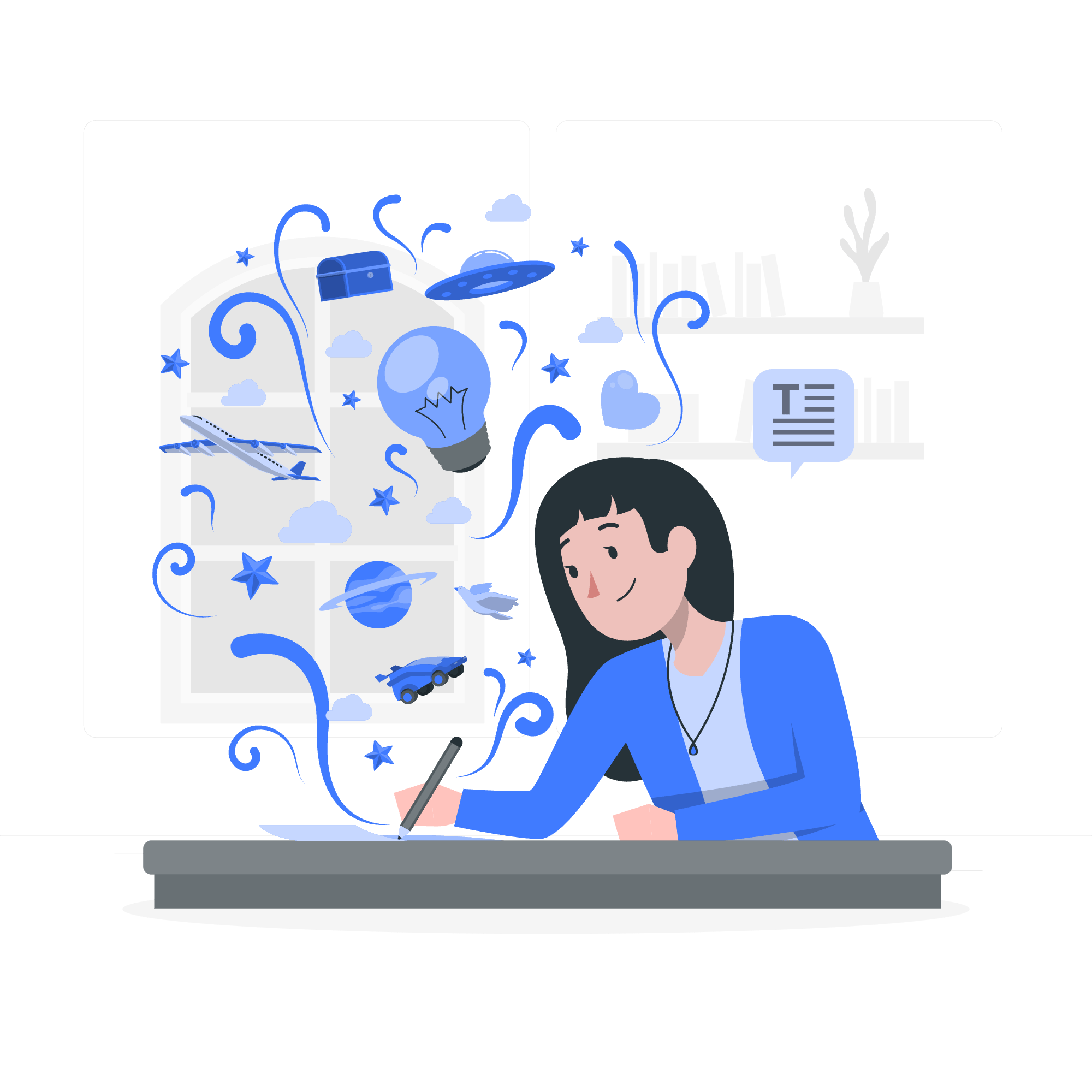
What are Form Attributes?
Before we jump into the deep end, let's start with the basics. Form attributes are special instructions we give to HTML forms to control how they behave. Think of them as the secret sauce that makes your forms work the way you want them to.
Imagine you're baking a cake. The form is your cake batter, and the attributes are the special ingredients that make your cake unique – maybe some vanilla extract or chocolate chips. Just like those ingredients change how your cake tastes, form attributes change how your form works.
The action Attribute
The action attribute is like telling your form where to deliver its message. It's the destination for the data your users enter.
Here's an example:
<form action="/submit-form">
<!-- Form elements go here -->
</form>In this case, when someone submits the form, all the data will be sent to "/submit-form". It's like addressing an envelope before you mail a letter.
The method Attribute
The method attribute determines how the data is sent. There are two main methods: GET and POST.
<form action="/submit-form" method="POST">
<!-- Form elements go here -->
</form>Think of GET as sending a postcard – the information is visible to everyone. POST is more like sending a sealed letter – the information is hidden from prying eyes.
The target Attribute
The target attribute decides where the response to the form submission will be displayed. It's like choosing which window to open when you click a link.
<form action="/submit-form" method="POST" target="_blank">
<!-- Form elements go here -->
</form>In this example, _blank means the response will open in a new tab or window. It's perfect when you want to keep your original page open.
The novalidate Attribute
Sometimes, you might want to turn off the browser's built-in form validation. That's where novalidate comes in handy.
<form action="/submit-form" method="POST" novalidate>
<!-- Form elements go here -->
</form>By adding novalidate, you're telling the browser, "Don't worry, I'll handle the validation myself!" It's like turning off the spell-check in a word processor.
The autocomplete Attribute
The autocomplete attribute is like having a helpful assistant who remembers what you've typed before.
<form action="/submit-form" method="POST" autocomplete="on">
<!-- Form elements go here -->
</form>With autocomplete="on", the browser will suggest previously entered values. It's super convenient for users, like having a personal secretary!
The enctype Attribute
Last but not least, we have the enctype attribute. This one's a bit technical, but think of it as choosing the right type of envelope for your letter.
<form action="/submit-form" method="POST" enctype="multipart/form-data">
<!-- Form elements go here -->
</form>The enctype="multipart/form-data" is especially important when your form includes file uploads. It's like using a padded envelope when you're mailing something fragile.
Putting It All Together
Now that we've explored each attribute individually, let's see how they all work together in a real-world example:
<form action="/submit-application" method="POST" target="_blank" novalidate autocomplete="on" enctype="multipart/form-data">
<label for="name">Name:</label>
<input type="text" id="name" name="name" required>
<label for="email">Email:</label>
<input type="email" id="email" name="email" required>
<label for="resume">Upload Resume:</label>
<input type="file" id="resume" name="resume">
<input type="submit" value="Submit Application">
</form>In this example, we've created a job application form. Let's break it down:
- The form data will be sent to "/submit-application"
- We're using POST to keep the data private
- The response will open in a new tab
- We've turned off browser validation to use our own
- Autocomplete is enabled to help users fill the form faster
- We're using multipart/form-data because there's a file upload
Form Attributes at a Glance
Here's a handy table summarizing all the attributes we've discussed:
| Attribute | Purpose | Example |
|---|---|---|
| action | Specifies where to send the form data | action="/submit-form" |
| method | Specifies how to send the form data | method="POST" |
| target | Specifies where to display the response | target="_blank" |
| novalidate | Turns off browser validation | novalidate |
| autocomplete | Enables/disables form autocomplete | autocomplete="on" |
| enctype | Specifies how the form data should be encoded | enctype="multipart/form-data" |
And there you have it, folks! You've just completed a whirlwind tour of HTML form attributes. Remember, practice makes perfect, so don't be afraid to experiment with these attributes in your own forms. Before you know it, you'll be creating forms that are not just functional, but user-friendly and efficient too.
Happy coding, and may your forms always submit successfully!
Credits: Image by storyset
